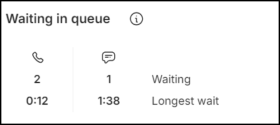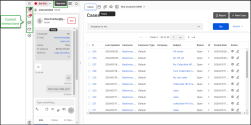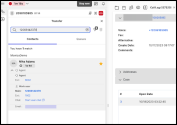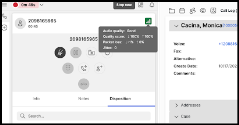What's new in December 2024?
8x8 Contact Center introduces the following new features, enhancements and fixes in December:
Ability to switch platforms without logging into 8x8 Admin Workspace again
You can now switch platforms effortlessly without logging in again. This improvement enhances efficiency, minimizes downtime, and maintains agent productivity without requiring your action.
Enhanced Playback experience in 8x8 Admin Workspace
The Playback tab used to access call recordings in 8x8 Agent Workspace has been replaced with an enhanced Interaction Retrieval widget to provide supervisors with a more user-friendly design and additional features for call monitoring, such as:
- More intuitive experience
- New filters
- Ability to download interactions in bulk
- Ability to retrieve archived interactions
- Ability to easily access transcriptions (Requires Speech Analytics license).
This enhancement streamlines evaluations, leading to sharper insights and improved customer service. As a supervisor, you can quickly identify key moments and assess customer interaction quality.
To access the Playback tab:
- Log in to 8x8 Agent Workspace using your supervisor credentials.
- Click Ready to work or Work Offline.
- Click Monitoring
 from the Display Panel.
from the Display Panel. -
Click the Playback tab.
A list of today’s recordings will be displayed if any are available. Use the filters to access the relevant recordings.
For more information about accessing the Playback tab, see Retrieve agent call recordings.
Bug fixes
| Bug | Description |
|---|---|
|
VCC-82703 |
User experiencing an inconsistent presence between 8x8 Work and Agent Workspace |
|
VCC-83621 |
The Edit and Reply buttons on emails are not displaying properly and stacking over each other |
|
VCC-83807 |
Agent Workspace no longer displays both the Control Panel and Display Panel Display on a reduced screen size |
|
VCC-83958 |
Embedded Chat v2 is splitting a word across two lines in the chat invitation |
|
VCC-84227 |
Adding a logo to V2 Webchat creates a different behaviour from adding one to V1 Webchat |
|
VCC-84337 |
Outbound called is incorrect for newly ported numbers |
|
VCC-84383 |
Task Report in Agent Workspace fails and creates a misleading error message if filtered by Due Date in the task field |
|
VCC-84495 |
Chat preview is missing |
|
VCC-84496 |
Display Customer CLI When Call Offering is not being displayed to some users |
|
VCC-84571 |
Attempting to filter interactions is getting " "xcaas-superx-proxy service is unavailable. Please try again after some time" error |
|
VCC-84607 |
Config Manager not saving script linked to Agents via Users->Phone->"Channels and Scripts Linked to this agent" |
|
VCC-84622 |
Chat v2 is blocking hyperlinks |
|
VCC-84628 |
Agent Workspace softphone continues ringing after the call is answered |
| VCC-84687 |
Blended interactions agent is not being offered interactions whilst on another interaction |
|
VCC-84719 |
CC Schedules - Opening hours are incorrect for different users |
|
VCC-84791 |
Default "from address" not working with full email integration in Agent Workspace |
|
VCC-84844 |
Monitoring Setup page does not show any queues, groups, or campaigns for all supervisor |
|
VCC-84859 |
Configuration Manager user getting an invalid token error after only a short time of being idle |
|
VCC-84868 |
Duplicate DTMF tone created for each digit pressed on AW using the keyboard on outbound calls |
|
VCC-84869 |
Individual role assignment in CM for a single schedule doesn't transfer special holidays or events to the user |
|
VCC-84952 |
Deleted Voicemail keeps looping back to the queue |
| VCC-84956 |
Users unable to access CEX from CC-Agent Workspace are getting a "Session Timeout" error |
| VCC-84973 | Using "Generate Code Chat V2" to generate a chat code snippet, the invitation still pops up even if it is set to "Never" to pop |
| VCC-85129 | Selected agents are greyed out in Queues/Skills>>Edit Chat>> Members tab but not elsewhere on CM |
Important Notifications
- Interested in getting early beta access to exciting new features? Want to help shape our future products and features? Please join our Customer Labs program to engage with our user experience research and product management teams. Visit our Customer Labs page to find additional details and enroll.
-
Product End-of-Life:
-
Webchat
- We have released version 2 of our webchat, which you should have seen in last month's release notes, and the new features available on this. We are now starting the process to end of life of our webchat v1 and are asking customers to migrate to v2. Please see our migration guide for timelines and how you migrate.
-
-
We recommend you begin the transition towards Analytics for Contact Center as soon as possible. Customer Experience Analytics no longer displays data generated for several core features (i.e. Recent Calls metrics, Visual Customer Journey, IVR Report with the Dominant Paths, Digital Channels) since the production release of 8x8 Analytics for Contact Center version 2.10, which was completed on the 20th of June 2024.
- Historical data will continue to be available in Customer Experience Analytics, including Post-Call Survey Analytics data. Please refer to the FAQ, the migration guide and the What’s new documentation for more details on the transition.
-
-
- Check our Network Best Practices for any updates as well as our Network Devices for updates on your applicable firewalls/devices.
What's new in October 2024?
8x8 Contact Center introduces the following new features, enhancements and fixes in October:
We are excited to announce the general availability of the Supervisor Mobile solution for all the 8x8 Contact Center supervisors. Supervisor Mobile allows supervisors to track their agents' performance on their mobile devices. Supervisor Mobile provides easy access to a workspace displaying a set of predefined widgets and other key metrics for your 8x8 Contact Center.
8x8 supervisors can quickly review team and queue performance without accessing a desktop or web interface. Through Supervisor Mobile, supervisors can access key metrics instantly, quickly enable or disable agents from a queue, and take action to ensure their customer's needs are being met. This new mobile app also provides a fully synchronized solution, including Role-Based Access Control (RBAC), with a complete web variant of 8x8 Supervisor Workspace.
As an 8x8 Contact Center supervisor, you can:
- Access to the mobile workspace from the 8x8 Work for Mobile app for all X Series supervisor users with VO license enabled.
- Access a subset of widgets to track key performances indicators of supervised queues.
- Manage agents and queues from the mobile app mobile device.
- Support for filtering by Agent, Agent group, Queue and Media type.
To learn more, see About Supervisor Mobile.
We have introduced a new Agent Status filter when configuring a supervisor workspace. This new filter criteria allows supervisors to display relevant metrics based on agent statuses. From your supervisor workspace, click ![]() to display the filter bar and access the Agent Status filter. To learn more, see Configure workspace filter.
to display the filter bar and access the Agent Status filter. To learn more, see Configure workspace filter.
Redesigned the Waiting in queue widget in 8x8 Supervisor Workspace
The Waiting in queue widget has been redesigned to display metrics by media type for interactions waiting the longest in a queue. These metrics are grouped by phone, chat, or email interactions. It ensures supervisors have a consistent user experience when navigating between 8x8 Supervisor Workspace and our 8x8 Contact Center offerings. To learn more, see the Widgets library and widgets definitions.
New backend architecture in 8x8 Supervisor Workspace
A new backend architecture is now available, improving the loading performance for users who supervise numerous queues and agents.
We introduced the Webchat v2, which brings in the following new features:
-
Agent avatar: We have enhanced our digital customer service by allowing customers to personalize their web chat experience. Now, they can display their profile picture and add a bio in the company logo section during web chat interactions.
- The agent avatar feature is only available with Webchat v2.
- The avatar and biography are displayed in the logo section of web communications with agents. This personal information will be visible to customers during web chat interactions.
- Agents can customize a different avatar for each tenant.
- When enabled by the admin, agents can personalize their avatar and biography from their 8x8 Agent Workspace profile on the My Profile page.
Let’s say a customer uses the web chat available on the company's website. Upon being transferred to an agent, the customer will view the agent's avatar and biography instead of the company logo. This feature allows you to add a personal touch to chat interactions, show your experience, and boosts customer satisfaction—ultimately resulting in a more successful customer service interaction. To learn more about how to personalize an agent’s avatar and biography, personalising an agent’s avatar and biography, see 8x8 Agent Workspace - Ability to personalize your avatar and biography.
-
-
Mobile optimization - Ensures the chat widget is fully optimized for mobile users.
- See more available capabilities described on our developer portal.
Webchat API v2 - A new version of webchat API is available:
- Pass through customer information (to Agent or ICA).
- Pass through variables for routing within 8x8 script.
-
Trigger invitation/web widget.
-
-
WCAG 2.2aa - Webchat v2 is certified as WCAG 2.2aa compliant to ensure it is more accessible to all users, especially those with cognitive, learning, or motor disabilities.
- A certified VPAT for this can be provided on request.
-
Webchat version 1 depreciation schedule:
- Until 31st March 2025: We will no longer add new features to Webchat v1.
- 31st March 2025: After this date, admins can no longer generate a script using the Webchat v1 option. While this change will not affect the functionality of existing web chat scripts, admins must use the Webchat v2 option to generate new web chat scripts.
- 30th June 2025: We will no longer provide support for Webchat v1. Users are advised to migrate to Webchat v2 for any queries.
- 31st January 2026: We will switch off Webchat v1, and all customers need to migrate to Webchat v2.
We have introduced the new capability to handle blended interactions. 8x8 Contact Center agents have always been able to blend chats. Now they can also blend voice and email media types.
With blended interactions, 8x8 Contact Center agents can simultaneously handle interactions of various media types, such as phone calls, emails, and chats. This flexibility is essential for catering to the diverse communication preferences of customers and empowers agents to increase productivity and efficiency.
Depending on the admin configuration, the following blended scenarios are supported:
- While on a phone call, you can be offered chats and/or emails.
- While handling chat interactions, you can be offered emails and/or phone calls.
- While handling emails, you can be offered chats and/or phone calls.
The admin sets the limit for the maximum number of concurrent interactions. Still, as an agent, you can use the Stop new option to prevent the system from offering you new interactions until you decide to resume receiving interactions. This option allows agents to control the flow of incoming interactions when they need time to focus on the current interactions.
Note: Call transfers can still be offered even if the maximum number of blended interactions is reached.
For more information, see how to process blended interactions in 8x8 Agent Workspace.
Video Elevation is an integrated solution that allows 8x8 Contact Center agents to establish a one-way video connection with customers needing assistance. With this feature, as an agent, you can switch from a phone interaction to a one-way video interaction with a few clicks. This new feature ensures you can get a clear visual of the customer’s problem by extending a video call invitation to gather all necessary information for a quick call resolution. The customer can simply click the link received from you via SMS to establish the video connection without having to install any software.
Note: The live video feed shared by the customer can only be viewed by the agent and the customer. The customer cannot see the agent during the video interaction.
Let’s say Pat is a customer support specialist at AcmeJets, a window shutter manufacturer. Pat receives a call from Blake, a customer, claiming that the recently installed shutters cannot close. To understand the problem clearly, Pat decides to elevate the conversation to video and sends out a meeting link to Blake’s mobile phone. Blake accepts the invitation, and Pat can now see the window shutters that have been installed. With the camera pointing at the shutters, Blake tries to close them. Pat notices that a safety pin is preventing the shutters from closing. After instructing Blake to remove the safety pin correctly, the shutters work as intended. The interaction ends successfully without having to escalate to an expert or dispatch a technician to the customer’s location.
Options available to agents while using Video Elevation:
- Start recording
 : Use this option to record the video feed from the customer’s camera. An audible alert plays to inform the parties that the session is recorded.
: Use this option to record the video feed from the customer’s camera. An audible alert plays to inform the parties that the session is recorded. - Take a screenshot remotely
 : Use this option to take a screenshot of the customer’s screen (video feed). The customer is not notified that a screenshot has been taken.
: Use this option to take a screenshot of the customer’s screen (video feed). The customer is not notified that a screenshot has been taken. - Ask for location
 : Use this option to prompt the customer to share their current location. If the client allows you to see their current location, a Google Maps view displays in the lower left corner of the screen. This location is then stored in the Notes section on the control panel in Agent Workspace, and the CRM.
: Use this option to prompt the customer to share their current location. If the client allows you to see their current location, a Google Maps view displays in the lower left corner of the screen. This location is then stored in the Notes section on the control panel in Agent Workspace, and the CRM. - Swap camera remotely
 : Use this option to prompt the customer to swap their camera to front-facing mode. The customer must click Allow on their phone to authorize the switch of the video feed from the rear camera to the front-facing camera. The customer can use the Edit option listed on their phone to edit the access.
: Use this option to prompt the customer to swap their camera to front-facing mode. The customer must click Allow on their phone to authorize the switch of the video feed from the rear camera to the front-facing camera. The customer can use the Edit option listed on their phone to edit the access. - Close
 : Use this option to end the video call.
: Use this option to end the video call.
For more information, see how to engage with customers using Video Elevation, or you can watch the presentation video about the newly available feature Video Elevation.
8x8 Agent Workspace introduces the following enhancements in October:
- Searching customers during transferring users: When transferring, users can search for contacts by extension or phone number, and if no matches are found, the number is automatically entered into the dial pad.
-
- New call quality indicator when using 8x8 Agent Workspace softphone: We have included a call quality indicator—one for you and one for the customer—when using the embedded 8x8 Agent Workspace softphone to enable agents engaged in calls to see when the network conditions are not optimal. With this new feature, you can take appropriate action to rectify the connection issue. If you are experiencing connection issues frequently, reach out to your administrator for assistance.
Notes:
- The call quality indicator is only available for two-way calls.
- The call quality indicator only displays when using the 8x8 Agent Workspace softphone.For more information, see how to use the 8x8 Agent Workspace softphone as your workplace phone.
| Bug | Description |
|---|---|
| VCC-70827 | There is no request to stop recording when the last agent leaves a call that is then outside the contact center. |
| VCC-81352 | Recurring onnet/offnet call termination issue to channels that are pointed to Agent DID scripts. |
| VCC-81514 | Tracking case ID isn't added when you reply to an email from the quick panel on the left. |
| VCC-81773 | Voicemail email subject notification is not appearing as normal for some phone channels |
| VCC-81877 | 8x8 Agent Workspace control panel cutoff. |
| VCC-82006 | Co-browsing displays are impossible to navigate and help the customer. |
| VCC-82065 | CC Agent statuses not reflecting correctly in Calabrio. |
| VCC-82188 | All calls going to Intelligent Directory (Virtual Agent) end in dead air. |
| VCC-82196 | CRM .csv import is not working if the Italian language setting is selected. |
| VCC-82463 | Update failed when trying to reduce CC Agent Seats in 8x8 Admin Console. |
| VCC-82493 | [8x8 Agent Workspace] Full email chain is not showing intermittently in the Preview Panel [left hand side]. |
| VCC-82515 | [8x8 Agent Workspace] Agent status showing as on break when still on an active call. |
| VCC-82626 | Agent Workspace option is greyed out for a user in 8x8 Configuration Manager. |
| VCC-82802 | Contact Search in 8x8 Agent Workspace is unresponsive and is creating delays in making a Call Transfer |
| VCC-82804 | Email password reset via email is not saving for Mode 1 Tenants. |
| VCC-82925 | CC - CM - Filter for the Type data does not return any results. |
| VCC-82850 | ICA Chat is showing a large number of chats going idle and then disconnecting. |
| VCC-83068 | Emails are not being sent from Agent Workspace. |
| VCC-83154 | When using Webchat v2, it does not stay at the top window on the page. |
| VCC-83586 | Campaign records are available but no calls are being made. |
- Interested in getting early beta access to exciting new features? Want to help shape our future products and features? Please join our Customer Labs program to engage with our user experience research and product management teams. Visit our Customer Labs page to find additional details and enroll.
- Product End-of-Life: Customer Experience
We recommend you begin the transition towards Analytics for Contact Center as soon as possible. Customer Experience Analytics no longer displays data generated for several core features (i.e. Recent Calls metrics, Visual Customer Journey, IVR Report with the Dominant Paths, Digital Channels) since the production release of 8x8 Analytics for Contact Center version 2.10, which was completed on the 20th of June 2024.
- Historical data will continue to be available in Customer Experience Analytics, including Post-Call Survey Analytics data. Please refer to the FAQ, the migration guide and the What’s new documentation for more details on the transition.
- Check our Network Best Practices for any updates as well as our Network Devices for updates on your applicable firewalls/devices.
What's new in August 2024?
8x8 Contact Center introduces the following enhancements in August.
We are excited to announce the general availability (GA) of voice capabilities in our Intelligent Customer Assistant (ICA) platform. ICA is a powerful, user-friendly conversational AI solution that enables businesses to create instant, effortless, and engaging customer self-service experiences across all customer contact channels in multiple languages. To learn more, see our 2023 release, 8x8 Intelligent Customer Assistant.
We’ve implemented key improvements to our callback system based on customer feedback. Our new fairness mechanism prioritizes callbacks based on the customer’s position in the queue, ensuring a more equitable and efficient experience. Additionally, we’ve removed duplicated callback requests to avoid confusion and streamline operations, allowing only one callback per customer, per queue. This means your customers will experience fewer delays and a smoother interaction with your service. Learn more about callback improvements.
- Interested in getting early beta access to exciting new features? Want to help shape our future products and features? Please join our Customer Labs program to engage with our user experience research and product management teams. Visit our Customer Labs page to find additional details and enroll.
- Product End-of-Life: Customer Experience
We recommend you begin the transition towards Analytics for Contact Center as soon as possible. Customer Experience Analytics no longer displays data generated for several core features (i.e. Recent Calls metrics, Visual Customer Journey, IVR Report with the Dominant Paths, Digital Channels) since the production release of 8x8 Analytics for Contact Center version 2.10, which was completed on the 20th of June 2024.
- Historical data will continue to be available in Customer Experience Analytics, including Post-Call Survey Analytics data. Please refer to the FAQ, the migration guide and the What’s new documentation for more details on the transition.
- Check our Network Best Practices for any updates as well as our Network Devices for updates on your applicable firewalls/devices.
What's new in July 2024?
8x8 Contact Center introduces the following enhancements and fixes in July.
Supervisor Mobile is available in Beta featuring:
- Access to the mobile workspace from the 8x8 Work for Mobile app for all X Series supervisor users with a VO license enabled
- A subset of widgets to track key performance indicators of supervised queues
- The ability to manage agents and queues from the mobile app
- Support for filtering by agent, agent group, queue and media type
8x8 Agent Workspace introduces the following enhancements in July:
- Integrated softphone: The embedded softphone allows agents to answer and place calls from 8x8 Agent Workspace, providing streamlined communication and eliminating the need to switch between applications. Agents can handle repetitive tasks more efficiently and enhance productivity. To learn more, see About 8x8 Agent Workspace softphone.
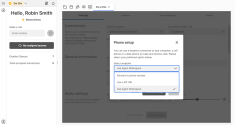
- Auto-attendants in contact directory: Adding auto-attendant contacts into the contact directory and transfer view (based on these contacts settings in the 8x8 Admin Console) eliminates the need for manual searches and inputs. This streamlined process reduces delays and errors, ensuring accurate and swift call handling for improved overall performance.
- Contact directory on transfer: Enhance the efficiency of agents by providing easy access to all contacts directly in the transfer view. It eliminates the need for manual searches and inputs, thereby reducing delays and errors, while ensuring accurate and swift call handling. By default, only agents and queues are displayed while all other contact types need to be checked from filters for these to appear in the view.
- Interested in getting early beta access to exciting new features? Want to help shape our future products and features? Please join our Customer Labs program to engage with our user experience research and product management teams. Visit our Customer Labs page to find additional details and enroll.
- Product End-of-Life: Customer Experience
We recommend you begin the transition towards Analytics for Contact Center as soon as possible. Customer Experience Analytics no longer displays data generated for several core features (i.e. Recent Calls metrics, Visual Customer Journey, IVR Report with the Dominant Paths, Digital Channels) since the production release of 8x8 Analytics for Contact Center version 2.10, which was completed on the 20th of June 2024.
- Historical data will continue to be available in Customer Experience Analytics, including Post-Call Survey Analytics data. Please refer to the FAQ, the migration guide and the What’s new documentation for more details on the transition.
- Check our Network Best Practices for any updates as well as our Network Devices for updates on your applicable firewalls/devices.
What's new in June 2024?
8x8 Contact Center introduces the following enhancements and fixes in June.
We have introduced support for the End-of-Life (EOL) initiative of Customer Experience Analytics Solution. With our latest release for 8x8 Analytics for Contact Center, we’re excited to share that core features i.e. call flow and IVR journey, repeated interactions, dominant script paths, and digital channels reports from Customer Experience Analytics are now available in 8x8 Analytics for Contact Center.
To learn more, see What's new in 8x8 Analytics for Contact Center 2.10 release.
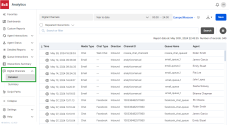
8x8 Agent Workspace has introduced the following enhancements recently:
- Add queues to favorites: When on transfer view and hovering over a queue, the favorite icon (star icon) will appear, allowing agents to add or remove a queue from favorites effortlessly to ensure quick and easy access to the preferred queues.
- MAQ metric update: On My assigned queues (MAQ), the agents' icon metric now shows Enabled and logged-in agents in a specific queue, instead of just enabled agents, for clearer visibility on a queue state.

- Chat with MS Teams users: Agents can seamlessly seek guidance to resolve complex issues and handle exceptional scenarios more effectively by initiating a chat with colleagues in Microsoft Teams directly from 8x8 Agent Workspace. For more details on enabling the functionality in Beta, please contact your Account Manager.
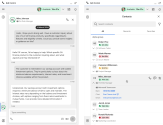
To learn more, see What's new for 8x8 Contact Center agents.
8x8 Supervisor Workspace has introduced the following enhancements recently:
- AI summarization in the Interaction Retrieval Widget for Contact Center interactions
- The AI summarization feature, now in Pilot, offers concise summaries of agent-customer interactions, enriched with sentiment analysis, key topics, and interaction metrics.
- The Interaction summary can be accessed via the View Summary button in the widget interaction list or from the Full Details page, providing valuable insights for supervisors to enhance operational performance.

- If you have a Speech Analytics license and want to join the Pilot program, please contact us at [email protected] and our team will share additional details. Please note that spaces are limited, but we will try to include as many participants as possible.
- Additional metrics are available for Agents and Queues tables inside the Edit columns section. To learn more, see Configure agents table and Configure queues table.


- Supervisors can resize the Agents and Queues tables, enabling better visibility of agent and queue metrics in the workspace. Having the two tables side by side is now possible. To learn more, see Resize agents and queues tables.

We are increasing the character limit in the Text to Play from 210 to 1250, allowing for longer, seamless phrases in a single entry.
To further enhance usability, we’re enlarging the text box and adding a character counter, making it easier to manage your inputs. To learn more, What's new for admins in 8x8 Contact Center.
- Product End-of-Life
- Customer Experience
- We recommend you complete the transition towards Analytics for Contact Center as soon as possible. Customer Experience Analytics no longer displays data generated for several core features (i.e. Recent Calls metrics, Visual Customer Journey, IVR Report with the Dominant Paths, Digital Channels) post the release in the production environment of the 8x8 Analytics for Contact Center 2.10 version finalized on the 20th of June 2024.
- Historical data will continue to be available in Customer Experience Analytics, including Post-Call Survey Analytics data. Please refer to the FAQ, the migration guide and the What’s new documentation for more details on the transition.
- Customer Experience
- Check our Network Best Practices for any updates as well as our Network Devices for updates on your applicable firewalls/devices.
What's new in May 2024?
8x8 Contact Center introduces the following enhancements and fixes in May.
By adding a new Supervisor Workspace page, users will see the two tables (Agents and Queues) side-by-side, instead of stacked. This will improve the number of rows visible, to provide more info at a glance.
Resizing the tables will be possible when entering Edit widgets mode and clicking the bottom right corner of the tables.
| Bug | Description |
|---|---|
| VCC-78414 | Chat interactions in QM are not displaying caller ID information. |
| VCC-78760 | User is unable to access Channels & Logins in Admin Console. |
| VCC-78842 | Chat window keeps loading and spinning at launch. |
| VCC-79528 | Agent is visually able to uncheck themselves from My Assigned Queues. |
| VCC-79590 | Interaction Sound drop down box is empty for 8x8 branding. |
| VCC-79779 | When using Firefox, drop-down lists are cut off in 8x8 Agent Workspace. |
| VCC-79812 | HTML tags sent to a Chat widget become plain text after a refresh. |
| VCC-80173 | When accepting an email, the status changes to wrap up as expected, but after refreshing the page, it changes to busy. |
| VCC-80376 | Facebook messages intermittently show the user id instead of the user name. |
- Product End-of-Life
- Customer Experience
- New Recent Call API is now available to all customers - please begin migration and onboarding at your earliest convenience
- Legacy NetSuite
- All versions prior to 3.1 will reach end of life on June 1st, 2024
- To upgrade to the latest version (3.1.1), follow the steps outlined in the NetSuite Admin Guide
- Customer Experience
- Enable OAuth 2.0 for NetSuite
- The 8x8 Integration for NetSuite is upgrading to use OAuth 2.0, a robust authorization framework. OAuth 2.0 is the preferred authentication method by NetSuite. Please follow the instructions listed in the NetSuite Admin Guide
- Check our Network Best Practices for any updates as well as our Network Devices for updates on your applicable firewalls/devices
What's new in March 2024?
8x8 Contact Center introduces the following features in March.
8x8 Supervisor Workspace has introduced the following enhancements recently:
- The agent status code which indicates the reason for change of status (For example attend meeting, lunch break, attend training) is now available as a new column inside the Agents table in the dashboard.
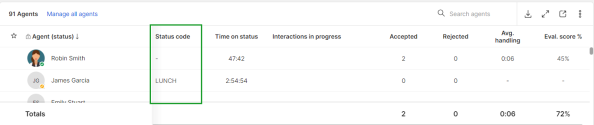
- Ability to change agent status to Working offline or Break is now available with an additional step to also select the status code for that agent.
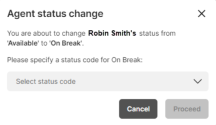
Additionally, we plan to introduce the following feature enhancement to our beta users in the near future:
- The Agent status mini-widget will soon be launched with an updated design to accommodate the wrap-up status (purple color) and status code overview in the tool tip.
8x8 Agent Workspace has introduced the following enhancements recently:
- We have elevated the usability of My Assigned Queues, with a primary focus on enhancing transparency and utility, empowering agents with an intuitive and efficient view that facilitates quicker decision-making during interactions. See improvements to my assigned queues.

- We have introduced an improved experience for transferring to both queues and individual contacts to streamline workflows and empower agents to manage their interactions efficiently. Learn more.

- New modern sound notification options for incoming calls to suit everyone’s taste and needs mirroring the modern library from the 8x8 Work app will be available soon in 8x8 Agent Workspace.
| Bug | Description |
|---|---|
| VCC-76437 | Calls are dropping when initiating a warm transfer with MS Teams endpoints. |
| VCC-76441 | Campaign records are not being purged at the end of the day as per the schedule . |
| VCC-76565 | Configuration Manager - After adding users to a queue, existing assigned but disabled users are enabled again. |
| VCC-76889 | There are issues with "Try Again" and "Do Not Call" logic in campaigns. |
| VCC-76893 | Messages sent from 8x8 Agent Workspace to 8x8 Work users are presented with HTML tags |
| VCC-76975 | In Configuration Manager, the setting for agent call recording percentage is not saving. |
| VCC-77060 | Calls are stuck on a CC dashboard for two days. |
| VCC-77168 | Active Inbound calls are stuck on a Persistent Auto-Answer setting. |
| VCC-77237 | Queue wait time comes up as 648 months 2 weeks when you hover over the wait time. |
| VCC-77296 | Calls in IIVR intermittently appear to lose their routing and end up in a "catch-all" queue. |
| VCC-77577 | Cold transfers are being auto-answered using a Softphone although the Auto-Answer feature is turned off. |
| VCC-77586 | User is unable to reply back to an email in Local CRM as the "Reply Button" is disabled. |
| VCC-77176 | Menu narrows as you scroll down pages in the in Monitoring tab. |
| VCC-77890 | In Agent Workspace, filtering contacts by type is not working. |
| VCC-78245 | Reference number entered by the caller is not selecting the right SalesForce record for screen pop. |
-
Interested in getting early beta access to exciting new features? Want to help shape our future products and features? Please join our Customer Labs program to engage with our user experience research and product management teams. Visit our Customer Labs page to find additional details and enroll.
-
End-of-Life: 8x8 Customer Experience application
- The new Recent Call API is available to customers: Migration and onboarding can start any time now.
- Check our Network Best Practices for any updates as well as network devices for updates on your applicable firewalls or devices. We recommend that you check regularly for changes with your specific product.
What's new in January 2024?
8x8 Contact Center introduces the following features in January 2024.
The 8x8 integration for Salesforce and Microsoft Dynamics now supports interactions via SMS and WhatsApp channels. With this new feature, agents can send and receive SMS and WhatsApp messages to/from customers using the chat interface in the 8x8 Contact Center app. Customers using the 8x8 Contact Center Integration can now utilize the core features of the integration including screen pop and call log creation with SMS and WhatsApp digital channels.
Features:
- Ability to initiate an SMS message from Salesforce and Microsoft Dynamics using the 8x8 integration
- Ability to view the customer contextual information when handling SMS & WhatsApp interactions
- Automatic creation of a detailed Interaction log once an SMS or WhatsApp interaction is completed
For details, refer to:
Released earlier this month, this new enhancement allows 8x8 Contact Center agents to handle emails from the Control Panel in 8x8 Agent Workspace. This new capability allows agents to:
- View the sender’s email address in the same panel.
- Handle emails and view the thread in same panel.
- See attachments easily and the email they are associated with.
- Have their productivity reported in Analytics.
For details, see how to process email interactions using the Control Panel.
Note: We will continue to support the previous experience of handling emails via the Display panel.
We are planning to release the following enhancements in 8x8 Supervisor Workspace soon:
- 8x8 Supervisor Workspace will display only those queues assigned in Configuration Manager as supervised. This will fix filtering performance issues and aligns Supervisor Workspace with Configuration Manager settings.
- New status code column will be added to the Agents table in Supervisor Workspace
- Supervisors will be able to change agent status to “Working offline” and “On-break” with the possibility to select also the agent status code (sub-status)
- Agents and Queues tables will now behave as mini-widgets with the ability to remove one or both from the page, place them at the top of page.
- The Interaction Retrieval widget will introduce playback functionality for audio and video interactions.
Customers currently using 8x8 Speech Analytics have the option to participate in our early beta stages of testing AI summarization. This new feature will automatically extract key insights from a conversation and automatically upload the summary to the CRM.
| Bug | Description |
|---|---|
|
VCC-75679 |
When a new conversation is created through the Chat Gateway, then the Additional Properties are not working as documented. |
| VCC-75705 | Answer Machine Detection (AMD) is intermittently not identifying a voicemail. |
| VCC-76059 | There is an intermitent issue with CC (Carbon Copy) addresses not showing in Contact Centre cases. |
| VCC-76112 | Status and Overload Conditions are not working as expected. |
| VCC-76379 | The license count is incorrect in 8x8 Contact Center whereas it is correct in Admin Console. |
| VCC-76452 | In the Agent Workspace Knowledge Base, drop down options are being obscurred by other settings. |
| VCC-76524 | DAR # value remains the same after deletion, rather than being blank |
| VCC-76571 | Quick replies for webchat are not working. |
| VCC-76617 | Misleading log out message suggests a supervisor has taken action, when in effect it was a session timeout. |
| VCC-76627 | Received emails are having the "+" removed from the sender's email address |
-
Interested in getting early beta access to exciting new features? Want to help shape our future products and features? Please join our Customer Labs program to engage with our user experience research and product management teams. Visit our Customer Labs page to find additional details and enroll.
-
End-of-Life: 8x8 Customer Experience application
- The new Recent Call API is available to customers: Migration and onboarding can start any time now.
- Check our Network Best Practices for any updates as well as network devices for updates on your applicable firewalls or devices. We recommend that you check regularly for changes with your specific product.