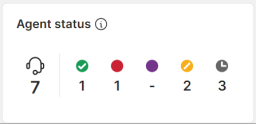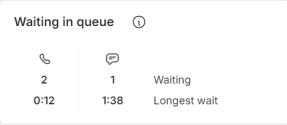Manage widgets
As a supervisor, you have the ability to customize your existing workspace to show relevant widgets for your 8x8 Contact Center. You can browse a library of pre-configured widgets and modify the appearance of your workspace in order to properly monitor key metrics. You can re-organize widgets and remove widgets from your workspace. The Widgets library displays a list of available widgets not currently shown in your workspace.
To customize your workspace:
- Click Edit widgets
 in the upper right hand corner of the dashboard.
in the upper right hand corner of the dashboard. 
- The Widgets library displays a list of pre-configured widgets.

- Drag a widget from the list and drop it on top of an existing widget to replace it. You can also drop it below a row of widgets to create a new row.
- A confirmation dialog appears stating Are you sure you want to replace [Old widget] with [New widget]?.
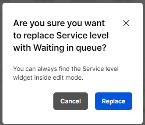
- Click Replace to proceed. Click X to exit the Widgets library.
As a supervisor, you can access the Widgets library to re-organize widgets in your workspace. You can also remove widgets from your workspace.
In 8x8 Supervisor Workspace, you can browse a list of pre-configured widgets in the Widgets library. This library displays widgets that will help you customize your workspace and show relevant metrics for your 8x8 Contact Center. Widgets that already appear in your workspace will not be listed. To access the Widgets library, click Edit widgets ![]() .
.
The following widgets are currently available in 8x8 Supervisor Workspace:
- Agent performance: The Agent performance widget displays metrics for when agents are busy handling interactions and wrapping up interactions.
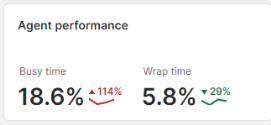
- Agent status: The Agent status widget displays the total number of agents assigned to you, along with their statuses.
- Logged in agents
 : It indicates the total number of agents currently logged into a queue.
: It indicates the total number of agents currently logged into a queue. - Available
 : It indicates the number of agents available to receive a new interaction.
: It indicates the number of agents available to receive a new interaction. - Busy or On Call
 : It indicates the number of agents handling a queued interaction.
: It indicates the number of agents handling a queued interaction. - Wrap up
 : It indicates the number of agents wrapping up after an interaction.
: It indicates the number of agents wrapping up after an interaction. - Working offline
 : It indicates the number of agents not available to receive a new interaction.
: It indicates the number of agents not available to receive a new interaction. - Break
 : It indicates the number of agents on break and not available to receive a new interaction.
: It indicates the number of agents on break and not available to receive a new interaction.
- Logged in agents
- Agent time: The Agent time widget displays metrics for the average time spent per status per agent or selection of agents.
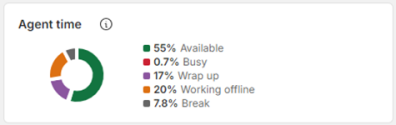
- Interaction analytics: The Interaction analytics widget incorporates speech analytics to analyze customer interactions, and displays a summary of topics relevant to those interactions. To learn more, see 8x8 speech analytics.
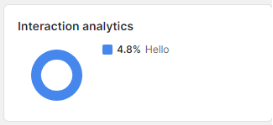
- Quality evaluation: The Quality evaluation widget displays the average quality score of your agents. You can set thresholds used to define the range shown for a score. .
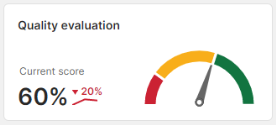
- Queue accepted trend: The Queue accepted trend widget displays a 7-day graph for the total number of interactions received by agents. It also shows a graph for the previous week.
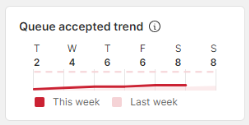
- Queue media type: The Queue media type widget displays the number of interactions for each channel, such as chat, email, phone and voicemail.

- Queue status: The Queue status widget displays the current service level for your assigned queue(s). It also displays the number of active and abandoned interactions.
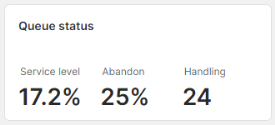
- SLA trend: The Service level trend widget displays a 7-day graph of the average service levels for your monitored queues. It also shows a graph for the previous week.
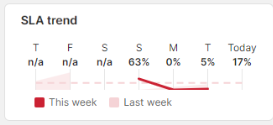
- Waiting in queue: The Waiting in queue widget displays queue-related metrics.
- Waiting: This metric shows the number of pending interactions by media type in your monitored queue.
- Longest wait: This metric shows the longest wait time for an interaction in your monitored queue.
Note: The Interaction Retrieval widget can be accessed by navigating to the Interaction Retrieval page. To learn more, see manage agent interaction retrieval.
As a supervisor, you have the ability to resize the Agents and Queues tables in 8x8 Supervisor Workspace. It enables for better visibility of relevant metrics by customizing the size of widgets in the workspace.
To resize a table:
- Click Edit widgets
 in the upper right hand corner of the dashboard.
in the upper right hand corner of the dashboard. 
- Hover your mouse over the Agents or Queues table. Place your cursor at the bottom right of the table you would like to resize.

- Double click to fit the table within a designated area. You can also drag and drop to manually resize the table.
- After resizing the table, click X to close the Widgets library.
As a supervisor, you have the ability to reorder the placement of your widgets in 8x8 Supervisor Workspace. It allows you to customize your view and quickly access the widgets that are most important to you.
To reorder your widgets:
As a supervisor, you have the ability to add new widgets in 8x8 Supervisor Workspace. It allows you to customize your view and only display relevant metrics for your 8x8 Contact Center.
To add a widget:
As a supervisor, you have the ability to remove widgets from 8x8 Supervisor Workspace. It allows you to customize your view and only display the widgets with information that will help you meet your customer's needs.
To remove a widget:
- Click Edit widgets
 in the upper right hand corner of the dashboard.
in the upper right hand corner of the dashboard. 
- Navigate to the widget you would like to remove, and hover your mouse to display
 .
.
- Click Remote Widget. The widget is removed from view and placed in the Widgets library.
- Click X to close the Widgets library.
Note: You can customize the 8x8 Supervisor Workspace to display any number of widgets or no widgets at all.