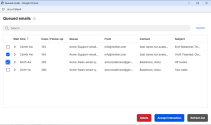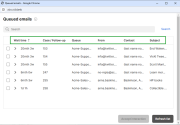What's new in the 8x8 Contact Center for Salesforce?
In this release, we have introduced the ability to pull multiple emails simultaneously from your external CRM directly from My assigned queues. This feature allows you to browse pending emails, view the sender and subject, and accept the email that requires immediate attention regardless of your status. You can pull one or multiple emails from your assigned queues at any time, even if the queue is not enabled, regardless of the limit set by the admin for handling blended interactions. Additionally, if the admin enabled the permission, you can delete queued emails to prevent spam or remove emails that are no longer relevant or have been resolved, helping to prevent the queue from becoming overloaded.
To pull emails from a queue:
Note: This feature is only available if enabled by the admin.
- Log into the 8x8 Contact Center integration.
- Set your status to Work Offline if you want to focus on your tasks without being offered a new interaction. You can pull emails regardless of your status or the limit set by the admin for handling blended interactions.
- Click My assigned queues.
-OR-
Click Show menu and select My assigned queues.
and select My assigned queues.
- Hover over a queue and click
 to retrieve an email from that specific queue. The icon displays the number of queued emails.
to retrieve an email from that specific queue. The icon displays the number of queued emails. - In the Queued emails window that displays, search for the relevant email. You can use the search bar to locate an email or click the arrow > icon in front of the wait time to preview the content of the email.
- Select the check box in front of the email you want to pull and click Accept interaction. The email opens in the 8x8 Contact Center app. If the email is from an existing customer, the customer information and a Case tab display in the CRM.
- Click Reply to respond to the email from the 8x8 Contact Center app.

Note: Clicking Pull email next to the header name for the email queues allows you to pull emails from all queues.
Note: You can pull multiple emails at a time, regardless of your status or the limit set by the admin for handling blended interactions. The emails open as separate interactions in the integration app. Additionally, if the admin enabled the permission, you can delete queued emails to prevent spam or remove emails that are no longer relevant or have been resolved, helping to prevent the queue from becoming overloaded.
What information is available in the Queued emails window?
The Queued emails window includes the following information that you can use to determine which email to pull from queue:
- Wait time: Displays how long the email has been in the queue.
- Case/Follow-up: Displays the case or follow-up number for the email. New emails are identified using an integer number (e.g. 406). Follow-up emails are identified using a decimal number (e.g. 406.1).
- Queue: Displays the name of the queue the email came from.
- From: Displays the email address of the sender.
- Contact: Displays the name of the person that sent the email.
- Subject: Displays the subject of the email.
You can use the search bar to search queued emails by queue name, email address, contact name, or subject.
For more information, see how to handle emails.
Previous releases of 8x8 Contact Center for Salesforce
In previous releases, we introduced the following enhancements:
Support for SMS channels
The 8x8 integration for Salesforce now supports SMS channels. With this new feature, agents can send and receive SMS messages to/from customers using the chat interface in the 8x8 Contact Center app.
Note: The cost of sending messages to different countries varies based on the country, with the US and Canada being the least expensive.
Limitations:
- We currently don't support SMS messaging to short code numbers. We support messaging to toll-free and regular phone numbers.
- We don't support MMS.
- SMS messaging doesn't support images or emojis. It is plain text only.
- Customer responses to agent initiated messages are not directed to the agent unless a dedicated SMS queue is set up for the agent.
- Group messaging is currently not supported for outbound SMS.
- For outbound SMS, an SMS channel must be set up with a number for that region.
- To send a message while on a call, there must be a disposition code set up.
- Alphanumeric sender ID’s are not available.
To learn more, see Handle SMS.
Support for WhatsApp channels
The 8x8 integration for Salesforce now supports WhatsApp channels. With this new feature, agents can communicate with customers via WhatsApp using the chat interface in the 8x8 Contact Center app.
Limitations:
- Agents cannot initiate outbound WhatsApp messages.
- Agents cannot send images to customers; they can only receive images. The images sent by the agent will not be received by the customer.
To learn more, see Handle WhatsApp.
Extended regional support
To make the 8x8 integration for Salesforce more inclusive, we are including France to our list of supported regions. In addition to France, the 8x8 integration for Salesforce is available in the United States, the United Kingdom, Australia and New Zealand (ANZ), the Republic of Ireland, and France.
8x8 Contact Center app version 2.0
We are introducing an upgraded 8x8 Contact Center app for Salesforce. The 8x8 Contact Center app version 2.0 for Salesforce is a highly intuitive interface that streamlines customer interactions while delivering a simpler, more efficient, and more engaging way for agents to keep productivity high and customer experiences positive. This clean new interface allows agents:
- To process interactions and manage their routine tasks with ease.
- To see the system searching the CRM for matching records from the moment the interaction is offered to an agent.
- To view a screen pop for single match records (if configured by the admin).
- To match the interaction to the desired contact when multiple match records are found.
- To search the CRM and match the interaction to the desired contact.
- To add disposition codes before wrap up.
Ability to send and receive emails via the 8x8 Contact Center app version 2.0
8x8 Contact Center integration for Salesforce now supports Email routing via the 8x8 Contact Center app. Once this feature is enabled in your integration by your administrator, you are able to accept and reply to emails directly from the 8x8 Contact Center app. When an email is offered , the 8x8 Contact Center app searches for the customer info in your Salesforce CRM, and, if available in the system, screen pops the customer info in a new browser tab.
The support for email communication allows agents to:
- Accept emails with contextual screen pops of customer records.
- Review the list of matching customer records before selecting the right one.
- Stay in busy status while processing the email to avoid any distractions.
- Create a case automatically for the accepted email and linked to the customer record.
- Reply, forward, close, and transfer emails quickly and efficiently.
- Send new and follow up emails.
- Keep track of the email thread through the case history.