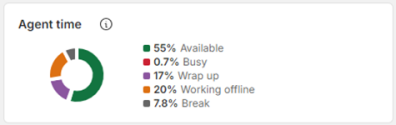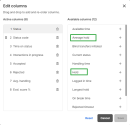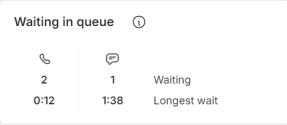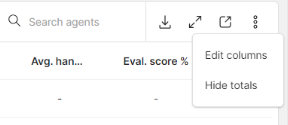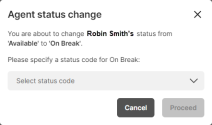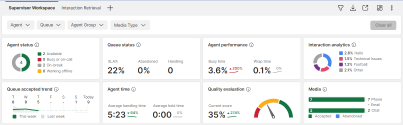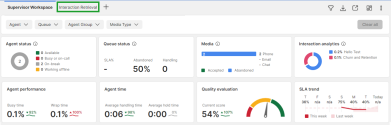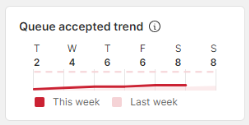Previous releases
Previously, 8x8 Supervisor Workspace released the following features.
8x8 Supervisor Workspace released the following features in October:
Redesigned Agent time widget
The Agent time widget has been redesigned to allow you to view the average time spent per status per agent or selection of agents. The average time is shown for the current day, in percentage, and is calculated by dividing the time an agent spent on each status by their working hours.
The widget displays data for the following statuses in this specific order:
- Available
- Busy
- Wrap up
- Working offline
- Break
Note: When using the filters to select multiple agents, the Agent time widget will display the average time per status for all the selected agents.
New metrics for configuring Agents and Queues tables
We have introduced new metrics when configuring columns in the Agents and Queues tables. These metrics give you more insights into agent performance and customer satisfaction. The following new metrics are now available:
- Agent metrics:
- Queue metrics:
To learn more, see configure agents table and configure queues table.
8x8 Supervisor Workspace released the following features in September.
General availability of 8x8 Supervisor Workspace
We are excited to announce the general availability of 8x8 Supervisor Workspace for all 8x8 Contact Center supervisors. This new tool offers a personalized workspace for supervisors with pre-configured widgets, while providing real-time insights into your 8x8 Contact Center. Supervisors are empowered to take quick actions to meet customer expectations and business needs. You can manage your agents and queues more efficiently by monitoring performance-based data in your workspace. With 8x8 Supervisor Workspace, you can:
- Configure agent and queue widgets to customize your workspace
- Track queue performance metrics
- Track agent performance metrics
- Select queue metrics to display in your workspace
- Select agent metrics to display in your workspace
- Manage agents in a queue
- View queues assigned to an agent
- Configure workspace pages
- Configure filters to display relevant metrics
- Change an agent's status
- Review agent interactions
- Monitor agent interactions
- Access agent and queue metrics on a mobile device
To learn more about all other features, see about 8x8 Supervisor Workspace. To learn how to access this new tool, see get started.
New filter criteria for Agent Status
We have introduced a new Agent Status filter when configuring your workspace. This new filter criteria allows you to display relevant metrics based on agent statuses. From your workspace, click ![]() to display the filter bar and access the Agent Status filter. To learn more, see configure workspace filter.
to display the filter bar and access the Agent Status filter. To learn more, see configure workspace filter.
Redesigned Waiting in queue widget
The Waiting in queue widget has been redesigned to display metrics by media type for interactions waiting the longest in a queue. These metrics are grouped by phone, chat, or email interactions. It ensures supervisors have a consistent user experience when navigating between 8x8 Supervisor Workspace and our 8x8 Contact Center offerings. To learn more, see the widgets library.
8x8 Supervisor Workspace released the following features in August.
New metrics for configuring Agents and Queues tables
We have introduced new metrics when configuring columns in the Agents and Queues tables. As a supervisor, adding these metrics to your workspace tables will allow you to display relevant information for your 8x8 Contact Center. They include:
- Agent metrics: Three new metrics appear when editing the Agents table.
- Handling time: It indicates the total time an agent has spent in the Handling state, starting from the time an interaction is accepted until it is terminated.
- Longest hold: It indicates the longest duration a call is placed on hold by an agent out of the total number of interactions handled by the agent.
- Warm transfers completed: It indicates the total number of warm transfers initiated by an agent.
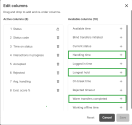
- Queue metrics: Three new metrics appear when editing the Queues table.
- Average processing time: It indicates the average time an agent spent in the Handling and Wrap Up states in a queue.
- Diverted %: It indicates the percentage of all interactions that entered and left a queue without being terminated, in relation to the total number of interactions that entered the queue. Some of these interactions were either forwarded to another queue, transferred, or forwarded within an IVR script.
- Enabled: It indicates the number of agents logged in, assigned, and enabled to handle interactions for a queue.

To learn more, see configure agents table and configure queues table.
8x8 Supervisor Workspace released the following features in June.
Ability to filter in Mobile Supervisor
Within the Mobile Supervisor app, you now have the ability to filter by agents, agent groups, queues and media type. This new functionality allows you to view and display relevant metrics on your mobile device. To learn more, see mobile supervisor filter option.
Ability to resize Agents and Queues tables
We have introduced the ability for supervisors to resize the Agents and Queues tables. It enables for better visibility of agent and queue metrics in the workspace. As a supervisor, you can display both tables side by side to fit your screen's resolution. You can also customize the placement of widgets in order to display relevant information for your 8x8 Contact Center. To learn more, see resize agents and queues tables.
New metrics for configuring Agents and Queues tables
We have introduced new metrics when configuring columns in the Agents and Queues tables. As a supervisor, adding these metrics to your workspace tables will allow you to display relevant information for your 8x8 Contact Center. They include:
- Agent metrics: Two new metrics appear when editing the Agents table.
- Queue metrics: Four new metrics appear when editing the Queues table.
- Abandoned: It indicates the number of interactions that terminated in a queue and ended up as being hung up by the customer.
- Accepted %: It indicates the percentage of all interactions answered by an agent in relation to the number of entered interactions.
- Accepted in SLA %: It indicates the percentage of interactions answered by all agents under the SLA threshold time in relation to the number of all accepted interactions.
- Avg. wrap up time: It indicates the average time the agent has spent in the Wrap up state in a queue.

To learn more, see configure agents table and configure queues table.
8x8 Supervisor Workspace released the following feature in May.
Redesigned Agent status widget
The Agent status widget has been redesigned to include a new Wrap up status, which shows the number of agents finishing up after handling a queued interaction. It ensures supervisors have a consistent user experience when navigating between 8x8 Supervisor Workspace and our 8x8 Contact Center offerings. To learn more, see the widgets library.
8x8 Supervisor Workspace released the following feature in April.
Ability to configure columns in Agents and Queues tables
As a supervisor, you have the ability to customize the order of columns in the Agents and Queues tables. You can select which columns to display or hide, while ensuring the most important information appears first in the table. Configuring your tables allows you to closely monitor agent and queue metrics relevant to your business needs. To learn more, see configure agents table and configure queues table.
8x8 Supervisor Workspace released the following feature in February.
Ability to select agent status codes
When updating an agent's status, supervisors can now select a status code. As a supervisor, it allows you to closely track agents who are on break or working offline. To learn more, see change an agent's status.
8x8 Supervisor Workspace released the following feature in January.
Ability to play back interactions in the Interaction Retrieval widget
Supervisors can now download and play back voice interactions from the Interaction Retrieval widget. Agent interaction details can also be viewed in the Interaction Retrieval widget. Supervisors no longer need to access the Quality Management and Speech Analytics application to view details of an agent interaction. To learn more, see manage agent interaction retrieval.
8x8 Supervisor Workspace released the following feature in December.
Mobile Supervisor application (Beta)
8x8 Contact Center supervisors can now track the performance of their agents and view queue metrics on their mobile device. Mobile Supervisor allows supervisors to get instant access to key metrics, quickly enable or disable agents from a queue, and search for queues or agents in their 8x8 Contact Center. To learn more, see about mobile supervisor.
8x8 Supervisor Workspace released the following feature in November.
Ability to filter workspace by media type criteria
Supervisors can now filter their workspace using the Media Type filter criteria. Adding this new filter allows you to display relevant information for your agents and queues. As a supervisor, you can choose to only display metrics related to phone interactions, email interactions, or chat interactions. To learn more, see configure workspace filter.
Multilingual support
8x8 Supervisor Workspace is available in 7 languages:
- English
- Dutch
- French
- Canadian French
- German
- Italian
- Spanish
8x8 Supervisor Workspace released the following features in October.
Supervisors can create and display multiple pages in 8x8 Supervisor Workspace. As a supervisor, you can customize your workspace to meet your needs while ensuring relevant metrics are displayed for your 8x8 Contact Center. To learn more, see manage workspace pages.
Supervisors can change an agent’s status to prevent them from receiving new interactions. This action might be needed when an agent forgets to log out for the day, or an agent does not change their status to reflect they are on break. Setting the correct status for your agents will ensure your customers are routed to the appropriate agents who are available to receive new interactions. To learn more, see change agent status.
Supervisors can now monitor their agents, join them on a call, and whisper to them by clicking their avatar. As a supervisor, it allows you to ensure that your agents are properly supporting your customers. To learn more, see monitor agents.
Supervisors can now configure multiple filter criteria to display specific information in their workspace. As a supervisor, it allows you to view relevant metrics for the agents and queues assigned to you. By simultaneously combining filter criteria for specific agents and queues, you can better manage your 8x8 Contact Center. To learn more, see configure workspace filter.
8x8 Supervisor Workspace released the following features in September.
We introduced the Interaction Retrieval widget, where you can view all 8x8 Contact Center interactions such as voice calls, digital messages and voicemails. Agent interactions are displayed at a glance, listing the date and time of an interaction, the source of an interaction, the agent’s name, the duration of an interaction, and other related information. To learn more, see manage agent interaction retrieval.