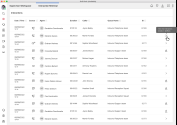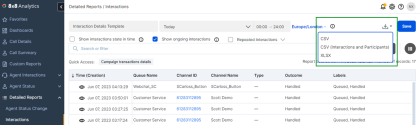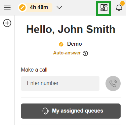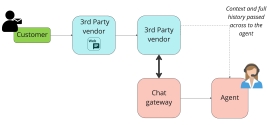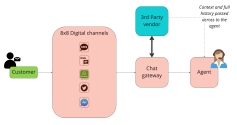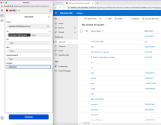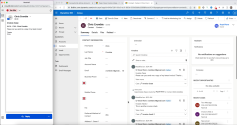What's new in December?
8x8 Contact Center plans to release the following features in December.
- Multilanguage support: 8x8 Supervisor Workspace now supports seven languages along with added visibility into alternate media types right from within the top filter bar.
- Ability to filter workspace by media type: Supervisors can now filter their workspace using the Media Type filtering criteria. Adding this new filter allows you to display relevant information for your agents and queues. As a supervisor, you can choose to only display metrics related to phone interactions, email interactions, or chat interactions.
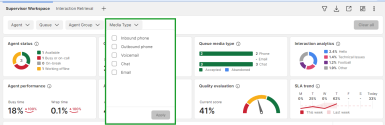
To learn more, refer to the Supervisor Workspace documentation.
| Bug | Description |
|---|---|
| VCC-68872 | Japanese inbound email displays corrupted text |
| VCC-75379 | When supervisor selects Monitoring> Queue Management, the active queues are showing a blank page |
| VCC-75382 | Text formatting is lost when a Facebook message is sent to the user from Agent Workspace |
| VCC-75453 | Embedded Chat - iOS - Legend text for the radio button displays incorrectly (vertically) |
| VCC-75763 | Salesforce integration is creating two calls when using a persistent connection |
| VCC-75798 | Duplicate greeting message displays in the Chat window when the interaction is moved to a new queue |
| VCC-75974 | Encounntering an issue with saving an edited chat greeting message |
-
Interested in getting early beta access to exciting new features? Want to help shape our future products and features? Please join our Customer Labs program to engage with our user experience research and product management teams. Visit our Customer Labs page to find additional details and enroll.
-
End-of-Life: 8x8 Customer Experience application
- New Recent Call API is available to customers: Migration and onboarding can start any time now.
- Check our Network Best Practices for any updates
- Additionally, check our Knowlege Base article on network devices for updates on your applicable firewalls or devices. We recommend that you check regularly for changes with your specific product.
What's new in November?
8x8 Contact Center plans to release the following features in November.
8x8 Contact Center will soon be introducing an alternative way to handle emails. Agents can now also handle emails from the Control Panel in 8x8 Agent Workspace, in addition to the previous experience of handling emails from the Display Panel. This new capability aims to improve the handling of emails in 8x8 Contact Center by allowing agents to:
- View the sender’s email address in the Control Panel.
- Handle emails and view the thread in Control Panel.
- Read and respond to emails.
- See attachments easily and the email they are associated with.
- Have their productivity reported in Analytics.
Using 8x8 scripting capabilities, admins can build simple menu flows to ask questions to customers and route them to an agent to share static information back. This can benefit our customers who do not need an AI Powered chatbot, but still want to offer menu options so they can route chat interactions to the right agent based on their queries.
Using this new feature within the webchat script, you will now be able to forward queries to a social script using the Forward to Script node, so the customer can get a visual guide to allow them to route the message.
We're excited to introduce a series of enhancements to our Contact Directory search interface that are designed to significantly elevate agents' experience in quickly locating the right contacts for seamless connections.
Here's a quick overview of the key updates:
-
Streamlined Recent Searches: When you select the search input, a convenient window now appears, displaying your recent searches. This feature empowers you to revisit previous searches with ease, saving you valuable time in the process.
- Enhanced No-Results Messaging: We've refined the messaging for instances when no search results are found. The updated wording provides greater clarity and guidance, making it simpler for you to refine your search and find the contacts you need.
- Optimized Filter Access: To improve accessibility and usability, we've relocated the filters icon outside of the search keyword input. This enhancement ensures that you can easily apply filters to your search results, enhancing your search precision.
-
Introducing the Agent softphone in beta: Agents can now handle calls directly in Agent Workspace with no need for an external hard phone or softphone. The feature is now in beta testing, and if you're eager to be among the first to explore this feature, reach out to your dedicated account manager, who will be more than happy to enable it for your account. We value your feedback and insights during this beta phase as it will help us refine and improve this feature to meet your specific needs.
Please note that this feature is available in beta. For more information, refer to detailed documentation for beta users.
-
Improved access to the contacts in ring groups and call queues: As a contact center manager, you can now enhance the efficiency of our agents by providing them with easy access to the contacts within specific ring groups, call queues, and auto attendants. Currently, agents need to manually search for and input these contacts when handling calls, which leads to unnecessary delays and potential errors. By adding the functionality to include these as contacts directly in the agents' contact directory, we can streamline the process and ensure accurate and swift call handling.
We believe that this new feature will not only make voice interactions more engaging but will also give greater control over the user experience.
| Bug | Description |
|---|---|
| VCC-73191 | When creating a pre-chat form the logo is missing |
| VCC-73891 | Agent Workspace "Pause Recording" option is not working |
| VCC-74169 | Salesforce Enhanced Integration Panel is loading a white screen |
| VCC-74194 | Stuck email interactions need to be cleared |
| VCC-74611 | CRM search fails when using the subject field equals |
| VCC-74705 | Links sent in Chat appear as plain text |
| VCC-74716 | OB phone codes are not being used when dialling outbound |
| VCC-74718 | Email creation Time Stamp is showing the incorrect time in local CRM cases. |
| VCC-74791 | Adding a route plan is failing. The list doesn't show the new route plan |
| VCC-74825 | Agents are seeing Broadcast Messages over 7 days old |
| VCC-74894 | Customer is unable to retreive a specific call recording |
| VCC-74960 | Intelligent Directory (Virtual Agent) does not return correct user |
| VCC-75018 | "Click to Dial" from the directory fails intermittently in Agent Workspace |
| VCC-75035 | Customer is missing some call recordings. |
| VCC-75126 | Custom chat image icon is broken (404 not found) |
| VCC-75127 | Unable to increase the maximum concurrent digital interactions |
| VCC-75264 | Error message when trying to Add or Edit a Google email channel |
| VCC-75323 | Alternate Routing plan is not forwarding call as expected |
-
End-of-Life: 8x8 Customer Experience application
- New Recent Call API is available to customers: Migration and onboarding can start any time now.
- Check our Network Best Practices for any updates
- Additionally, check our Knowlege Base article on network devices for updates on your applicable firewalls or devices. We recommend that you check regularly for changes with your specific product.
What's new in October?
8x8 Contact Center releases the following features in October.
October brings a series of enhancements for viewing, monitoring, and managing your contact center, as well as increased accessibility for users of 8x8 Supervisor Workspace. These enhancements include:
- Queue accepted trend widget: We introduced a new widget highlighting the trend in accepted interactions. It displays a 7-day graph for the total number of interactions received by agents. It also shows a graph for the previous week.
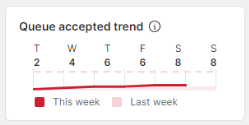
-
Managing workspace pages: As a supervisor, you can create and manage multiple pages to meet your needs in 8x8 Supervisor Workspace. You can customize your workspace to suit your needs, while displaying relevant metrics for your 8x8 Contact Center. For example, you can monitor queues and/or agents on one page, and configure another page to only include widgets. These pages are represented as tabs in the upper left corner of your workspace. By default, 8x8 Supervisor Workspace displays the following pages:
- Supervisor Workspace page
- Interaction Retrieval page
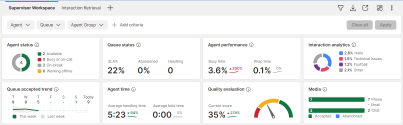
Learn more.
COMING SOON: Additionally, we will be releasing the following enhancements in 8x8 Supervisor Workspace later in October.
- Access to Barge, Monitor, Whisper functionality within Agent Table widget for monitoring real-time agent interactions. Supervisors will be able to remotely monitor and listen to live agent interactions. Supervisors will also be able barge into a call and whisper to an agent while they are on a call.
- Enhanced filtering with the ability to select multiple criteria
- Ability to change agent status: Supervisors will have the ability to monitor and change an agent’s status from active status to a non-active state.
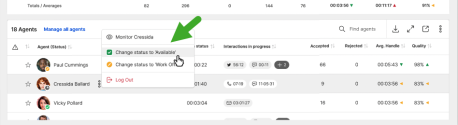
- Modal to announce updates: This modal will display announcements regarding product improvements, such as new features, and other recent changes in 8x8 Supervisor Workspace.
- Update Supervisor Workspace for Web Content Accessibility (WCAG) compliance 2.1
- Localization support for French Canadian
In late October, we are planning to introduce enhancements in 8x8 Agent Workspace.
Enhanced agent classification list for quicker call transfers
In the Control Panel, agent lists will be organized into groups allowing agents to quick locate a specific agent. When agents need to transfer an interaction to another agent, this enhancement makes it quicker and easier to locate the specific contact agents need to transfer to.
New color label for wrap-up status
To distinguish between agents who are busy handling an interaction and agents who are wrapping up an interaction, the status color now changes to purple after an agent ends an interaction and enters the wrap-up status. This enhancement allows both agents and supervisors to more easily distinguish between agents who are currently occupied (in busy status) versus those who are in wrap-up status and available to accept an interaction in a short time.
| Bug | Description |
|---|---|
| VCC-70278 | Cognigy interactions are getting identical timestamps |
| VCC-73233 | Unable to logout agents from the Monitoring page |
| VCC-73306 | When a Co-Browsing session is open, moving to another tab and back closes the session |
| VCC-73605 | Unable to make any changes or assign a fax number for some agents. |
| VCC-73771 | Agent name is shown as Agent on inbound chat sessions |
| VCC-73778 | Login error when using 8x8 Salesforce Integration MApanel |
| VCC-73864 | Timestamps in QM and CC Analytics do not match |
| VCC-73894 | Chat messages are being displayed twice |
| VCC-74301 | Chat window displays a duplicated greeting message. |
| VCC-74376 | Email setup process for WhatsApp is complete but emails are not being sent |
| VCC-74376 | Error message received when trying to remove email channels |
-
End-of-Life: 8x8 Customer Experience application
- New Recent Call API is available to customers: Migration and onboarding can start any time now.
- Check our Network Best Practices for any updates
- Additionally, check our Knowlege Base article on network devices for updates on your applicable firewalls or devices. We recommend that you check regularly for changes with your specific product.
What's new in September?
8x8 Contact Center releases the following features in September:
Call history in 8x8 Agent Workspace now displays with a single click to the Control Panel or dial pad. This option is available when agents attempt to contact a previously dialed number. Previously, the call history only displayed after agents manually typed in the first digit of a phone number. This improves agent efficiency during outbound dialing.
We fixed the following bugs in August.
| Bug | Description |
|---|---|
| VCC-71158 | Longest Wait time for email queues is incorrect |
| VCC-72829 | Multiple calls are merged into one recording |
| VCC-72947 | Billing Telephone Number is set to 0 and is impacting Outbound call flow. |
| VCC-72956 | Customer is unable to see MS Exchange in the eMail drop down |
| VCC-72957 | Valid user not able to login to the Agent Console |
| VCC-73033 | Alternate Routing is not activating for when enabled in Admin Console |
| VCC-73575 | Chat history is not loading in Agent Workspace Chat Session when ICA transfers chat to an Agent |
| VCC-73607 | Users are getting an "Unauthorized" message intermittently when logging in to Analytics |
| VCC-73668 | When starting a chat session the "We will be with you shortly" message appears twice |
- End-of-Life: Customer Experience
- Check our network best practices for any updates
- Additionally, check our Knowlege Base article on network devices for updates on your applicable firewalls or devices. We recommend that you check regularly for changes with your specific product.
What's new in August?
8x8 Contact Center releases the following feature in August:
Revamp your workplace phone settings with an innovative modal new flow. Get ready for a refreshing and delightful experience and embrace a more intuitive and engaging user experience.
Here's what's in store for you:
- Enhanced user interface: Enjoy a sleek and modern design as we replace the conventional radio buttons with a stylish modal interface. It's a visually appealing way to interact with your settings.
- Interactive and user-friendly: The new modal flow encourages effortless customization. Just a few taps, and you can easily update your preferences, making the whole process more enjoyable.
- Streamlined navigation: The modal flow ensures a seamless journey through your workspace settings.
- Clear and concise choices: With the new modal approach, you'll have a clear view of your available options, making it easier to customize your phone connection according to your preferences.
To learn more, follow these links:
We fixed the following bugs in July.
| Bug | Description |
|---|---|
| VCC-71469 | Login fails on 8x8.zendesk.com |
| VCC-71940 | Voice mails are silent in voicemail queue (if notification is enabled on voicemail queue) but work on email notification |
| VCC-72242 | Web call back retry doesn't record the second attempt at a call |
- Check our network best practices for any updates
- Additionally, check our Knowlege Base article on network devices for updates on your applicable firewalls or devices. We recommend that you check regularly for changes with your specific product
What's new in July?
8x8 Contact Center plans on releasing the following features in July:
8x8 Contact Center customers now have beta access to 8x8 Supervisor Workspace, the all-in-one interface that combines analytics, performance management, and team admin capabilities for contact center leaders. In the first two weeks since beta launched, over 42% of 8x8 customers have accessed Supervisor Workspace—have you? The intuitive, easy to use interface is designed to help you get started quickly, so head on over to App Panel to give it a try. For more details, check out the product documentation.
Interaction Retrieval page is now available in 8x8 Supervisor Workspace. Users have the ability to access 8x8 Contact Center interactions—voice, digital, and emails effortlessly from the Interaction Retrieval page. With a single click, supervisors can conveniently view the interactions handled by agents. In this first version, interactions are displayed in a list view, providing all the necessary details including the date and time of interaction, direction, channel type, duration, agent name, accessible through 8x8 Quality Management and Speech Analytics (QM&SA). By simply clicking View full interaction details in QM&SA, supervisors can access all the essential information in the QM&SA app.
In 8x8 Contact Center integration for MS Dynamics, we have extended our support deeper into the world of Microsoft Dynamics. In addition to the already supported Microsoft Dynamics Sales app, we now support Microsoft Dynamics Customer Support app. This includes support for the Case object. Learn more.
Additionally, we have added the following enhancements:
Improved no-match scenario for Microsoft Dynamics
Previously when a user placed or received a call through the 8x8 Microsoft Dynamics integration and the inbound caller or number called was not located within the Dynamics database as either a contact, lead or account, no screen pop would occur. Considering your feedback, we have revised the workflow to display the new contact screen when the caller ID has no match. This allows you to create a new contact. This is customizable through 8x8 Professional Services.
We have added additional data to the automatically generated call log. Queue name will now be available within the call log data generated after a call. This will allow agents and supervisors to identify which call center queue the call came through.
We fixed the following bugs in June.
| Bug | Description |
|---|---|
| VCC-68194 | One way communication only when using Twitter |
| VCC-70073 | Unable to create any additional fields in CRM>>Fields |
| VCC-70939 | Custom status code is reset if an agent takes an internal call while on that status. |
| VCC-70972 | Chat API response is missing @ symbol in the email address |
| VCC-71774 | After recent deploy Queue SLA emails are no longer being sent |
-
End-of-Life Screen Recordings on version older than 6.0 starting on June 8th, 2023
- End-of-Life of Legacy Historical Reports on July 5th, 2023
- Check our Network Best Practices for any updates
- Additionally, check our Network Devices Knowedge Base article for updates on your applicable firewalls/devices. We recommend that you check regularly for changes with your specific product.
What's new in June?
8x8 Contact Center plans on releasing the following features in June:
8x8 Supervisor Workspace will be available to 8x8 Contact Center customers starting in late June. The rollout will begin June 19th, proceeding region by region, with the entire rollout being completed before the end of June.
With this release, customers that have the Supervisor flag enabled in Configuration Manager will see Supervisor Workspace in their 8x8 Application Panel. When launched, Supervisor Workspace will display a predefined layout with a small number of substitute widgets accessible from the workspace Toolbox, which displays in Edit Mode. The workspace itself displays a mix of real-time and historical data and enables users to monitor the performance of queues, agents, and agent groups. The workspace will also provide the ability to enable/disable agents from queues they’re assigned to.
After the initial release, new features and widgets will be added to Supervisor Workspace. Future releases will deliver key features to allow users to: listen to voice interactions in real-time, change an agent’s status (i.e. change an agent’s status from Available to On Break), assign/unassign agents from queues, access interaction recordings, and other additional widgets.
Feedback can be submitted directly from Supervisor Workspace by selecting the feedback icon located at the bottom left corner of the workspace.
To use 8x8 Supervisor Workspace, you must:
- Be an 8x8 Contact Center customer
- Be a supervisor
- Have access to the 8x8 Application panel
8x8 Supervisor Workspace is an all-in-one interface that combines analytics, performance management, and team admin capabilities for contact center leaders. It will bring AI-driven decision intelligence, personalized environments, user-friendly design, and a single pane of glass for essential operational insights. The solution helps Supervisors manage teams and make decisions more efficiently and effectively, saving time and boosting productivity.
In the 2.9.0 release of 8x8 Analytics for Contact Center, we are introducing the following enhancements:
- Show ongoing interactions: This new feature available in the Interactions Detailed reports allows users to display and report on the interactions that are still in progress. By default, the ongoing interactions are displayed in the report, however, users can turn it off by clearing the check-box for Show ongoing interactions.
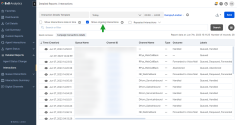
- Show interactions state in time: To display the state in time of interactions (past and ongoing), you must select the check boxes for both Show interactions state in time, and Show ongoing interactions. These options allow you to view and report on the state of interactions within a specific past time interval. For example, you could view the state of a call that took place yesterday between 12:00 and 12:10 p.m.

- Agent access to 8x8 Analytics for Contact Center: Agents are now granted access to 8x8 Analytics for Contact Center. However, agents can only view, monitor, and report on their own interactions in Analytics for Contact Center.
-
New metrics and filters for reports: We are introducing new filters and metrics to enhance the reporting capabilities in 8x8 Analytics for Contact Center.
- Interactions Detailed reports metrics and filters:
- Mute
- Mute Duration
- Longest Mute Duration
- Scheduled Hours
- Time to Abandon
- Transfers
- Interaction Duration
- Terminated By
- Recording Filenames
- Interactions Detailed reports filters (filter by Labels):
- Forwarded to External Number
- Post-Call Survey Callback
- Post-Call Survey Stay On Call
- Forward to Agent Individual Voicemail
- Transfer To Another Number
- Blind Transfer
- Agent Status/By Status Code report metrics:
- Time %
- Logged in Time
- Agent Status filters:
- Available
- Handling
- On Break
- Working Offline
- Wrap Up
- Interactions Detailed reports metrics and filters:
- Agent Performance Real-Time Widget: Supervisors can now monitor in real-time the queues, channels, and the direction of the interactions handled by an agent.
- Download Interactions Detailed reports in .csv format: Interactions detailed reports can now be downloaded in .csv format. Users can select to download the report as:
- Multi-Tenant support on Public Analytics for Contact Center APIs: Multi-Tenancy customers can now access the Historical and Real-time Metrics Public APIs per tenant by specifying the TenantID for which they want the data to be returned.
For more information, refer to the 8x8 Analytics for Contact Center user guide.
The new Customer Experience release introduces the following enhancements:
Ability to filter Repeated Interactions
The Digital Channels report expands the existing capabilities by allowing you to use the Repeated Interactions filter to identify the customers that reach their Contact Center often. This filter also helps supervisors determine whether the customer’s issues have been resolved on the first call, or there were repeated requests regarding the same issue.
Ability to visualize the end-to-end journey for queue-transferred digital interactions
The new Customer Experience release introduces the ability to access the Visual Journey Diagram from the Digital Channels report to view the end-to-end customer journey for digital interactions that were transferred between multiple queues.
Agents will now be able to transfer a digital chat interaction to another agent. Previously, an agent was able to transfer an interaction to another queue, but directing to a specific agent was not possible. Now agents can transfer active chat conversations to other agents in a few clicks. Let’s say Robert, a contact center agent accepted a chat interaction from a customer, and the customer informed them that they had interacted with Barry, another agent about an issue and would like to pursue the conversation with Barry; Robert can now transfer the chat interaction directly to Barry without transferring them to a queue first. Simply inform the customer about the intended transfer, check the status of the agent, and transfer for a quicker resolution.
In 8x8 Agent Workspace, Persistent Connection Mode audio messages are now translated to all supported languages. The audio messages that play when an agent attempts to establish a persistent connection will be heard in the language selected for the agent in Configuration Manager for Contact Center.
We support the following languages:
- English (US, GB, AU, CA)
- French
- Canadian French
For more information about Persistent Connection Mode, click here.
We fixed the following bugs in May:
| Bug | Description |
|---|---|
| VCC-69136 | CC API is returning an error "503 - Server is busy/unavailable. Please try later". |
| VCC-69878 | Chat transcripts are not saving correctly to cases. |
| VCC-69387 | There is an intermittent failure to place a call on hold. |
| VCC-70849 | FTP Service connects without a password. |
-
End-of-Life Screen Recordings on Version Older than 6.0 starting on June 8th, 2023
- End-of-Life of Legacy Historical Reports on June 30th, 2023
- Check our Network Best Practices for any updates
- Additionally, check our Network Devices KB for updates on your applicable firewalls/devices. We recommend that you check regularly for changes with your specific product.
What's new in May?
8x8 Contact Center plans on releasing the following features in May.
8x8 Supervisor Workspace is an all-in-one interface that combines analytics, performance management, and team admin capabilities for contact center leaders. It will bring AI-driven decision intelligence, personalized environments, user-friendly design, and a single pane of glass for essential operational insights. The solution helps Supervisors manage teams and make decisions more efficiently and effectively, saving time and boosting productivity.
This new interface enables supervisors with the ability to manage their agents more efficiently, while providing real-time agent and queue statistics in a user-friendly dashboard. 8x8 Supervisor Workspace provides critical insights into an agent’s performance, and allows supervisors to configure an agent’s queue assignment from this dashboard. Supervisors can also monitor other metrics, such as queue wait times and service levels, to ensure adequate coverage for their 8x8 Contact Center.
The Supervisor Workspace will become available to 8x8 Contact Center customers as part of our open-beta starting in early June. You do not need to do anything at this time to opt in to gain early access. We will be communicating to all 8x8 Contact Center customers with further details as the open-beta period approaches.
A new set of capabilities released this month prevents a conversation from refreshing when a customer using web chat navigates to different pages on the web site.
This offers continuity in conversation in situations such as the following:
- Agents can guide customers to different pages in the web site and still keep the web chat conversation ongoing
- If a customers internet connection drops, they can continue the conversation when it comes back online
- A customer accidentally closes the browser, when it reopens they can continue the conversation
We fixed the following bugs in April.
| Bug | Description |
|---|---|
| VCC-68754 | WhatsApp keeps sending messages to the customer and connecting them with a new agent. |
| VCC-68799 | Overload condition in "Forward to Queue" is not working for Social Media scripts |
| VCC-68833 | 8x8 CC Chat API V1 sendMessage fails if "isBot"=true |
| VCC-69094 | Agent Workspace and Monitoring show different times for work offline status |
| VCC-69138 | Supervisor Name appeared during QM Live Monitoring |
| VCC-69267 | Ending the call on Agent Workspace leaves the caller live |
| VCC-69323 | When adding a .png image to a CC email response, it changes the background |
| VCC-69528 | Unable to recycle old numbers to provision to a new tenant on the same site |
| VCC-69685 | Error in the real time data for Agent "Time on Status" |
-
End-of-Life Screen Recordings on Version Older than 6.0 starting on June 8th, 2023
- End-of-Life Reminder and Date Change: Legacy Historical Reports
- FTP Service Call Recording File Format Change
- Check our Network Best Practices for any updates
- Additionally, check our Network Devices KB for updates on your applicable firewalls/devices. We recommend that you check regularly for changes with your specific product.
What's new in April?
8x8 Contact Center will be releasing the following features in April.
8x8 Intelligent Customer Assistant is a powerful, user-friendly conversational AI solution that enables businesses to create simple to complex automated self-service experiences across channels. 8x8 Intelligent Customer Assistant makes it possible to build highly scalable, always available experiences across multiple regions and languages.
Key features include:
- Graphical, click & add scripting tools
- Built-in comprehensive analytics with performance recommendations
- Build bots once and apply flows across any channel
- Real-time translation in 100+ languages
- Turnkey integrations to CRMs & other systems
In response to customer feedback, this month we will release the ability to filter on favorite queues and agents in Agent Workspace. The enhanced filter will now show a new option to show only favorite queues or favorite agents allowing you to filter out less important items while viewing those that matter most to you.
We fixed the following bugs in March.
| Bug | Description |
|---|---|
| VCC-66323 | Agent leg drops when a warm transfer reaches an external, busy destination |
| VCC-67798 | New case save error, Value entered for a field exceeds maximum limit |
| VCC-68555 | Silent calls created by SAPI subscription that is closing after 2-3 minutes |
| VCC-68726 | Insert signature button is missing in Firefox but present in Chrome |
| VCC-68754 | WhatsApp issue where system keeps sending messages to the customer and connecting them with a new agent |
| VCC-68774 | Special characters in username result in loss of visibility to agent and queue status |
| VCC-68799 | Overload condition in Forward to Queue not working for social media scripts |
| VCC-68833 | 8x8 Contact Center Chat API v1 sendMessage chat fails if "isBot" = true |
| VCC-69185 | In Configuration Manager, User>>Edit>>General the drop down text is missing in the Current Country field |
What's new in March?
In March, 8x8 Contact Center has introduced the following feature.
Thanks to the feedback received from our customers about the need to see both agents and queues in a single view in 8x8 Agent Workspace. We are delighted to deliver this new feature that has had exceptional customer interest.
Accessible from a single click on the Dashboard ![]() icon in the Control Panel of the Agent Workspace, the new Agent Dashboard provides everything you need to see colleagues’ availability, and levels of demand in the contact center.
icon in the Control Panel of the Agent Workspace, the new Agent Dashboard provides everything you need to see colleagues’ availability, and levels of demand in the contact center.
It’s possible to filter these views, and they’re actionable too, allowing supervisors to monitor queues; and all users to chat and call with other agents.
For more information, click here.
We will be introducing improvements to the look and feel of our web chat widgets which offer your customers a channel of communication. These improvements include:
-
An increased size of the chat window and the introduction of a send button along with minor enhancements to other chat elements.
- Ability to integrate with our chat gateway so you can use conversation Artificial Intelligence vendors.
-
Ability to keep session - When a customer using the web chat navigates to another page on the website, they are still able to continue that conversation with the agent.
Note: To access this new feature, admins must log into 8x8 Configuration Manager, create new web chat components, and apply them to the chat script.
We are introducing a new Chat Gateway, which is replacing Chat API v2. The Chat Gateway allows you to route your customer queries to be automated by a conversational AI vendor. This means that a vendor can use their own channels and route the query to an 8x8 agent.
This enhancement of the Chat API v2 allows the query to be routed to a 3rd party vendor, then handed off to an agent with context of the bot conversation using an 8x8 channel.
Other improvements include
- Send attachments to and from agents
- Send rich media to 8x8 web chat from the Gateway
- Improved authentication process from Chat API v2
For developer documentation, click here.
Following up on the support for email channel in Salesforce, we will be introducing this capability in Microsoft Dynamics integration. Agents using the 8x8 integration for Microsoft Dynamics will now able to create, accept, reply, and forward emails in 8x8 Contact Center app, passing the evidence of these emails to Microsoft Dynamics. When an email is offered, the 8x8 Contact Center app searches for the customer information in Microsoft Dynamics, and, if available in the system, pops the customer record for reference.
The extended support for email communication also allows supervisors to monitor agent productivity in 8x8 using 8x8 Analytics for Contact Center and Quality Management applications.
| Bug | Description |
|---|---|
| VCC-67074 | Wrong time zone is being displayed in Supervision/Monitoring |
| VCC-67470 | Trying to change the default Agent Group list results in this error "Sorry, something went wrong. Please try again later." |
| VCC-67498 | Play & hang up fails when used on a progressive campaign call with an agent on a persistent connection |
| VCC-67935 | Newly created queues display a blank screen to the agent answering the call |
| VCC-67995 | A porting issue is stopping channels from being added to the tenant |
| VCC-68048 | The List All Campaigns csv endpoint returns a "500 - Internal Server Error" |
| VCC-68224 | The Check Picklist object is not working in email scripts |
What's new in February?
In Februrary, 8x8 Contact Center is planning to introduce the following features and enhancements:
We are introducing a new feature to enhance our digital offering that will allow agents to send outbound SMS messages to customers. With this enhancement, agents can communicate with customers more effectively. For example, while on call with the customer, agents can send out an SMS message to confirm an order or reference a case. While working on an inbound case, an agent can send an SMS message asking the customer to contact via chat or phone.
Features
- Send a standalone SMS message as an interaction
- Send a message to a customer while on an interaction with the customer (phone call or chat)
- Select a channel number to send the message from and select the customer phone number to send the message to
- Send a canned message from the Knowledge Base or type a custom message
- Messages will be delivered to customers phone from the selected channel number
- Customer responses to messages will be routed via the SMS channel
8x8 Analytics for Contact Center is introducing the following enhancements in it's upcoming release later this month:
- Digital Channels report will be available to our customers in Canada ( this was released for the other regions with 2.8.0 release.)
-
Reporting support for outbound SMS interactions will be covering the following possible scenarios:
- Independent interaction - a new entry in the Interactions Detailed Report
- An SMS sent while on an active call - a label attached to the phone interaction
- Emails reply reporting: In the Interactions Detailed report, a new label will be displayed for the email interaction once an agent replies to the customer.
- A new metric will be available in the Agent Interactions Summary: Processing Time which represents sum between the time spent by agent handling the interaction (Handling time) + Wrap Up time (This is available in Historical Reports which will be retired later this year.)
- Increased drop threshold for emails in queue from 30 days to 100 days: Customers will have the possibility of reporting on the emails that are waiting in queue for up to 100 days, compared to 30 days available now.
| Bug | Description |
|---|---|
| VCC-66032 | There is overlapping text in the Agent display when looking at email messages |
| VCC-66055 | IVR Say object doesn't capture the first DTMF digit if you start to key in while the Say object is in |
| VCC-66084 | Outbound calls failing due to a format setting error in Admin |
| VCC-66175 | Error received when trying to remove CC license from user |
| VCC-66406 | Campaign "Start & End Times" are saving as GMT regardless of time settings on the host server |
| VCC-66636 | Swedish TTS male voice sounds more like a female voice |
| VCC-66675 | Spanish chat sends links with errors that are not clickable. |
| VCC-67124 | Maintenance notification received in German when customer was set to English |
| VCC-67141 | Channel number stops working and needs to be turned off and on to fix the issue |
| VCC-67157 | After removing an attachment from an FAQ, the attachment continues to stay |
What's new in January 2023?
In January, 8x8 Contact Center is planning to introduce the following features and enhancements:
This release includes new features designed to enhance post interaction survey analysis by incorporating new digital channels for review while enabling 8x8 Quality Management and Speech Analytics (QM/SA) to work seamlessly with external CRMs such as Salesforce, MS Dynamics, etc.
These new features include:
- 8x8 Quality Management and Speech Analytics (QM/SA) is now available for all digital channels (email, webchat, social media direct messages). This enhancement advances QM/SA to a more comprehensive solution across all contact center communication channels.
- Access to digital channel attachments: All attachments within a digital interaction will now be accessible within QM/SA to ensure the quality evaluator has all the facts at hand without leaving the evaluation interface.
- Redirect to QM will work from external CRMs: This new feature adds a field to QM/SA, callID, that allows users to search external CRMs like Salesforce, MS Dynamics, etc. for specific interactions for evaluation. Users gain access to easier search and retrieval for interactions. This new feature is supported for our single and multi-tenant customers.
Additionally, we are planning to release the following enhancements.
Following feedback from customers, we are improving the user experience for those who wish to change from one sub-status to another. A sub-status also referred to as a status code indicates the reason for taking break or working offline state, such as “lunch break” or “in a meeting”. Currently, agents cannot change from one sub-status to another while working offline (e.g. from Coaching to Meeting while working offline), or while taking a break, without first switching to another status (e.g. Working offline: Coaching -> Available -> Working offline: Meeting). This causes inconvenience to customers and also impacts reports, which may show a number of short breaks. This may also result in agents being offered new interactions while switching status. This new update enables customers to move directly between sub-statuses without having to change the parent status—providing convenience and better productivity reports.
Let's say you are working offline to attend a meeting. Once you are done with the meeting, you want to continue to work offline, but now to prepare meeting notes. You can now switch the status code without switching your status.
As part of our ongoing commitment to improving our Contact Directory features, we have enhanced the filtering capabilities making finding your contact center and back-office colleagues even simpler and more convenient. In addition to the regular free text search box (1), you can also access additional filters by clicking the filters button (2) and filter the list by agent group, presence status, department, job title, and location. You can also select multiple filtering criteria simultaneously to identify colleagues quickly. Filters persist until cleared or until cookies are cleared from the cache.
We have fixed the following bugs in December - 2022.
| Bug | Description |
|---|---|
| VCC-65383 | Number of completed records total in Campaign Details Report is incorrect |
| VCC-65538 | Routing issue caused a stuck call in a queue |
| VCC-65885 | The status in the contacts list only updates when there is a manual status change for a user |
| VCC-66048 | Unable to save changes to an agent profile when made in agent experience selection |
| VCC-66074 | A custom field pick list entry with special characters causes duplicates |
| VCC-66139 | Campaigns are not loading where the schedule has a routing option to a choice |
| VCC-66283 | JS error when trying to open a Wallboard |
To learn more about our recent releases in 2022, click here.