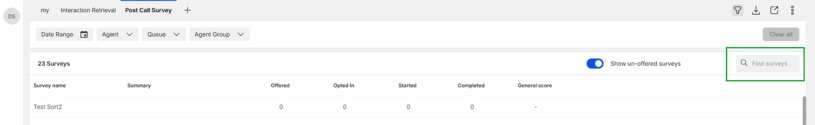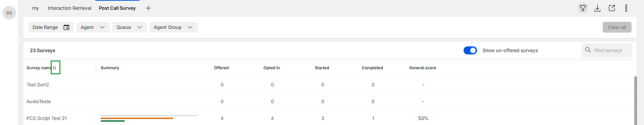What's new in June 2025?
8x8 Supervisor Workspace released the following enhancements in June:
Enhanced supervisor widgets for key metrics on iOS mobile devices
Note: This feature is available exclusively on iOS mobile devices.
Supervisors can now access detailed information about key performance widgets by tapping them directly on the Supervisor ![]() screen. This enhancement provides actionable insights into agent and queue.
screen. This enhancement provides actionable insights into agent and queue.
How to View Detailed Metrics
- Open the Supervisor
 screen on your iOS device.
screen on your iOS device. - Tap the relevant KPI widget.
-
A dedicated view will open, showing metrics for the current date:
- The average metric value at the queue level.
- The average metric value at the agent level.
- A list of related agents.
-
Optionally, tap an agent in the list to:
- View their details (email address, extension number, site).
- Start communication via call, video, or message.
- View a list of assigned queues, and enable or disable any queues directly,
These detailed views help supervisors monitor agent activity more effectively and make informed decisions to optimize queue performance.
To learn more, see About Mobile Supervisors.
What's new in February 2025?
8x8 Supervisor Workspace released the following enhancements in February:
New metric available for the Manage agents table
You can now add an agent's skill level to the Agents table. This new metric displays an agent's skill level for the selected queue, in decadal increments, ranging from level 10 to 100.
To add the Skill level metric:
- Navigate to the Agents table.
- Click Show more
 and select Edit columns. The Edit columns window displays.
and select Edit columns. The Edit columns window displays.
- From the Available columns list, drag and drop the Skill level metric or click
 next to the metric to include it in the Active columns.
next to the metric to include it in the Active columns.
- Click Save to register your changes.
For more information, see Manage agents.
New metrics available for the Manage queues table
The following new metrics are available in the Queues table:
- SLA Target %: Indicates the target percentage of interactions that meet the SLA. This metric doesn't apply to Outbound Phone Queues.
- Available idle: Indicates the number of agents enabled, assigned, and in the Available state (idle waiting).
- Enabled: Indicates the number of agents logged in, assigned, and enabled for the queue.
To add the new metrics to the Queues table:
- Navigate to the Queues table.
- Click Show more
 and select Edit columns. The Edit columns window displays.
and select Edit columns. The Edit columns window displays.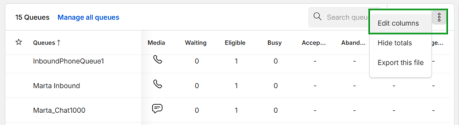
- From the Available columns list, drag and drop the desired metric or click
 next to the metric to include it in the Active columns.
next to the metric to include it in the Active columns.
- Click Save to register your changes.
For more information, see Manage queues.
What's new in January 2025?
8x8 Supervisor Workspace released the following features in January:
New filters for the Post Call Survey page
We have introduced the following new filters for the Post Call Survey page:
- Agent Group: Select an option from the drop-down list to filter by agent group.
- Show un-offered surveys: Toggle on the filter to view surveys that have not been offered to customers.
Ability to search for surveys from the Post Call Survey page
You can now quickly find specific surveys using the search bar in the upper-right corner of the Post Call Survey page. The search results display on the page as you type.
Ability to sort surveys
You can sort the surveys on the Post Call Survey page by clicking the column header. All columns, except for Summary, can be sorted in ascending or descending order. The default view displays two opposite-facing arrows ![]() when hovering over the column header.
when hovering over the column header.
Ability to sort detailed responses to surveys
You can sort detailed responses to surveys by Date/Time and Total. Open a survey with detailed responses and click the column header to sort the responses in ascending or descending order.
Ability to view detailed responses in the Interaction Retrieval widget
You can view each detailed response in the Interaction Retrieval widget to access specific data of an interaction such as interaction details, transcriptions, notes, and other related information.
To view a detailed response in the Interaction Retrieval widget:
- Access the Post Call Survey page.
- Select a survey with detailed responses.
- From the Detailed Responses section, hover over a response, click the ellipses
 icon from the end of the row, and select View in Interaction Retrieval.
icon from the end of the row, and select View in Interaction Retrieval.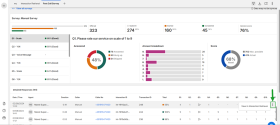
If a recording is available, the system displays interaction details, transcriptions, notes, and other related information.
Additional minor improvements
- The Source column has been removed from the Detailed Responses section of a survey to avoid displaying redundant data, as inbound calls are always the source of Post Call Surveys.
- We have introduced the Transaction ID column to ensure you can easily link the survey response to the call or transaction. The Transaction ID indicates the identifier used to track down details pertaining to a transaction within a survey.
- Invalid survey responses are now labeled with the
 icon.
icon.
- Survey responses that have been skipped are now labeled with a double right-facing arrow
 icon.
icon.
- We have added a tooltip for the text stating that Data may not be synced to clarify that the survey data in the table is updated every 15 minutes.
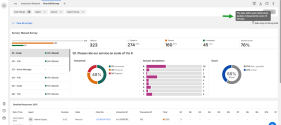
For more information, see Post Call Survey.
To learn more about features and enhancements introduced in the past, see our previous releases.