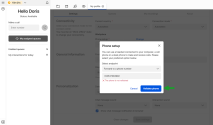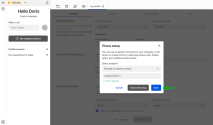Set up workplace phone
As an 8x8 Contact Center agent or supervisor, you can change your workplace number in your 8x8 Agent Workspace![]() The brand new interface for 8x8 Contact Center agents to receive and process customer interactions. account profile. Your 8x8 Contact Center supervisor has configured your account to conform with your contact center's technical requirements and company policy.
The brand new interface for 8x8 Contact Center agents to receive and process customer interactions. account profile. Your 8x8 Contact Center supervisor has configured your account to conform with your contact center's technical requirements and company policy.
8x8 Contact Center allows you to use a hard phone, a cell phone, or a softphone to process the contact center interactions. The use of a hard phone requires a phone number, while the use of a softphone requires a SIP URI. Your administrator specifies this information when setting up your account and determines if you can change this information in your agent profile. In My profile, from the Phone setup drop-down list, you can select the preferred option to process 8x8 Contact Center phone interactions:
- Forward to a phone number: Select this option to use your work phone number to process 8x8 Contact Center phone interactions. The phone number used is listed below the selected endpoint.
- Use a SIP URI: Select this option to use the SIP URI. The workplace SIP URI identifies your softphone. The SIP URL used is listed below the selected endpoint.
- Use Agent
 Agents use the Agent Console to view and manage customer interactions. Virtual Contact Center supports Regular agents and Supervisor agents. Workspace: Select this option to use the embedded 8x8 Agent Workspace softphone to handle calls directly from the browser. For more information, refer to Use 8x8 Agent Workspace softphone as your workplace phone.
Agents use the Agent Console to view and manage customer interactions. Virtual Contact Center supports Regular agents and Supervisor agents. Workspace: Select this option to use the embedded 8x8 Agent Workspace softphone to handle calls directly from the browser. For more information, refer to Use 8x8 Agent Workspace softphone as your workplace phone.
Note: Based on the configuration of your account, you may be able to edit your phone number and the SIP URI.
To change your 8x8 Agent Workspace telephone number:
- Click the status
 menu option and change your status to Work Offline.
menu option and change your status to Work Offline.
8x8 Agent Workspace makes you unavailable for new interactions. - Go to My Profile > Settings > Connectivity.
- Click Change next to Phone setup.
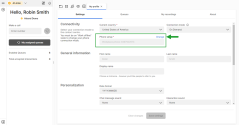
- From the dialog that displays, select the relevant endpoint from the drop-down list:
- Forward to phone number: Use to add your work phone number.
- Use a SIP URI: Use to add your SIP URI.
- Use Agent Workspace: Use the embedded 8x8 Agent Workspace softphone to handle calls directly from the browser. For more information, refer to Use 8x8 Agent Workspace softphone as your workplace phone.
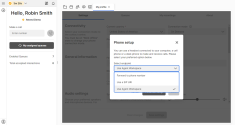
- Based on your selected endpoint, enter your phone number or SIP URI in the editable field. If required by your admin, you must validate your workplace setting to begin processing phone interactions. See how to validate your workplace number.
- Click Save.
Note: If you do not have permission to change your phone number or the SIP URI, the phone number fields are disabled.
Format your telephone number entries
Based on the dial plan implemented for your tenant, you may need to prefix your phone number:
- In the United States, the telephone format must be:
<1> <three-digit area code> <seven-digit phone number> - Outside the United States, the telephone format must be:
<Country Code> <phone number> - The telephone entries may contain optional dashes, spaces, or parentheses.
The following telephone numbers are valid entries in the United States:
- 5102592675
- 15102592675
- 1-510-259-2675
- 1(510)259-2675
Validate your workplace number
In 8x8 Contact Center, when changing the Phone setup (workplace Phone and workplace SIP URI), agents must validate their changes to be able to handle the calls. When they click to validate the change, it triggers a phone call to the updated phone number. A PIN code is then communicated to the agent. The agent must enter the PIN code to validate the changes and continue. If they are unable to confirm the PIN they must exit and revert to their last validated setting. The workplace setting validation is offered as a mandatory security feature with Auto Answer, or it can be deployed as a stand-alone feature.
Features
- Validating workplace phone is mandatory while Auto Answer is enabled.
- It is offered as stand-alone feature. Admins can remove or disable this feature in Configuration Manager with no restrictions.
- It reverts to the agent's last validated setting if unable to validate the new workplace setting.
To validate the Phone setup, agents require a phone and an audio access for the PIN code to be played to them. Moreover, the agents must be in Work offline status to change their workplace Phone setup.
To validate your workplace setting:
- Log in to 8x8 Agent Workspace.
- Change your status to Work Offline.
- Go to My Profile > Settings > Connectivity.
- Click Change next to Phone setup.
- From the dialog that displays, select the relevant endpoint from the drop-down list.
- Based on your selected endpoint, enter the phone number or the SIP URI in the editable field below.
- Click Validate phone and follow the prompts to validate the workplace phone.
- After the validation session, depending on the result, the following messages may display:
-
 Phone is validated message appears under the phone/SIP URI field when the validation is successful.
Phone is validated message appears under the phone/SIP URI field when the validation is successful. -
 The phone is not validated message appears if you make any changes to the workplace setting and the phone/SIP URI used is not yet validated.
The phone is not validated message appears if you make any changes to the workplace setting and the phone/SIP URI used is not yet validated. - The phone couldn't be validated message appears if the validation process failed or if there was a connection error during the validation process. Retry to validate the phone number to troubleshoot.
- Click Save.
Check your phone connection and set up a personal greeting
To ensure that your phone connection works as intended, you can access the Voicemail setup dialog and perform a phone connection test. On answering the verification call, you can set up a voicemail greeting.
To check your phone connection:
- Change your status to Work Offline.
- Go to My Profile > Settings > Connectivity.
- Click Change next to Phone setup.
- Click Voicemail setup.
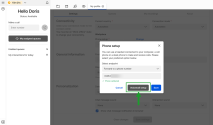
- Click
 to start the test call.
to start the test call.
- Answer the call.
- Click Close or X if you wish to exit the dialog.
-OR-
Follow the audio prompts to record or delete your personal greeting.
Note: Use the dial-pad or click the icons on the Voicemail setup dialog to start a new recording, stop a recording, or play the new recording.
Important: You must click the icons on the Voicemail setup dialog at the same time you hear the audio message prompting you to make a selection.