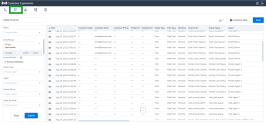2022 releases
In 2022, 8x8 Contact Center released the following features and enhancements:
What's new in December?
8x8 Contact Center is introducing the following enhancements in December:
In response to customer requests for more enhancements in directory filtering, this month, we will add the ability to filter contacts on more categories of information stored in the Contact Directory. 
These improvements allow the user:
- To identify colleagues or contact(s) quickly, as well to know their user status (if they’re a user or a contact).
- To combine filtering criteria, so that they can locate specific people from certain departments, and even filter on status (e.g. only show available colleagues in Sales department).
- To work more efficiently and getting more done in less time.
Late last year, email service providers like Microsoft announced plans to stop supporting basic authentication for Post Office Protocol (POP), Internet Message Access Protocol (IMAP), and potentially for outgoing server setups (SMTP). To prepare for this security improvement, 8x8 Contact Center introduced OAuth2 authentication for users of Microsoft last year. Microsoft is removing basic authentication for email soon. So, moving forward, to connect your mail servers using OAuth, please do the needful. Please refer to the documentation for details.
We have fixed the following bugs in November - 2022.
| Bug | Description |
|---|---|
| VCC-63741 | Transfer details are intermittently missing from the case history |
| VCC-64263 | There is an encoding error when adding Japanese to the Knowledge Base |
| VCC-64706 | Campaign Dialer is repeat calling the customer and not respecting the retry interval |
| VCC-64865 | Scheduled records return to a new status if they are queued at the time the Campaign's daily schedule closes |
| VCC-64871 | Audio is lost after 15 minutes on the GR 2.1.11 release |
| VCC-64910 | Unable to use the Dialer from Salesforce without refreshing the token |
| VCC-64989 | Intermittent call recordings have incomplete audio |
| VCC-65108 | [Agent Workspace] Unable to access 8x8 Contact Center Analytics from 8x8 Agent Workspace |
| VCC-65124 | After the latest release, callers are not connecting to selected queues. |
| VCC-65176 | After the latest release, calls are not being offered to agents |
| VCC-65351 | When reviewing a case, the user is unable to retrieve queued emails |
| VCC-65399 | When listening on a persistent connection the voicemail is not deleted from the queue |
| VCC-65400 | When Campaign is set to "Progressive Outbound", records are not dialing. |
| VCC-65665 | Internal error when trying to access some call recordings from "Monitoring/ Playback" |
| VCC-65758 | With a newly created tenant, an agent is unable to accept a chat interaction |
| VCC-65812 | The same chat interaction is being offered to multiple agents |
| VCC-65825 | Campaign record remains in accepted despite the maximum retries being completed |
Check out the links below to learn about previous month releases.
What's new in November?
8x8 Contact Center is introducing the following enhancement this month.
Earlier this year, we introduced the ability to pass the Calling Line Identifier (CLI) information when transferring a call to an 8x8 owned number or 8x8 Work extension number. We continue to add more improvements in this area. This month we are adding the ability to display the Calling Line Identifier information on the agent's end point. This allows agents to identify the caller before answering the phone.
In 8x8 Configuration Manager, under the tenant profile (Home > Profile), we will introduce a new control to manage this feature. By default, the feature will be disabled. If you wish agents in your contact center to see the caller's phone number, you will need to enable it.
Note: In this release, the configuration to display CLI is available at the tenant level only. We are working to extend this configuration to agent group and individual agent level offering more flexibility.
In case you missed the previous product update, here’s what was released:
- Support for Email routing in 8x8 Contact Center integration with Salesforce: We support processing email interactions in 8x8 Contact Centerfor Salesforce. This allows routing emails to agents, and to have these emails automatically stored in Salesforce when an agent accepts and responds to the emails.
- Latest 8x8 Agent WorkspaceTop tips in 2 minutes video helping you get the most out of contact directory filter
We have fixed the following bugs in October.
| Bug | Description |
|---|---|
| VCC-57837 | Agent Session Time Out is not logging agents out |
| VCC-60653 | Campaign Record Details report returns empty file with text "Error Generating Report." |
| VCC-60702 | [Agent Workspace] Add participant feature is not working when you add a number directly |
| VCC-64058 | Unable to disable chat icon for Ring Group and Services |
| VCC-64140 | Platform switch message appearing in French when the tenant is set to EN-GB |
| VCC-64266 | Real time stats API intermittently responding with unknown queue information |
| VCC-64268 | Newly created 8x8 Contact Center admin unable to log in to 8x8 Configuration Manager |
| VCC-64320 | "Save Failed" error when copying Status Code Lists and Outbound Phone Code Lists |
| VCC-64469 | Agent is unable to change status after completing a call |
| VCC-64513 | Webhook integration is not sending event for texts to the customer |
| VCC-64527 | Users cannot send e-mails using AGUI ((Undefined variable: 8x8VariablesSet.AgtConsole)) |
| VCC-64588 | [Agent Workspace] Opening a new CC Agent tab gives a wrong status when agent is in Available status |
| VCC-64602 | Contacts marked with a star lose this marking after an inconsistent period of time |
| VCC-64667 | No option to answer an inbound Line 2 call after you end an outbound Line 1 call |
| VCC-64800 | Status codes are not updating the monitoring window if you select the same status but with different sub categories |
What's new in October?
8x8 Contact Center is introducing a major update in Customer Experience Analytics.
As part of 8x8 Contact Center, the latest release of Customer Experience Analytics brings new functionality to improve the reporting and visibility of customer journeys across digital channels.
Customer Experience Analytics will now support enhanced reporting capabilities for the following channels:
- Chat
- Social
- SMS
The Customer Experience Analytics app and the new digital channels reporting functions are available to existing 8x8 Contact Center customers.
The new Digital Channels report:
- Gives insight into the digital ( chat and email ) interactions handled by agents such as customer details, media type, chat type, and more.
- Allows advanced searching and filtering capabilities and the ability to create and manage customized filters.
- Supports WhatsApp as a new chat type in the Digital Channel Report.
- Introduces new digital specific metrics such as maximum or total concurrent interactions, chat language, original interaction ID, original Transaction ID.
- Offers visual interaction flow which Illustrates a visual representation of the digital interaction journey from the time it is created until its completion.
Note: The digital channel report is currently not available to 8x8 Contact Center Classic users and to users in Canada.
For details about the report, see What's new in Customer Experience Analytics 2.3 release.
We have fixed the following bugs in September.
| Bug | Summary |
|---|---|
| VCC-59754 | Digit captured by "Get Value" object in IVR script persists and is used incorrectly by subsequent "Get Digit". |
| VCC-61588 | Opensips is adding X-attributes=<NULL> to the header when there were no X-attributes there before. |
| VCC-62104 | Number shows as a public number even though the option is disabled. |
| VCC-63272 | Unable to change settings for tenant in Op Cons due to a data inconsistency. |
| VCC-63386 | Some text is not displayed on the Search Local CRM page when using Firefox. |
| VCC-63419 | The agent status in Agent Workspace and Agent Console is not in sync with Agent Monitoring |
| VCC-63625 | When using pre-recorded voicemail greetings, pressing play and then hanging up, also drops the persistent connection. |
| VCC-63626 | Stats API doesn't work if the contacts has special characters or emoji from WhatsApp. |
| VCC-63647 | Supervisor monitoring call Start Time displays +7 hours ahead of tenants actual timezone. |
| VCC-63660 | Agent Management in Monitoring in Agent Console shows incorrect figures in "Active Queues" for several agents. |
| VCC-63727 | Intermittent audio silence is experienced when answering calls using a Persistent Connection and Auto Answer. |
What's new in September ?
8x8 Contact Center introduced the following new feature enhancements in September:
Prior to this release, 8x8 Contact Center customers were limited to using the Local CRM for processing email interactions. With this release, we will support processing email interactions in 8x8 Contact Centerfor Salesforce. This allows routing emails to agents, and to have these emails automatically stored in Salesforce when an agent accepts and responds to the emails. This enhancement in the Salesforce integration supports:
-
Replying, forwarding, and transferring emails.
-
Sending new and follow up emails.
-
Adding an email to a case that has been created in Salesforce.
We will introduce email channel support for other External CRMs in future.
Currently, when you transfer a call to an 8x8 owned phone number or 8x8 Work extension, the number of the original caller (Calling Line Identifier) is not passed through. As a result, the person handling the transferred call cannot identify the caller quickly. In this release, we are introducing the ability to pass the CLI information when transferring a call to an 8x8 owned number or 8x8 Work extension number. This means back office workers can automatically see the customer information when that customer has been transferred to them by a contact center agent to gain specialized assistance. This capability is enabled using outbound phone codes. Calls can be transferred using different methods:
- Directory
- Dialpad
- Transfer button
- Add participant
As an 8x8 Contact Center, you can now filter contacts in the directory by user type and presence status. You can quickly filter the list based on user type such as contact center agent, 8x8 Work user, or an external contact. Also, filter by presence status such as agents who are available, on break, working offline, and more.
We have fixed the following bugs in August.
| Bug | Summary |
|---|---|
| VCC-56206 | Case field media type cannot be edited. |
| VCC-58059 | Supervisor on persistent connection has no audio when monitoring an agent. |
| VCC-59727 | 8x8 Agent Workspace: In My Profile/Settings, the "Save Settings" button is not responding. |
| VCC-60151 | An issue is noted with Supervisor settings in 8x8 Configuration Manager after enabling "Display contact in Company Directory". |
| VCC-60355 | 8x8 Agent Workspace: The agent status shown is incorrect. |
| VCC-60832 | Special characters or symbols are displayed incorrectly in outbound emails. |
| VCC-61289 | Deletion of an agent group is not updating the Supervisor monitoring tab correctly. |
| VCC-61308 | 8x8 Contact Center Queue loops are being missed. |
| VCC-61309 | Knowledge Base templates are not correctly formatted in FAQs when using 8x8 Agent Workspace. |
| VCC-61482 | Unable to close a document and go back to the case after opening it via a link. |
| VCC-61484 | Browser notifications are not populating after an interaction is rejected. |
| VCC-61640 | Unable to assign admin role to an existing user. |
| VCC-61666 | Call State is intermittently missing from SAPI events. |
| VCC-61689 | Random characters are being added in an outbound email body. |
| VCC-61700 | 8x8 Agent Workspace: An issue with disabling agent to agent chat is noted. |
| VCC-61722 | Loss of audio for caller when one agent leaves a conference call using a persistent connection. |
| VCC-61769 | Unable to log in to a newly created tenant. |
| VCC-61801 | Intermittent lack of audio after a warm transfer from an 8x8 Work extension to an agent. |
| VCC-61807 | Ported numbers are not available in 8x8 Configuration Manager. |
| VCC-61856 | Not all the records matching a filter are being added to a campaign. |
| VCC-61858 | 8x8 Agent Workspace: No queues are shown in My Assigned Queues. |
| VCC-61959 | In 8x8 Contact Center chat, the option to allow customers to send attachments to an agent is not working, displays a "not available" message. |
| VCC-61984 | Agent is not getting a notification when the customer disconnects or closes a chat window. |
| VCC-62003 | When the 8x8 Contact Center chat window is zoomed in on iOS, the keyboard covers the chat button. |
| VCC-62049 | Configuration Manager is slow to respond. |
| VCC-62051 | Unable to save or edit outbound phone codes when checking Forward Client Transfer. |
| VCC-62057 | Incoming calls have limited ring time and cannot be answered. |
| VCC-62107 | 8x8 Contact Center number is temporarily unavailable. |
| VCC-62451 | After confirming the selection via Virtual Agent the call does not route to the selected department. |
| VCC-63204 | Agent presence is taking too long to reflect in the 8x8 Agent Workspace directory. |
July release
We have introduced the following feature enhancements in July:
- Searching for CRM Records: When an interaction is offered, the agent will see that the system is searching for the CRM records.
- CRM Matching: Scenarios with multiple matches, a single match, or no match will all be handled and shown in Agent Workspace.
- CRM Search & Linking: Within each interaction, the ability to search for other CRM records, and link that interaction to the required record is now available
- Dispositions: this update offers users the ability to add dispositions for both 8x8 Contact Center and Salesforce all within Agent Workspace
- Reminders: Follow up tasks and reminders can be scheduled for both 8x8 Contact Center and Salesforce if required
- Notes: Multiple notes fields can be configured in Salesforce CRM and are made accessible in the notes tab
This release includes new features designed to enhance post call survey analysis, allow for more thorough interaction evaluation, and add to your data security.
These new features include:
- Post Call Survey classification - Allows for topic matching on post-call survey content. This enables users to better understand their customers' topics of interest and their feelings about the overall interaction.
- Interaction transfers handling (CC) - Users have the option to see all call legs of a transferred interaction as separate interactions. All interactions of the call are interlinked, which allows users to listen to each part of the call, see the transcript, and evaluate them separately.
- Multiple consistency goal thresholds - Users have the option to create multiple consistency goal thresholds in order to better track how agents are performing certain tasks over time. This allows you to review agents’ performance for quality assurance and make suggestions for coaching based on performance, e.g. low performers vs. top performers.
- QM for WhatsApp - Users can now view and evaluate WhatsApp interactions.
- Multi CC support in QM/SA & Recordings (RBAC) - Role-based Access Control (RBAC) allows you to assign admin access to specific tenants so admins cannot see information on other tenants. Scoping by tenant allows users to restrict admin access to data as desired.
For details, refer to the 8x8 Quality Management and Speech Analytics release notes.
June release
We have introduced the following feature enhancements in June:
The Agent Workspace Control Panel, My Profile, and Knowledge Base user interfaces are fully navigational using just the keyboard, in compliance with Web Content Accessibility Guidelines (WCAG) standards.
A new update for the Agent Workspace that makes it possible to resize the Control Panel area. A handle will be available, allowing the user to click and drag to increase or decrease the width size.
We are also adding the ability to expand or collapse the sidebar to make it easier to see who you are speaking with in each interaction.
- The Contact Directory now combines users with 8x8 Contact Center and 8x8 Work licenses into a single contact, shows their time in state, and filters within the list.
- 8x8 Contact Center users are denoted with a headset icon within the Contact Directory. In contrast, Work users have a person icon, making it easier to quickly identify which user you are looking for or communicating.
- You will also be able to apply a persistent filter, filtering by presence, by group, and exclude non-CC users.
Customers and agents alike will now have the ability to send attachments when communicating via webchat. Attachments include the following:
- Images
- Videos
- Documents
An agent is also able to receive inbound messages from a customer.
In this instance here, the customer is able to add an attachment for a PDF which is then delivered to the agent to download.