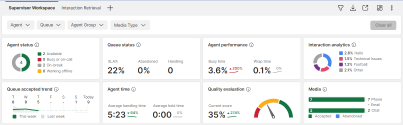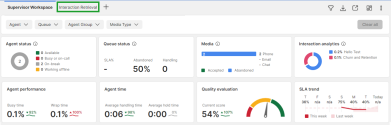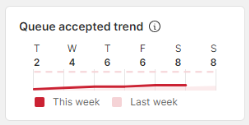2023 releases
In 2023, 8x8 Supervisor Workspace released the following features.
What's new in December?
8x8 Supervisor Workspace released the following feature in December.
Mobile Supervisor application (Beta)
8x8 Contact Center supervisors can now track the performance of their agents and view queue metrics on their mobile device. Mobile Supervisor allows supervisors to get instant access to key metrics, quickly enable or disable agents from a queue, and search for queues or agents in their 8x8 Contact Center. To learn more, see about mobile supervisor.
What's new in November?
8x8 Supervisor Workspace released the following feature in November.
Ability to filter workspace by media type criteria
Supervisors can now filter their workspace using the Media Type filter criteria. Adding this new filter allows you to display relevant information for your agents and queues. As a supervisor, you can choose to only display metrics related to phone interactions, email interactions, or chat interactions. To learn more, see configure workspace filter.
Multilingual support
8x8 Supervisor Workspace is available in 7 languages:
- English
- Dutch
- French
- Canadian French
- German
- Italian
- Spanish
What's new in October?
8x8 Supervisor Workspace released the following features in October.
Supervisors can create and display multiple pages in 8x8 Supervisor Workspace. As a supervisor, you can customize your workspace to meet your needs while ensuring relevant metrics are displayed for your 8x8 Contact Center. To learn more, see manage workspace pages.
Supervisors can change an agent’s status to prevent them from receiving new interactions. This action might be needed when an agent forgets to log out for the day, or an agent does not change their status to reflect they are on break. Setting the correct status for your agents will ensure your customers are routed to the appropriate agents who are available to receive new interactions. To learn more, see change agent status.
Supervisors can now monitor their agents, join them on a call, and whisper to them by clicking their avatar. As a supervisor, it allows you to ensure that your agents are properly supporting your customers. To learn more, see monitor agents.
Supervisors can now configure multiple filter criteria to display specific information in their workspace. As a supervisor, it allows you to view relevant metrics for the agents and queues assigned to you. By simultaneously combining filter criteria for specific agents and queues, you can better manage your 8x8 Contact Center. To learn more, see configure workspace filter.
What's new in September?
8x8 Supervisor Workspace released the following features in September.
We introduced the Interaction Retrieval widget, where you can view all 8x8 Contact Center interactions such as voice calls, digital messages and voicemails. Agent interactions are displayed at a glance, listing the date and time of an interaction, the source of an interaction, the agent’s name, the duration of an interaction, and other related information. To learn more, see manage agent interaction retrieval.