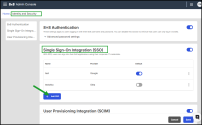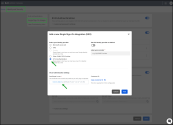What’s new in the 8x8 Admin Console 1.57.2 release?
The 8x8 Admin Console version 1.57.2 now offers Mutual Transport Layer Security (mTLS) as a new authentication method. This option is available for 8x8 users accessing the service on Android devices.
Mutual Transport Layer Security new authentication for Android devices
Version 1.57.2 introduces Mutual Transport Layer Security (mTLS), a secure, certificate-based authentication method for Android devices.
This mandatory authentication method enhances security and compliance for managed or shared Android devices by replacing passwords with zero-touch certificate verification.
Features
- Removes the need for visible credentials on shared devices.
- Reduces risk in frontline and high-turnover environments.
- Available only for customers using multi SSO integrations.
- Only one mTLS SSO provider can be active per account.
Benefits
- Stronger authentication: Only verified Android devices can access 8x8 services
- Improved compliance: Helps meet strict security and regulatory standards
- Secure mobile access: Uses certificates instead of passwords to authenticate users on managed devices
Why this change
Traditional login methods on shared or managed Android devices present multiple challenges:
- Security: Passwords can be reused or exposed on shared devices
- Productivity: Login prompts interrupt frontline workflows
- IT overhead: Managing passwords and user access increases support demands
- Compliance: Shared logins make it harder to track access and maintain audit trails
To address these issues, 8x8 now offers passwordless, certificate-based authentication through mTLS for customers using Multi-SSO.
How mTLS Authentication Works
- IT deploys a device certificate using a supported Mobile Device Management (MDM) platform (for example, VMware Workspace ONE, Microsoft Intune, SOTI).
- The device authenticates automatically using its certificate. No login screen is required.
- The device receives secure tokens to access 8x8 services.
- If the device is lost or stolen, IT can immediately revoke the certificate.
Behind the scenes:
- Each certificate is mapped to a specific user ID
- The certificate is validated against your organization’s Certificate Authority (CA)
Is mTLS right for your organization?
- mTLS authentication is recommended if your organization:
- Uses shared or managed Android devices (for example, Zebra, Samsung, Honeywell)
- Relies on Mobile Device Management (MDM) platforms like VMware Workspace ONE, Microsoft Intune, or SOTI
- Supports frontline or deskless workers in retail, logistics, healthcare, or warehouse environments
- Requires strict credential management and access control
- Operates in high-turnover environments where password exposure is a risk
Benefits by stakeholder
| Stakeholder | Benefit |
|---|---|
| End users | Frictionless access - devices are ready to use, no login required |
| IT admins Security teams Operations | Centralized control via MDM, fast revocation of compromised devices |
| Security teams Operations | Passwordless authentication, device binding, and audit trail for compliance |
| Operations | Fewer support tickets and faster onboarding for new users |
Note: Compatible with all X Series licenses, including Retail Nationwide.
Prerequisites
To use mTLS authentication, your organization must have:
- 8x8 Work for Managed Devices version 12.6.1 or later
- 8x8 Admin Console version 1.57.2 or later
- A customer account with Multi-SSO enabled
- A Mobile Device Management (MDM) platform that supports certificate deployment (for example, VMware, Intune, SOTI)
- An internal or third-party Certificate Authority (CA)
- IT capability to create and manage certificate profiles
Configure mTLS in 8x8 Admin Console
To set up mTLS authentication:
- Log in to 8x8 Admin Console.
- Navigate to Home > Identity & Security.
-
Under Single Sign-On (SSO), click + Add SSO.
-
In the Add a new Single Sign-On (SSO) integration dialog:
- Select mTLS Authentication as the identity provider.
- (Optional) Enable Set this provider as default, if applicable.
- Under Label your provider, enter a name for this SSO provider.
- Under MTLS Authentication settings, upload the root Certificate Authority (CA) in *.cert, *.cer, or *.crt format. Ensure the certificate contains the public key used for verifying sign-in requests.
- Copy the Customer ID for MDM configuration (used to match device certificates).
-
Click Add.
-
Click Save on the Identity & Security page.
Note: Only one mTLS identity provider can be configured per 8x8 account.
To learn more, see Set up Multiple Single Sign-On for 8x8 Admin Console and Set up Single Sign-On for 8x8 Admin Console.
What's new?
Important! To ensure security standards, 8x8 apps now enforce multi-factor authentication (MFA) for all 8x8 administrator accounts. For details about MFA for admins, read Multi-Factor Authentication (MFA).
Recently, we introduced 8x8 Mobile Admin, a new solution designed for 8x8 Work admins to manage basic admin activities using the 8x8 Work for Mobile app. This new capability offers quick resolutions via the mobile app as well as easy and quick access to a restricted set of top level daily admin tasks (quick updates or changes on demand).
For details about 8x8 Mobile Admin, click here.
Availability
8x8 Mobile Admin is available on:
- iOS mobile devices
- Android mobile devices

|

|
To learn more about 8x8 Mobile Admin, check out our detailed help.
See our content for all Previous releases.