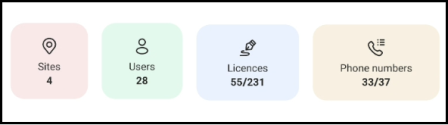About 8x8 Mobile Admin
8x8 Mobile Admin is a new solution designed for 8x8 Work admins to manage basic admin activities using the 8x8 Work for Mobile app. This new capability offers admins support for mobile phone resolutions as well as easy access to a restricted set of top level daily admin tasks (quick updates or changes on demand) especially when considering a remote environment.
Often admins need to check on system status or quickly change user/device level settings or operate minor configuration changes on auto attendants, call queues or ring groups. Through the 8x8 Mobile Admin app, admins can act on these actions easily and quickly, without having to log in to the web app.
The new 8x8 Mobile Admin provides:
- Instant access to key tasks.
- Portable solution for mobile devices.
- Fully synchronized solution (including RBAC) with complete web variant of Admin Console.
Availability
8x8 Work for Mobile Admin is available on:
- iOS mobile devices
- Android mobile devices
Note: To be able to see the Activity feature, you must have an X Series license with Analytics for 8x8 Work enabled. For details on enabling Analytics for 8x8 Work for the license, see our content on allowing access to Analytics for 8x8 Work.
Features
As 8x8 Work app admins, users gain access to the system status, the notification center, and on-demand changes of users.
By using the new admin dashboard in 8x8 Work for Mobile, admins can:
-
Track usage metrics and monitor quality - to see the number of the available sites, users, licenses, and phone numbers from your setup, in a snapshot. .
- You can see details about sites or licenses, by tapping the Sites or Licenses counters. In addition, by tapping the Users counter, you can jump directly to the Contacts > Company tab.
-
Track the evolution of the inbound and outbound calls in a selected period - to see the evolution of the inbound and outbound calls made in a selected period (day, month or year).
-
Managing configuration of existing Auto Attendants, Call Queues, and Ring Groups
-
Auto Attendant (AA) - to set up existing AA schedules. Admins first have to create the schedules in the Admin Console, and only then they can select one of them in Mobile Admin app.
-
Call Queues (CQ) - to add or remove primary and secondary members of a selected CQ.
-
Ring Groups (RG) - to add or remove members of a selected RG.
-
-
Perform basic user administration - to deactivate and reactivate users.
-
Send and receive notifications - to send and receive push notifications about platform services status updates (outages announcements or incidents), directly via the mobile app.
- Search for users - to search for a user directly from the Mobile Admin Dashboard
 .
.