With 8x8 Contact Center, administrators can improve customer engagement by proactively offering web chat with live agents. You decide when and where to offer a chat based on web page hover time or your organization’s chat capacity. Customer information from the web interaction can be used to drive screen pops to the agent to make the interaction as efficient as possible.
In 8x8 Agent Workspace, chat interactions provide a means of responding in real time to customer inquiries. Depending on the configuration of your contact center, the contact center's chat access page can be configured to either allow or require a customer to supply an account number or other information to identify themselves before beginning the chat interaction. 8x8 Contact Center uses this information to look up our Local CRM for a matching customer record. When you accept the new chat session, 8x8 Agent Workspace opens the matching customer details record. If the customer has not supplied any identifying information before beginning the chat, you can use the chat window to ask the customer for the information you need to create a new customer or case record.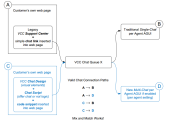
- A (Legacy Implementation): The chat channel was implemented using Support Center functionality. The Support Center contained a link to the chat channel, which in turn could be hosted on your web page. We have retired Support Center functionality, but providing new tools and interfaces for Chat via our new implementation.
- C (New Implementation): We offer chat, SMS, and social media channels with better chat workflow and design. Host your contact center’s chat channel on your web page, independent of Support Center. You can design a proactive web chat interface according to your company’s requirements, build a chat script to define a logical workflow for your chat channel, and finally, generate a code snippet to be placed in your website. For details about chat, see our documents for the Embedded Chat Channels. To take advantage of social media to service customers, such as Facebook and Twitter, see our guide about Social Media Integration.
The chat interactions directed from A or C implementation flow through the specified 8x8 Contact Center chat queue, and then to the available contact center agents.
- B (Legacy Implementation): Agents can process a single chat at a time, the traditional way, on 8x8 Agent Workspace.
- D (New Implementation): Agents can process multiple chats concurrently. Agents can process up to six customer chats concurrently, if configured by the administrator.
Features
- Customers can enter a web chat with live agents.
- Decide when and where to offer a chat based on your company's need and the resources.
- Interact with customers efficiently by pulling out their information on a screen pop.
- Respond in real time to customer inquiries.
- Allow customers to supply account information to identify themselves before beginning the chat interaction.
- Look up the Local CRM and open a matching customer record using the customer's account information.
- Use the chat window to ask customers information for a new customer or case record.
- Handle customer chats in any of the supported languages of agents, or use the automatic translation tool.
- Associate each 8x8 Contact Center agent with one primary and one or more secondary languages of fluency.
Multi-chats or multiple concurrent chats feature in 8x8 Contact Center allows an agent to handle up to six concurrent chats with customers at any time. There is no limit on the number of concurrent chats among agents. For details, see our content on how to configure multi-chats.
In multilingual support for chat, customers can choose to chat in one of the supported language by 8x8 Contact Center. Agents can handle customer chats in any of the supported languages they speak, or use the automatic translation tool. Each 8x8 Contact Center agent is associated with one primary and one or more secondary languages of fluency. For details see our content on how to configure multilingual support for chat. The multilingual chat flow can be represented as follows:
Websites, tools, and technologies are designed and developed so that people with disabilities can use them. Web Content Accessibility Guidelines (WCAG) offer recommendations on how to increase the usability of your website, and how to make it accessible to people with disabilities. Web accessibility encompasses all disabilities that affect access to the Web, including:
- auditory
- cognitive
- neurological
- physical
- speech
- visual
Note: WCAG Compliance is limited to 8x8 Contact Center web chat only. All other features and applications in the 8x8 Contact Center are not yet WCAG compliant.
To comply with WCAG 2.1, 8x8 Contact Center introduces enhancements to the web chat experience, thus allowing 8x8 customers to be WCAG 2.1 AA compliant.
For details on how to make your chat WCAG compliant, see our content on chat design enhancements for WCAG 2.1 compliance.
This chapter involves:
- Understanding a case study for embedded chat design
- Designing and configuring embedded chat
- Configuring for web content accessibility
- Web chat interactions
- Creating a chat script
- Quick replies for web chat
-
Link quick replies to Quality Management and Speech Analytics
- Configuring multi-chats
- Handling multilingual chats
- Enabling Co-browsing via chat