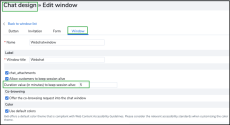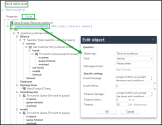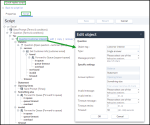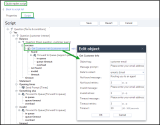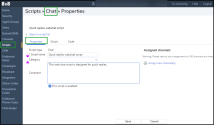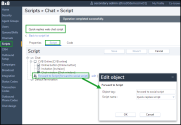Quick replies for web chat
The Quick Replies feature enables customers to receive guidance through a web chat journey by using quick replies buttons. In addition to the pre-chat form on web chat, agents can now gather valuable information directly on the web chat by using quick replies to understand the customers' needs better.
Let’s say the AcmeJets company wants to route customer interactions efficiently to suitable agents who can quickly resolve their issues. To achieve this, AcmeJets plans to collect customer information to identify their queries and the nature of their queries. The data is transferred to an agent when a customer sends a message and agrees to interact. Once the data is transferred, the customer may receive a response directly through the chat window or be directed to the appropriate agent to assist them with their concerns.
Improvements
8x8 admins can now forward a query from the web chat script to a specific social script, allowing the use of all the features available in the social script. The query is then routed to the appropriate queue in the social script.
The Quick Replies for web chat feature brings extra features to the web chat script, including:
- The Send prompt node allows agents to send multiple messages to customers anytime before forwarding them to a queue.
- The Single-answer question node sends questions or quick replies to customers. Customer can also type their responses. Queries are routed based on customer selection, allowing multiple replies to be sent together.
- The Yes/No questions node will end the quick replies with a Yes/No question. Customers can enter their responses, and routing can be done based on the customer response. Multiple Yes/No questions can be linked together.
- The Open-ended questions node collects verbal responses from the customers. The chat responses, including verbal or multiple, are collected before being routed to an agent. Routing for open-ended questions is unavailable, but information can still be collected at this node.
- The Get customer information node collects customer information before starting a chat interaction. This information can include details such as email address, customer or case ID, phone number, etc. If the customer agrees to the interaction, this information is then passed on to the agent. In addition, this node triggers a screen pop in the Native CRM and searches for other items in the CRM.
- The Forward to a queue node directs customer interactions to the proper queue. Before passing the interaction to an agent, it checks whether the queue conditions are met. The customer is not forwarded to the queue if the conditions are met. However, the interaction is redirected to the appropriate queue if the conditions are not verified.
- The Forward to a script node forwards a query from the web chat script to a specific social script, allowing agents to use all the features available in the social script.
-
Before creating quick replies for web chat, you must:
-
Configure all the chat visual block elements used on your website for a chat interaction:
- Button: A chat button that initiates a chat interaction.
- Invitation: A chat invitation that pops proactively, inviting website visitors to a chat.
- Form: A pre-chat survey form that gathers customer information. This is not a mandatory block.
- Window: A chat window the end user uses to chat with an agent.
Note: Ensure you have already set up the keep session option on the Chat design > Window (for the web window) to keep customer chats active even when navigating to different pages on a website. The time frame refers to the duration for which the chat will remain live if the customer closes the browser or web page, experiences internet connection issues, or encounters other problems.
To learn more about creating chat visual block elements to use in websites, see 8x8 Contact Center for Admins—Configure embedded chat design.
-
- Gather your business's social media account details (login ID and password).
-
Plan how you want to route interactions from social media. The following questions may provide you with tips:
- Does your business support live chat 24/7 or based on schedule?
- Do you have a lot of traffic to your social media pages?
- Do you want to direct all your social interactions to the same or skill-based queues?
- Do you want to identify existing customers and provide context to agents?
-
Do you want to automatically create customer records for new customers in the Local CRM?
- Create chat queues to direct the social chat requests.
To use quick replies in a web chat:
- Define a quick replies for social script. To learn more, see Configure a social script for quick replies.
- Define a quick replies for web chat. Forward a query from the web chat script to a specific social script, allowing agents to use all the features available in the social script. The query is then routed to the appropriate queue in the social script. To learn more, see Configure web chat scripts for quick replies.
To use quick replies in a web chat, you must define a social script and a web chat script that is forwarded to that social script.
To configure a social script for quick replies:
- From the Configuration Manager Menu, go to Script > Social.
- Click + Add new social-media script.
-
In the Properties tab, enter a script name.
Note: You don't need to add any channel because it will be routed from the web chat script.
- Click Save.
- Open the Script tab and design the script for this web chat. The social script allows you to define the routing of chats received on web chat. You can define when and how to interact with customers using the specific IVR objects. Refer to STEP 2: Define the social chat routing by configuring a social script in Summary of Social Script Objects.
- Save your social script.
To learn more about configuring social scripts, see Craft social script elements of Quick Replies.
The following image shows a sample IVR social script for quick replies.
Define the social script elements to facilitate interaction routing as follows:
- The customer initiates a web chat while navigating the 8x8 site during business hours.
-
With the Send Prompt node, you can greet customers with a welcome message and prompt them to accept terms and conditions. You can send multiple messages to customers anytime before forwarding them to a queue.
-
Using the Question with Yes/No answer node allows customers to accept the terms and conditions. Customers can enter their responses, and routing can be done based on the customer response. Multiple Yes/No questions can be linked together, too.
-
In the Yes branch: The Question with a Single-answer type node sends quick replies to customers and allows them to select a response. Queries are routed based on customer selection, allowing them to send multiple replies. For example, you can ask customers to choose an area of interest, such as balance, statement, opening horse, or something else (routing to an agent). The customer can choose the correct answer, and will be forwarded to the proper queue.
-
In the Yes > Balance branch, the Question with an Open-ended type node lets customers give a detailed response about their choice. The chat responses, including verbal or multiple, are collected before being routed to an agent. Routing for open-ended questions is unavailable, but information can still be collected at this node. For example, if customers select the Balance option, they can provide details about the account they are interested in.
-
In the Yes > Balance > Success branch: The Get customer information node collects customer information before starting a chat interaction. This information can include details such as email address, customer or case ID, phone number, etc. If the information is found in CRM and is validated, it is passed on to the agent. If not, this query is routed to the not-found queue. For example, you can ask customers for their customer ID to check if it exists in the database.
-
In the Yes > Balance > Success > found branch: The Forward to queue node directs customer interactions to the proper queue. Before passing the interaction to an agent, it checks whether the queue conditions are met. The customer is not forwarded to the queue if the conditions are met. However, the interaction is redirected to the appropriate queue if the conditions are not verified. For example, you want to prevent customers from entering a queue with no available agents. In this case, you can select the There are no agents checkbox to prevent customers from being directed to that queue.
Similarly, you can prevent customers from entering a queue with five customers waiting to chat with an agent or if the waiting time is longer than 30 minutes.
-
In the Yes > Opening times branch, the Send prompt (Open times) node displays a link offering customers the agents' business hours in the web chat.
- In the Yes > Something else branch: Define the Forward to queue node, similar to Step 7.
-
In the Yes > invalid branch: Define the Forward to queue node, similar to Step 7
- Save your social script.
Go to the web chat script and route it to this social script.
The Quick Replies feature for web chat allows customers to depend less on actual agents.
When customers initiate a web chat using an online button, they will start the interaction chat in a chat window. They are greeted and asked for account information to identify themselves before beginning the chat interaction (such as customer name or ID, case ID, email address, phone number, etc.). Customers can be forwarded to the proper queue based on this identification information.
To create a web chat script for quick replies:
- From the Configuration Manager Menu, go to Scrip > Chat.
- Click + Add new chat script.
-
Go to the Properties tab and enter the properties for the script. To learn more about property options, see Configure chat script properties in the 8x8 Contact Center for Admins—Create chat script.
- Open the Script tab.
- Click Chat > [add]. The [add] option appears.
- Select CVB Online node. Enter a name for the chat object tag and click OK. The CVB online chat object refers to a chat design element, such as a chat button, chat invitation, chat form, or chat window, which can be used on your website during business hours.
- In the CVB Online node: Add and configure the CVB online chat visual block elements if you haven’t defined them yet. To learn more about creating chat visual block elements to use in websites, see 8x8 Contact Center for Admins—Configure embedded chat design.
-
Click Chat > [add] and select Forward to Script to forward a web chat interaction to a specific social script, such as the social script for quick replies. Enter a name for the object tag, select a social script, and click OK:
- Object tag: Type the alphanumeric label used to identify the script element uniquely. The object tag can contain a maximum of 21 characters and must be unique within a script.
- In the Script name list, choose the social script to which the chat interaction will be forwarded. This list contains all social-media scripts from the Social page.
- Save your web chat script. Now, the script is ready to use.
Refer to Summary of Chat Script Objects for a complete list of objects and their descriptions.
To learn more about chat scripts, see 8x8 Contact Center for Admins—Chat overview and 8x8 Contact Center for Admins—Create chat script.