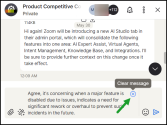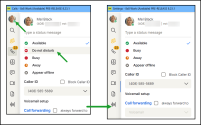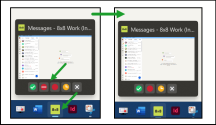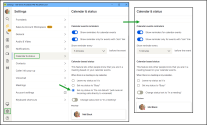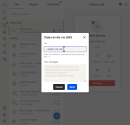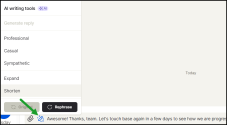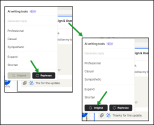What's new in the 8x8 Work for Desktop/Web 8.24 release?
The 8.24 release introduces enhanced administrative controls and improved user experience, with a focus on AI message handling, interface consistency, and accessibility.
Clear AI-generated replies - Compose with AI
You now have more control when using AI-assisted messaging. The Compose with AI feature includes a new Clear message ![]() option that lets you remove AI-generated content before sending.
option that lets you remove AI-generated content before sending.
Benefits
- Remove suggestions that don’t match your tone or intent.
- Avoid sending inaccurate or incomplete AI drafts.
How to Use
- Click Clear message
 in the composer window to delete the generated reply before sending.
in the composer window to delete the generated reply before sending.
To learn how to craft expressive messages with Compose with AI, see Use IM and SMS messages - Create expressive messages with Compose with AI.
Note: AI tools and chat summaries are off by default. Admins can enable the AI feature in the 8x8 Admin Console under Work Apps Settings > General by switching the Allow the AI feature to ON. For details, see the 8x8 Admin Console - Configure Work Apps Settings.
Other updates and enhancements
Accessibility improvements
- Enhanced accessibility for screen readers in areas such as Messaging and General.
Bug fixes
- Various performance and stability improvements to enhance reliability.
What's new in the 8x8 Work for Desktop/Web 8.23 release?
In the 8x8 Work for Desktop 8.23 release, we have introduced enhanced administrative controls and improved compliance for Video Elevation. Key updates include:
- Control over the Do not disturb status visibility
- Guidance on enforcing E.164 format for Video Elevation in 8x8 Engage
- Other updates and enhancements in version 8.23
Control over the Do not disturb status visibility
Admins can now manage whether users can view or set the Do not disturb (DND) status and calendar-based availability in the 8x8 Work for Desktop app. This helps ensure agents stay reachable for queued calls in 8x8 Engage and prevents misuse of DND to block call routing.
Configuration Options
Admins can configure DND visibility in two ways:
-
Globally via the 8x8 Admin Console: Navigate to Work Apps Settings > Allow users to set Do not Disturb under Status.
Note: By default, the setting is enabled. Disable the setting to hide DND status and calendar-driven options for all users. To learn how to manage settings for 8x8 Work applications, see Configure Work Apps Settings.
-
Per User via configuration file: Update the user’s 8x8-work-config.json:
json
{
“allow-to-not-disturb”: false
}
Note: Deploy this file to the user’s machine only after setting the preference. To learn more about setting system requirements per user by 8x8 Work admins, see About system requirements.
When DND is disabled, users will no longer see:
-
Do not disturb
 status on their Profile Page
status on their Profile Page -
Do not disturb
 preview when hovering over the 8x8 Work
preview when hovering over the 8x8 Work  icon in the system taskbar.
icon in the system taskbar. -
Set my status to Do not disturb in Calendar & Settings panel
To learn how to manage settings for 8x8 Work applications, see 8x8 Admin Console - Configure Work Apps Settings.
Guidance on enforcing E.164 format for Video Elevation in 8x8 Engage
When inviting participants to a Video Elevation session in 8x8 Engage, phone numbers must follow the international E.164 format:
Start with a + plus sign, followed by the country code and number. The full number has no spaces, dashes, or parentheses.
Example:
+14155552671
A reminder tip now appears under the To field to enter the number in the international format. If the number is not properly formatted, delivery fail silently.
To learn more about sending Video Elevation invites, see Communication with your contacts using Video Elevation.
Other updates and enhancements in version 8.23
- Improved Accessibility: Enhanced support for screen readers in the Messages view and General settings, improving navigation and usability for visually impaired users.
- AI-Powered Writing Assistance: Smart suggestions to help users compose and refine replies when editing messages.
- Personalized Chat Summaries: AI-generated summaries now respond in the user’s selected language, supporting better multilingual engagement.
Note: All AI-assisted writing tools and chat summaries are disabled by default. Administrators must explicitly enable it in the Work Apps Settings section of the 8x8 Admin Console by toggling on the Allow hat AI feature option, under General. For more details, refer to 8x8 Admin Console - Configure Work Apps Settings.
What's new in the 8x8 Work for Desktop/Web 8.22 release?
In this 8x8 Work for Desktop 8.22 release for Beta users, we have introduced the following enhancements:
- Rebranding 8x8 Work for Desktop and Web
- Ability to create expressive messages with AI Writing Tools
- Other enhancements
Rebranding 8x8 Work for Desktop and Web
The new brand identity refreshes the 8x8 Work desktop and web applications, bringing a modern and vibrant experience that reflects the company's commitment to innovation and a customer-centric approach.
- Updated colours: A vibrant, diverse palette enhances visual appeal and freshness.
-
New illustrations: Provide 8x8 Work users with a vibrant visual language that enhances their experience, making navigating and understanding features easier.
-
New logo and app icon: These have been redesigned to reflect the evolution of the 8x8 brand.
- The same great features now accompany a brand-new aesthetic, including a completely redesigned and modernized user interface that offers a fresh and enhanced user experience.
Ability to create expressive messages with AI Writing Tools
A new AI Writing Tools feature has been integrated into the chat area, allowing users to create efficient and expressive messages.
Note: The AI Writing Tools feature is disabled by default. Administrators can enable it in the Work Apps Settings section of the 8x8 Admin Console by toggling on the Allow AI in Chat option.
The chat input area now features an AI Writing Tools ![]() button and a list of tools designed to help you craft the perfect message:
button and a list of tools designed to help you craft the perfect message:
- Generate Reply: Instantly creates a response.
- Professional: Maintains a formal and polished tone.
- Casual: Keeps the message relaxed and conversational.
- Sympathetic: Adds warmth and empathy.
- Expand: Adds more detail and depth.
- Shorten: Makes the message concise and straight to the point.
- Rephrase: Improves the submitted response.
- Original: Restores the original response.
To learn more about how to send and receive messages, see Use IM and SMS messages.
Note: A Generate Reply option has been added to the More ![]() menu for any text message, making responses quicker and easier.
menu for any text message, making responses quicker and easier.
Other enhancements
-
Enhanced accessibility for screen readers in areas such as Messages and General.
For details on features introduced prior to this release, see our list of previous releases.