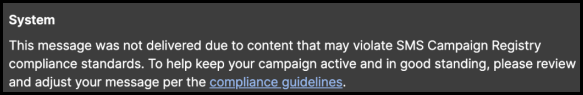Previous releases
The following features and enhancements were introduced in previous versions of 8x8 Work for Desktop (formerly known as the Virtual Office desktop app). For details on the latest new features, see our list of what's new in the current release.
Customers with Conversation IQ can now access AI-powered Post-Call Transcriptions directly from the Call Recordings tab in 8x8 Work for Desktop and Web.
This enhancement enables faster and easier call review, providing powerful AI insights directly at your fingertips.
What’s New
- Full Call Transcripts – Review, search and reference complete call text without replaying the entire audio.
-
AI Interaction Insights – Access detailed post-call intelligence in the Interaction Details panel, including:
- Topic Matcher: Automatically identifies key themes discussed in the conversation.
- Sentiment Mapping: Visualizes customer sentiment throughout the call.
Benefits
- Save time with searchable transcripts instead of manual note-taking.
- Never miss details — key insights are automatically captured and analyzed.
- Enhance quality management with AI-driven conversation intelligence.
Where to find it
- Log in to 8x8 Work for Desktop or 8x8 Work for Web.
- Go to the Call Recordings
 menu.
menu. - Open your list of recordings and select a call to view the transcript and AI insights.
These features help streamline post-call processes and ensure nothing important gets missed.
For more details, see Record calls.
8x8 Work now includes a comprehensive site map, which provides users with a complete overview of all application features and areas.
The Site map shows only the features and areas the user has in 8x8 Work based on its capabilities (licences, profile policies, etc.).
This enhancement allows users to:
- View all available 8x8 Work sections in a single, organized interface, including Search, Calls, Contacts, Conversations, Meetings, Call recordings, Sales & Account Workspace and specialized features.
- Access any area of the application directly through clickable links from the centralized site map location.
- Navigate more efficiently by viewing the complete structure of 8x8 Work at a glance, with logical groupings of related functionality, including communication features, contact management, and productivity tools.
- Enhanced accessibility that meets WCAG standards, ensuring all users can navigate the application effectively.
Access the Site map section
- Log in to 8x8 Work for Desktop.
- From the navigation menu, go to Settings
 > Site map.
> Site map. - The site map shows a complete structure of the 8x8 Work for Desktop app, including all features and areas.
To learn more, see Use the site map to navigate the 8x8 Work for Desktop.
We’ve introduced a new Ring Groups tab in 8x8 Work for Desktop and Web, giving users a centralized place to view and manage all the ring groups they belong to.
For the first time, users can now log in and log out of individual ring groups directly from the app, making call handling more flexible and efficient.
Note: The Ring Groups tab is hidden by default and becomes visible only when enabled by administrators in the 8x8 Admin Console. To learn more, see 8x8 Admin Console - Configure Work Apps Settings.
What’s New
- A dedicated Ring Groups tab shows all ring groups assigned to the user.
- Users can now log in and log out of supported ring groups directly from the tab.
- Admins can control visibility of non-interactive ring groups via the new Display ring groups without login/logout controlsetting through Work Apps Settings in the 8x8 Admin Console.
- Users can also open analytics for each ring group directly from the panel.
Ring groups accessibility behavior
The new Ring Groups tab displays ring groups based on user permissions:
- Groups with login/logout permissions: Users can choose when they are available to receive calls from these groups.
- Groups without login/logout permissions: Users are always active members and cannot toggle availability.
- Automatic behavior: If a user is assigned only non-interactive ring groups and the admin has disabled the visibility setting, the Ring Groups tab is automatically hidden to keep the UI clean.
Benefits
- Centralized visibility: All assigned ring groups appear in one place.
- Improved call management: Users can control their availability by logging in or out of specific groups.
- Focused experience: Displays only the ring groups that users can actively manage
- Smart behavior: The Ring Groups tab is automatically hidden if the user only belongs to non-interactive groups and the admin has disabled visibility.
- More efficient workflows: Quick access to ring group analytics for performance insights.
- Admin control: Enables admins to maintain control over visibility and user access settings.
- Default setting: Visibility of non-interactive ring groups is OFF by default.
For more information, see Ring Groups.
Accessibility improvements
- Screen reader users will now experience smoother navigation in the General area, making the app easier to use and more inclusive.
8x8 Work for Desktop and Web now supports call transcriptions in the Call Recordings section, making call reviews faster and easier. This feature automatically converts voice calls into accurate, searchable text so you can quickly review, search, and analyze conversations.
Features
- Available for UC recorded calls in 8x8 Work for Desktop and Web.
- Requires an active CIQ license
- Automatically transcribe inbound and outbound calls from multiple supported languages, based on your selected UI language.
Benefits
- Faster reviews – Search and scan transcripts instead of replaying entire calls
- No missed insights – Key details are captured and always accessible
- Better productivity – Eliminate manual note-taking and keep accurate records
- Seamless workflows – Sync transcripts with your CRM or help desk for easy integration
How to access a call transcription
- Go to the Call Recordings
 menu.
menu. - Open your list of recordings.
- Scroll or use the search bar to find the phone number or call you're looking for.
- Click the recording to review.
- Use the playback controls to listen to the recording.
- Optional: Use the playback controls to listen to the call, or check the side panel for transcriptions, topics, call talk time and sentiment mapping.
- Click X in the upper-right corner to close the call recording panel.
For more details, see Record calls.
AI Writing tools frequently generate rephrased content and replies exclusively in English, making the functionality ineffective for clients operating in non-English locales.
The AI writing tools now provide responses in your preferred language, saving time and making collaboration easier for global teams.
To learn more details about AI writing tools, see Create expressive messages with Compose with AI.
Note: This feature is currently on Limited Availability (LA). For feature enablement, contact us at [email protected].
When you receive calls through Contact Center channels, the incoming call banner now displays both the channel name and channel number, so the UC users know exactly where each call is coming from before answering.
UC users were struggling with poor call context when receiving transfers from Contact Center channels. When a call was transferred from a contact center to a UC user, they would only see configured CallerID number on their incoming call display, leaving them completely in the dark about the call's origin and purpose.
When you receive calls through Contact Center channels, the incoming call banner now displays both the channel name and channel number, so the UC users know exactly where each call is coming from before answering.
To learn more about placing and receiving calls, see Place and receive calls.
Screen reader users will now experience smoother navigation in the General area, making the app easier to use and more inclusive.
Ability to initiate calls from 8x8 Voice for Microsoft Teams
Users can now start calls directly from the 8x8 Work app for Microsoft Teams, with the calls taking place seamlessly within the Microsoft Teams interface. This integration provides a unified communication experience.
All calls initiated through the 8x8 Work app within Microsoft Teams are automatically synchronized and logged in the Microsoft Teams calls tab. This helps keep call history tracking accurate, maintaining consistency across both platforms. For more information, refer to the 8x8 Voice for Microsoft Teams User Guide.
Expanded conference calling access
We’ve introduced new enhancements that make calling more flexible, improve accessibility, and enhance overall usability—especially for users without 8x8 Meet access.
Users without an 8x8 Meet license can now initiate conference calls directly from the desktop app. Broader collaboration is now possible without requiring additional licenses.
Improved accessibility
Screen reader support has been enhanced in 8x8 Frontdesk and general areas, offering a smoother experience for users who rely on assistive technologies.
Additional information
If you are interested in learning more about new features within 8x8 Engage, refer to What's new in 8x8 Engage.
SMS content filtering in 8x8 Work
To comply with mobile carrier regulations, 8x8 Work for Desktop now automatically filters outbound SMS messages for restricted content. This helps prevent delivery issues and protects your SMS campaigns from suspension or delays.
8x8’s new SMS filtering helps prevent noncompliant messages from reaching carriers, protecting your brand, avoiding penalties, and improving deliverability.
All SMS messages sent through the 8x8 Work app are automatically scanned for restricted keywords before delivery:
- Real-time scan: Messages are checked instantly for restricted terms.
-
Blocking and alert: If restricted content is found, the message is blocked and a system alert notifies the user.
- No user penalty: Only the message is blocked. Users can edit and resend it.
- Carrier protection: Blocked messages are not delivered to carriers, reducing RCA triggers.
- Updated keyword list: The 8x8 Fraud team maintains and updates the list based on compliance guidelines and carrier feedback.
Note: This filtering applies only to SMS sent from the 8x8 Work app and not from 8x8 Contact Center.
If users see a blocked message alert, they should:
- Review the message for prohibited terms.
- Remove or revise any flagged content.
- Optionally, forward the message to their IT administrator, including the full text.
The 8x8 Fraud team will:
- Review the flagged content.
- Update the keyword list if needed.
Restricted content categories
SMS messages may be blocked if they contain:
- Profanity or offensive language
- Sexual content
- Hate speech or discriminatory language
- Alcohol-related promotions
- Tobacco or vaping-related content
- Illegal drugs (for example, cannabis, CBD, THC)
- Firearms, weapons, or ammunition
Important! Even if cannabis is legal in some states, it is banned under federal law and not permitted in SMS messaging.
To learn more about restricted categories, see Was Your SMS Message Not Delivered?.
To learn more details about SMS content filtering, see SMS content filtering in 8x8 Work apps.
Other updates and enhancements
- Users can now update their availability status without delays or sync issues, ensuring real-time accuracy for colleagues and customers.
Enhanced Admin Control: Pause Assigned Queues
- 8x8 Work administrators can now control whether users are allowed to pause their assigned queues. This enhancement supports compliance needs in regulated environments by preventing users from pausing queues when they are not permitted to do so. To learn how to control whether users are allowed to pause their call queues, see About system requirements.
Accessibility improvements
- Enhanced screen reader support in 8x8 Frontdesk and General areas offers a smoother experience for users relying on assistive technologies.
Bug fixes
- Various performance and stability enhancements have been made to improve reliability and ensure a more seamless user experience.