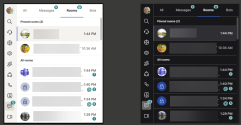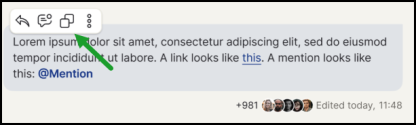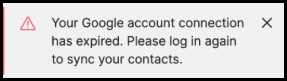What's new in the 8x8 Work for Desktop/Web 8.30 release?
Important! Mandatory Multi-Factor Authentication (MFA)
To strengthen account security and meet industry compliance standards, MFA will become mandatory for all users using 8x8 Authentication.
- Enforcement window: MFA will be enforced between February 1 and March 31, 2026.
- Action required: Set up MFA before enforcement begins.
- For detailed setup instruction, see 8x8 Admin Console - Set up 8x8 Authentication: Multi-Factor Authentication.
The 8.30 release introduces key enhancements focused on accessibility, usability, and security. Below are the highlights:
- Enhanced badge colors for better accessibility
- Enhanced accessibility of message options
- Smarter Google account sync notification
- Improved accessibility for screen readers
Enhanced badge colors for better accessibility
Badge colors for unread messages and mentions have been updated to meet WCAG contrast standards.
- Previous colors had low visibility for users with visual impairments.
- The new color scheme enhances readability in both light and dark modes.
- Improves clarity for users with color vision deficiencies.
Enhanced message options accessibility
We have improved message interaction for keyboard and screen reader users.
- Before: Message actions were hidden behind a menu, requiring extra clicks.
- Now: Common message actions (reply, mark as unread, copy, etc.) are visible on hover.
- This reduces navigation steps and improves accessibility.
Smarter Google account sync notification
To reduce confusion and ensure seamless syncing of Google contacts:
- Users will now see a clear in-app alert when their Google account connection expires.
- Prompted to log in again to restore contact syncing without delay.
- Prevents outdated contacts from causing disruptions.
Improved screen reader support
Screen reader users will now experience smoother navigation in the General area, making the app easier to use and more inclusive.
What's new in the 8x8 Work for Desktop/Web 8.29 release?
The 8.29 release introduces various enhancements and fixes.
Improved Screen Reader Support
Enhanced accessibility in the General section to provide a better experience for users navigating with screen readers.
SMS Fix for Puerto Rico numbers
Resolved an issue that was preventing users from sending SMS messages to Puerto Rico. Messaging now works as expected.
Windows 11 call quality fix
Resolved an issue that affected call quality for users on Windows 11. Calls now perform reliably on supported systems.
What's new in the 8x8 Work for Desktop/Web 8.28 release?
The 8.28 release introduces new enhancements that improve 8x8 Work app navigation accessibility.
- Post-call transcriptions now available for Converstioin IQ customers
- 8x8 Work app site map for easy navigation
- Introducing the Ring Group tab in 8x8 Work for Desktop and Web
- Accessibility improvements
Post-call transcriptions now available for Conversation IQ customers
Customers with Conversation IQ can now access AI-powered Post-Call Transcriptions directly from the Call Recordings tab in 8x8 Work for Desktop and Web.
This enhancement enables faster and easier call review, providing powerful AI insights directly at your fingertips.
What’s New
- Full Call Transcripts – Review, search and reference complete call text without replaying the entire audio.
-
AI Interaction Insights – Access detailed post-call intelligence in the Interaction Details panel, including:
- Topic Matcher: Automatically identifies key themes discussed in the conversation.
- Sentiment Mapping: Visualizes customer sentiment throughout the call.
Benefits
- Save time with searchable transcripts instead of manual note-taking.
- Never miss details — key insights are automatically captured and analyzed.
- Enhance quality management with AI-driven conversation intelligence.
Where to find it
- Log in to 8x8 Work for Desktop or 8x8 Work for Web.
- Go to the Call Recordings
 menu.
menu. - Open your list of recordings and select a call to view the transcript and AI insights.
These features help streamline post-call processes and ensure nothing important gets missed.
For more details, see Record calls.
8x8 Work app site map for easy navigation
8x8 Work now includes a comprehensive site map, which provides users with a complete overview of all application features and areas.
The Site map shows only the features and areas the user has in 8x8 Work based on its capabilities (licences, profile policies, etc.).
This enhancement allows users to:
- View all available 8x8 Work sections in a single, organized interface, including Search, Calls, Contacts, Conversations, Meetings, Call recordings, Sales & Account Workspace and specialized features.
- Access any area of the application directly through clickable links from the centralized site map location.
- Navigate more efficiently by viewing the complete structure of 8x8 Work at a glance, with logical groupings of related functionality, including communication features, contact management, and productivity tools.
- Enhanced accessibility that meets WCAG standards, ensuring all users can navigate the application effectively.
Access the Site map section
- Log in to 8x8 Work for Desktop.
- From the navigation menu, go to Settings
 > Site map.
> Site map. - The site map shows a complete structure of the 8x8 Work for Desktop app, including all features and areas.
To learn more, see Use the site map to navigate the 8x8 Work for Desktop.
Introducing Ring Groups in the 8x8 Work for Desktop and Web
We’ve introduced a new Ring Groups tab in 8x8 Work for Desktop and Web, giving users a centralized place to view and manage all the ring groups they belong to.
For the first time, users can now log in and log out of individual ring groups directly from the app, making call handling more flexible and efficient.
Note: The Ring Groups tab is hidden by default and becomes visible only when enabled by administrators in the 8x8 Admin Console. To learn more, see 8x8 Admin Console - Configure Work Apps Settings.
What’s New
- A dedicated Ring Groups tab shows all ring groups assigned to the user.
- Users can now log in and log out of supported ring groups directly from the tab.
- Admins can control visibility of non-interactive ring groups via the new Display ring groups without login/logout controlsetting through Work Apps Settings in the 8x8 Admin Console.
- Users can also open analytics for each ring group directly from the panel.
Ring groups accessibility behavior
The new Ring Groups tab displays ring groups based on user permissions:
- Groups with login/logout permissions: Users can choose when they are available to receive calls from these groups.
- Groups without login/logout permissions: Users are always active members and cannot toggle availability.
- Automatic behavior: If a user is assigned only non-interactive ring groups and the admin has disabled the visibility setting, the Ring Groups tab is automatically hidden to keep the UI clean.
Benefits
- Centralized visibility: All assigned ring groups appear in one place.
- Improved call management: Users can control their availability by logging in or out of specific groups.
- Focused experience: Displays only the ring groups that users can actively manage
- Smart behavior: The Ring Groups tab is automatically hidden if the user only belongs to non-interactive groups and the admin has disabled visibility.
- More efficient workflows: Quick access to ring group analytics for performance insights.
- Admin control: Enables admins to maintain control over visibility and user access settings.
- Default setting: Visibility of non-interactive ring groups is OFF by default.
For more information, see Ring Groups.
Accessibility improvements
- Screen reader users will now experience smoother navigation in the General area, making the app easier to use and more inclusive.
For details on features introduced prior to this release, see our list of previous releases.