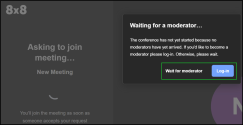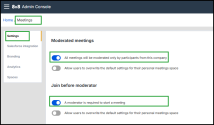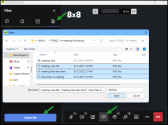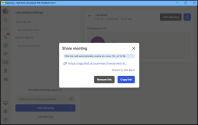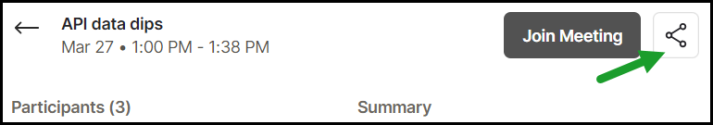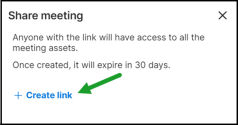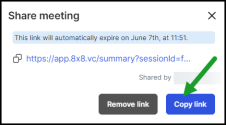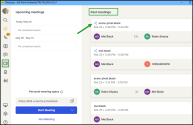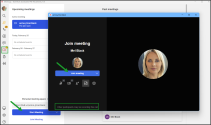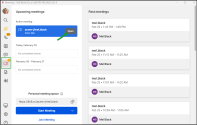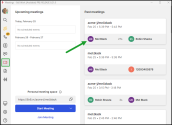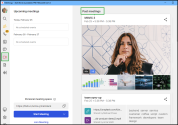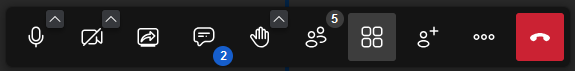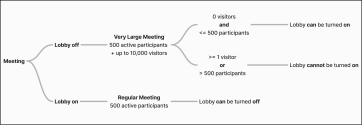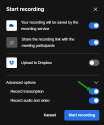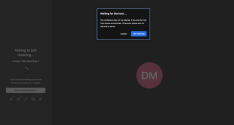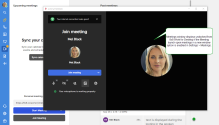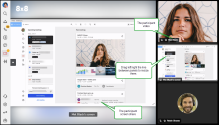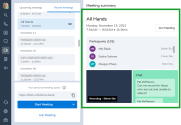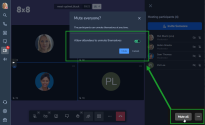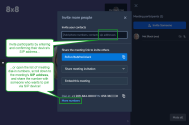What's new in the 8x8 Meet in December 2025?
We are introducing the following feature in 8x8 Meet:
- General availability of Very Large Meetings
- Secure Meetings — End of Anonymous access in 8x8 Meet
- Clearer call waiting tone control during meetings
General availability of Very Large Meetings
As of December 15, 2025, the Very Large Meetings (VLM) feature is now generally available, following its Beta release in October 2024. This enhancement allows meetings to scale beyond 500 participants — up to 10,000 total attendees — without requiring live streaming, while still enabling structured interaction and presenter control.
Very Large Meetings definition
Very Large Meetings are designed for events with large audiences, such as webinars, all-hands, and town halls, where a limited number of participants actively present or speak, while the majority join as viewers.
- Supports up to 10,000 total participants (active + viewers).
- Supports up to 500 active participants.
- Focuses on structured presentations, not open discussions.
- No minimum participant requirement.
Meeting configuration and capacity
| Feature | Description |
|---|---|
| Enable Very Large Meetings (VLM) | Any calendar event (8x8 meeting) can be set as a Large Meeting via Meeting Settings. |
| Standard meeting Limit (non-VLM) | 500 active participants, no viewers. |
| VLM Participant Limit | Up to 10,000 total (max 500 active participants). |
| Viewer Mode | Viewers join automatically unless assigned as an active participant or moderator. |
- Role management:
- Meeting owners now have the ability to pre-define which attendees will be active participants and which will be moderators. Everyone else joining the meeting will be automatically designated as a viewer.
- Role switching capability: Moderators can change a viewer status to an active participant up to the limit of 500 active participants at any given time) and to switch active participants back to viewers.
-
Visibility of Roles: The meeting dis
- Proles visibility: The meeting display provides a clear, real-time count of both the active participants and the viewers currently in the meeting.
Features available to viewers and active participants
| Feature | Viewers | Active participants |
|---|---|---|
| Join audio/speack | No | Yes |
| Show camera | No | Yes |
| Use meeting chat | Yes | Yes |
| Participate in Polls | Yes (vote only) | Yes (create + vote) |
| Raise your hand | Yes | Yes |
| Toggle tile view | Yes | Yes |
| Join Breackout rooms | No | Yes |
| Access post-meetign details | No |
Yes (participants list, recording file, meeting transcript, meeting summary & action items) |
| Leave the meeting | Yes | Yes |
-
The meeting owner has comprehensive control over the meeting, including:
- Access permissions
- Setting up automated recording and transcriptions
- Enabling the Go live feature (from meeting pre-settings (calendar meeting)
- These advanced settings can be configured in advance when the meeting is scheduled.
- Viewers can request promotion by raising their hand, if they want to actively participate in a meeting.
- Moderators receive a notification and can accept or decline a viewer request to become an active participant.
- The total number of active participants cannot exceed 500.
Meeting organizers can:
- Pre-define moderators and active participants
- Set access permissions
- Enable recording, transcriptions, and Go Live mode
- Manage role switching in real-time
Behavior changes for Very Large Meetings
| Setting | Behavior in VLM |
|---|---|
| Don't start without me (via 8x8 Work Meeting Settings) |
Requires users to be present before others can join their meetings. However, for VLM, this setting is ignored. If a user with this option enabled creates a very large meeting, the meeting will follow the list of active participants set in the Meeting Settings instead of waiting for the user to join. |
| Meeting Lobby | Lobby is unavailable for very large meetings. Access is controlled by the Go Live feature and moderation controls instead. |
Summary
The Very Large Meetings feature expands 8x8 Meet’s capacity and control for large-scale events. With structured roles, real-time viewer promotion, and support for up to 10000 attendees, it’s ideal for organizations hosting interactive webinars, company-wide broadcasts, and high-capacity virtual events.
Learn more about enabling and configuring Very Large Meetings in the Configure meeting settings in advance and Configure Very Large Meetings.
Secure Meetings — End of Anonymous access in 8x8 Meet
Important! Effective November 15, 2025, anonymous users will no longer be able to start or join 8x8 meetings.
All meetings will now require at least one authenticated participant to initiate or begin.
This enhancement strengthens meeting security, ensuring controlled access supports safer and more compliant collaboration environments.
Why This Change?
Previously, once a meeting space had been validated by an authenticated user, anyone—including anonymous users—could later join, even if no authenticated user was present.
With this update, a meeting can only start or continue if at least one authenticated participant is present.
If no authenticated user has joined yet, anonymous participants will see a Waiting for a moderator message until a verified user enters the meeting.
Benefits
- Stronger meeting access control
- Prevention of unauthorized or unmoderated access
- Increased compliance with corporate security and authentication standards
Safer and more consistent meeting experiences
Authenticated 8x8 Users (logged in):
- No change in behavior.
- Can create and start meetings as usual
Anonymous/unauthenticated users:
- Cannot start or join a meeting until an authenticated participant is present
- Will see a Waiting for a moderator message
To avoid waiting for an authenticated participant before joining a meeting, users must authenticate using one of the following methods:
- Log in to 8x8 Work for Desktop.
- Go to Meetings
 and click Start Meeting.
and click Start Meeting. -
Once joining, one of the following will occur:
-
If you are already logged in to 8x8 Work for Desktop
- You are automatically authenticated and can enter the meeting immediately.
-
If you are not logged in:
- A Waiting for moderator message will appear.
-
You can choose to:
-
Wait for a moderator to join and start the meeting,
Click Log in and sign in with your 8x8 credentials to authenticate instantly.
-
-
Administrators can manage meeting behavior in 8x8 Admin Console via ![]() Meetings > Settings.
Meetings > Settings.
The following meeting settings are enabled by default and can be adjusted as needed:
All meetings will be moderated only by participants from this company
- Restricts moderation rights to internal authenticated users.
A moderator is required to start a meeting (Recommended)
- Enforces authenticated access requirement
- Disabling this setting restores the older, less secure behavior, allowing anyone to start or join a meeting.
Security note: Disabling this setting is not recommended and may expose meetings to unauthorized access.
Final Notes
- This change takes effect November 15, 2025.
- Applies to internal and external (guest) participants.
- Meetings cannot begin without at least one authenticated user.
-
For configuration guidance, see:
Clearer call waiting tone control during meetings
The Enable call waiting tone setting now applies to meetings as well as regular calls, providing users with consistent audio control across all communication scenarios.
This enhancement allows users to:
- Apply their call-waiting tone preference to meetings and calls, ensuring that incoming call notifications behave consistently whether they are on a regular call or in a meeting.
- Prevent meeting disruptions by disabling call-waiting tones during meetings when the setting is disabled.
Where to find it
- Log in to 8x8 Work for Desktop.
- From the navigation menu, go toSettings
 > Audio & Video
> Audio & Video - Locate the Enable call waiting tone during calls and meetings setting under Audio & Video.
To learn more, see 8x8 Work for Desktop - Set up Call Waiting Tone.
Previous releases
The following features and enhancements were introduced in previous versions of 8x8 Meet.
This release introduces significant enhancements, allowing organizers to pre-configure meeting behavior, participant roles, and recording preferences. This marks a substantial improvement over the previous stateless model, offering structured, secure, and customizable meetings.
Benefits
- Configure in advance: Define participant roles, privacy level, and recording rules before the meeting starts.
- Meeting types: Choose Public, Private, or Large depending on your use case.
- Persistent settings per URL: Each scheduled meeting has its own set of options, which are tied to a link applied to all future sessions.
- Auto-record and transcribe: Enable recording and transcription to begin automatically.
- Enhanced privacy: Pre-configurable access and security controls support compliance needs.
Availability
- Discovery: A meeting settings link appears in the event after inserting an 8x8 meeting via the add-in.
- Default behavior: If no action is taken, meetings behave as Public (default)—the same as before.
- Sign-in required: You must be signed in to your 8x8 account in the add-in to configure settings.
When you access the Meeting Settings page, you see various presets that you can customize based on the specific meeting context.
Meeting Types
| Type | Description | Security & Access options |
|---|---|---|
| Public (default) |
|
|
| Private |
|
|
| Large |
|
|
Pre-meeting versus In-meeting settings
| Context | Settings apply to... | Persistence |
|---|---|---|
| Pre-Meeting Settings | Upcoming or future meetings tied to the meeting link |
|
| In-Meeting Settings | Current instance only | Reset once the meeting ends |
Note: Changes in one context do not affect the other.
Moderation Options (Public and Private Meetings)
-
Define who can moderate:
- Everyone in your organization
- Only you (the organizer)
- Selected persons
-
Configure participant experience:
- Join muted
- Join hidden
- Grant unmute rights
Recording and Transcription
Meeting organizers can set up automatic recording and transcription before a meeting starts. Administrators can also enable this by default in the 8x8 Admin Console.
Options:
- Start auto-recording once a moderator joins.
- Enable only recording audio and video, and /or transcription.
Notes:
- 8x8 Work admins currently control default auto-record using the 8x8 Admin Console.
- Applies only to meetings created via 8x8 calendar integrations.
- Recording and transcription can always be toggled on or off during the meeting.
Privacy and security
Private meetings:
- Enable a lobby to control participant access
- Add a password for extra protection
Large meetings:
- Assign moderators, participants, and viewers in advance
- Restrict viewer permissions (for example, enable self-promotion for viewers; add go-live screen for webinars and similar conferences)
Notes:
- These options apply only if the meeting was configured in advance using supported tools like the 8x8 calendar add-ons.
- Compatibility with platforms like Chorus is ensured, even where specific regions (for example, Europe due to GDPR) require opt-out options.
- Recurring meetings: Settings tied to the meeting link apply to all future sessions.
- Ad-hoc meetings: Settings apply only to that one meeting.
- Moderation: Only moderators can admit participants when a lobby is enabled.
- Meeting Settings will not impact currently active meetings.
- In-meeting changes apply only for the current session and do not persist.
- Calendar-scheduled meetings can be recorded only if meeting organizers set up automatic recording and transcription before a meeting starts. Admins can also enable this by default in the 8x8 Admin Console.
To learn more about pre-configuring meeting settings, see Configure meeting settings in advance.
You can now share files with participants during a live meeting and access them later in Meetings > Past Meetings in 8x8 Work for Desktop or Web.
Participants with the proper permissions can upload, download, or delete files during the meeting and retrieve them after the meeting.
Supported file types:
- PDFs
- Standard image formats (JPG, PNG, etc.)
- Microsoft Office documents
File size limit:
- Up to 50 MB
Benefits
- Collaborate in real time: Instantly share proposals, reports, or designs for live discussion.
- Centralized resources: Access all meeting materials in one place after the session.
- Streamlined follow-up: Eliminate post-meeting “Can you send me that file?” messages.
How to share files in 8x8 Meet
- During a meeting, click Open chat
 .
. - Go to the Files
 tab.
tab. -
Hover over the file you want to manage:
- Click Download
 to save it.
to save it. - Click Delete
 to remove it (moderators only).
to remove it (moderators only).
- Click Download
Note: Participants who are not authenticated (guests) can only download content, while moderators, who are set in the meeting settings, can download and delete files. Moderators can promote guests to become moderators.
All shared files are accessible after the meeting ends from the Meetings ![]() > Past meetings section in 8x8 Work for Desktop or Web. The link provides access to everything from the meeting, including recordings, chat transcripts, summaries, shared files, and more.
> Past meetings section in 8x8 Work for Desktop or Web. The link provides access to everything from the meeting, including recordings, chat transcripts, summaries, shared files, and more.
This makes it easy to share all meeting materials with anyone who needs them, even if they didn’t attend.
To learn more about sharing meeting assets, see Share meeting assets in 8x8 Meet.
You will find the same content under About Meetings > Share files during a meeting.
The Share meeting assets feature in 8x8 Meet allows users to generate a public link to key meeting materials, such as recordings, chat, or summaries, for meetings they attended. Only one link can be active per meeting. When one attendee generates a link, it becomes available to all attendees, who can view and share it.
Note: Sharing meeting assets is enabled by default, but administrators can disable this option through the 8x8 Admin Console. For more information, see 8x8 Admin Console - Set up sharing meeting assets.
Features
The meeting assets available for sharing may vary depending on the meeting and may include:
- Participants list
- Recordings
- Screenshots
- Chat
- Transcriptions
- Summaries
- Action items
- Links (shared materials)
Availability
- Only authenticated 8x8 Work users who attended a meeting can generate a share link.
- Attendees can generate a link and share it immediately after a meeting ends.
- Attendees can access the share link for as long as it remains active.
- The share link is active for 30 days and can be revoked by any meeting attendee.
- Attendees who did not generate the link can still access and share it.
- Users outside your organization can access shared content if they receive the link.
- Links that have been revoked can be restored if the asset-sharing feature is reenabled within the availability window.
Limitations
- The share link must be used as-is, with all formatting intact.
- Only one active link can exist per meeting. All attendees share the same link.
- The link expires 30 days from creation and must be regenerated for future access.
- If meeting asset sharing is disabled, admins must re-enable it in 8x8 Admin Console to restore access to existing links.
Let’s say you joined a meeting in the 8x8 Work app and want to share the meeting assets with a colleague. In the Meetings section, under Past Meetings, select the desired meeting. Click the Share ![]() icon next to Join Meeting to open the sharing options. You will find the shareable link in the Share meeting dialogue.
icon next to Join Meeting to open the sharing options. You will find the shareable link in the Share meeting dialogue.
Share meeting assets
To share meeting assets:
- In the navigation menu, click Meetings
 .
. - In the Meetings tab, under Past Meetings, click the meeting for which you want to share assets.
-
Click Share
 next to Join Meeting on the right side of the session details.
next to Join Meeting on the right side of the session details. -
In the Share meeting dialogue, click Create link to generate a shareable link.
- Click Copy link. Paste the link where needed or open it in a browser to access the assets. Or share it with others.
Note: The meeting asset link must be shared and accessed as-is. It contains critical meeting-specific parameters and formatting in URL:https://app.8x8.vc/summary/?sessionId={sessionId}#token={token}
The meeting asset link expires 30 days from the creation date. Any attendee can revoke access at any time. If the link expires, you must generate a new one.
Once a meeting assets link is generated, all the 8x8 Work meeting attendees can view and access it. Attendees can also copy or revoke the shared link at any point. The Share meeting ![]() icon preceding the meeting title identifies meetings with shared assets.
icon preceding the meeting title identifies meetings with shared assets.
To learn more about sharing meeting assets, see Share meeting assets in 8x8 Meet.
Note: The Undocked Meetings feature is now available to all 8x8 Work users
The Undocked Meetings feature allows you to start a meeting in a separate window within 8x8 Work for Desktop, enhancing multitasking. Before joining the meeting, users will be presented with a pre-join screen with all available functionalities (currently only accessible in the browser).
Note: This feature is also available in 8x8 Work for Web, where the meeting window is launched in a new tab.
Let's say you are in a meeting and wish to check and respond to messages or search for a contact in your directory while focusing on the meeting.
You can achieve this by opening the meeting in a separate window while accessing 8x8 Work for Desktop. Additionally, you can use the same customised controls to manage your meeting, including returning to the meeting or expanding and collapsing the meeting panel.
Improvements:
- Multitasking Capabilities: Launching meetings in a separate window from 8x8 Work for Desktop enables effortless multitasking. Users can use split view on multiple monitors.
- Enhanced Work for Desktop and Meetings Interaction: Users can seamlessly manage both windows (Meetings and 8x8 Work for Desktop) with a consistent navigation flow (access the meeting, expand or collapse the meeting panel, etc.). Although the meetings window opens separately, the left navigation panel stays integral to 8x8 Work for Desktop, allowing users to access meetings from the navigation panel and focus on them after launch.
- Pre-join Screen: Before joining the meeting, users access the pre-join screen, which includes all functionalities (currently available in 8x8 Work for Web).
- User Control: The feature can be enabled or disabled in the 8x8 Work for DesktopMeeting Settings section based on user preference.
Note: The Undocked Meetings feature is enabled by default. You can turn it off from the Meeting Settings > Meeting Launch section by disabling the Open meetings in a new window option. To learn more, see Enable or disable the option to open meetings in a new window.
- On the navigation menu, click Meetings
 .
. - In the Meetings tab, click Start Meeting.
-
The pre-join meeting screen opens separately, undocked from 8x8 Work for Desktop or 8x8 Work for Web. Click Join meetings to start.
- From the pre-meeting screen, you can also set up how you join the meeting, including your microphone, video, and background settings, and access the general meeting options.
- Additionally, at the bottom of the panel, a notification informs you that other participants may be recording this call, and you can decide how you wish to join it.
-
Your meeting is launched independently from 8x8 Work for Desktop, enabling you to multitask better during the meeting. For example, you can use a split view or multiple monitors to message a contact.
If you are participating in a meeting with an undocked window and attending to other tasks away from the meeting screen, you can return to it anytime.
Shift focus to an active meeting undocked screen:
- On the navigation menu, click Meetings
 .
. -
Under Active meeting, hover over the meeting you wish to return to and click Open. The active meeting screen will be displayed.
-
Alternatively, if the Minified view option is enabled in the 8x8 Work for Desktop Meeting settings section, you can return to an active meeting via the minimized view. Click on the minimized meeting view and return to the meeting window.
You can now choose how to initiate a meeting into 8x8 Work for Desktop, in a window docked to it or in a separate window undocked.
Note: The Undocked Meetings feature is enabled by default.
To enable meetings to open in a new window in 8x8 Work for Desktop:
- In the navigation menu, click Settings
 > Meetings.
> Meetings. -
Under Meeting launch, enable the Open meetings in a new window toggle. If this option is disabled, the meeting will open in a docked window.
Notes:
- While in a meeting, users cannot dock/undock the meeting window.
- 8x8 Work for Web users must ensure that pop-ups and redirects from https://work.8x8.com are enabled (this may require refreshing the browser after allowing them).
To learn more about configuring meetings, see Overview: 8x8 Meet with 8x8 Work for Dekstop.
Once the meeting has concluded, you can access it from the Meetings tab. Click on the preferred meeting under Past meetings to view the participants, recordings and highlights, action items, summary, and transcript, if applicable.
To access a past meeting:
- On the navigation menu, click Meetings
 .
. -
Under Past meeting, click on the preferred meeting to view the participants, recordings and highlights, action items, summary, and transcript, if any.
To learn more about configuring meetings, see Overview: 8x8 Meet with 8x8 Work for Dekstop.
We have introduced the new Very Large Meeting (VLM) feature, which allows meetings with more than 500 attendees. Moderators can easily change attendee status from viewer to active participant at any time.
Previously, meeting sessions could only reach an audience bigger than 500 people if they used live streaming. However, live streaming usually lags behind the conversation by ten or more seconds and offers no easy way for stream viewers to interact with the meeting's active participants.
Features
The Very Large Meetings (VLM) features include:
- Joining the VLM is similar to joining a usual 8x8 Meet. To learn how to join an 8x8 Meet, see Join meetings with 8x8 Meet.
-
VLM supports up to 10,000 meeting attendees, including viewers (viewers) and active participants (contributors):
- viewers are mainly observers. viewers get access to the meeting audio and video and see and hear all active participants as soon as they get access to the meeting. viewers can also see all chat messages exchanged between other viewers and active participants during the meeting.
- viewers cannot see their thumbnails and won’t appear in the meeting participant list, but they can raise their hands to become active participants. viewers can also send chat messages during the meeting or leave anytime. They cannot speak, send audio/video, or share their screens during the conference unless they first get promoted to a participant.
- Active participants can speak, send audio/video, or share their screens during the conference and take action just as regular 8x8 meeting participants.
- If participants have moderator rights, they can approve or reject viewer requests to become participants.
- To keep things smooth, the first 250 people who join a meeting will have active participant rights, so for them, things will work exactly as before. From the 251st person onward, attendees will automatically be joined as viewers.
- Moderators in a meeting with viewers will be able to promote viewers to participants or demote participants to viewers. A maximum of 500 active participants are allowed in a meeting at any time.
- VLM displays distinct counters showing the number of active participants and viewers in a meeting.
- The viewer names and avatars are never displayed on the active meeting screen.
viewer capabillities
- Send chat messages during the meeting
- See chat messages exchanged between active participants.
- Raise their hand to become an active participant.
- Toggle tile view.
- View performance settings.
- See the active participant's video, display name, mute/unmute, state, etc.
- Configure Audio and Profile settings.
- Leave the meeting.
- View the start subtitles option.
Active participants capabilities
- Speak in the meeting, show the camera, send audio/video, or share their screens during the meeting.
- Take any actions similar to a regular 8x8 meeting participant.
- Create breakout rooms and meeting polls.
- See distinct counters for active participants and viewers on the active meeting screen, showing the number of active contributors and viewers. Still, they cannot see viewers' names and avatars or their presence on the meeting screen as a tile.
- Have access to post-meeting details (meeting resources such as participants list, recording file, meeting transcript, meeting summary & action items).
Meeting moderator capabilities
- Accept or reject viewer requests to become participants.
- Revoke active participants' rights.
- Mute or unmute a particular participant or everyone else.
- Allow or prevent others from using their cameras.
- Grant moderator rights to a participant.
- Send a private message to a participant.
- Speak, send audio/video, or share your screen during the meeting.
- Take any actions similar to a regular 8x8 meeting participant.
Meeting Lobby
You can secure your meeting by enabling a pre-meeting lobby room to screen incoming participants. Toggle on the Don’t start the meeting without me option in your 8x8 Work app Meetings settings to enable the Meeting Lobby setting by default. You can also enable/disable the lobby during a meeting: go to More Actions ![]() > Security Options
> Security Options ![]() and toggle on the Enable Lobby. To learn more about how to secure your meeting, see Enable lobby rooms for your meetings.
and toggle on the Enable Lobby. To learn more about how to secure your meeting, see Enable lobby rooms for your meetings.
-
If the meeting lobby setting is on:
- Up to 500 users can join the meeting as active participants. No viewers will be allowed in this meeting.
-
If the lobby is enabled during the meeting:
- Only active participants are allowed in.
- Up to 500 active participants are allowed in the meeting. No viewers are allowed in this meeting.
-
If the meeting lobby setting is disabled:
- By default, users participate in a VLM. Any participants joining after the meeting reaches 250 will be set as viewers.
- Moderators can change participant status between active participant and viewer, up to 500 active participants.
-
If the meeting lobby setting is disabled, and there is at least one viewer or 501 users in the meeting:
- The meeting lobby cannot be enabled.
- Users automatically become participants in a VLM, with a maximum capacity of 10,000.
Meeting Breakout Rooms
- Breakout Rooms are only available to active users.
- viewers will not see the breakout rooms on the interface.
- viewers cannot be moved to a breakout room.
- To learn more about breakdown rooms, see Use breakout rooms in meetings.
Meeting Polls:
- Polls are only available to active users.
- The poll feature is disabled for viewers who cannot see it on the interface.
- To learn more about meeting polls, see Use polls in meetings.
Post-meeting Details
- Post-meeting details and resources, such as participants list, recording file, meeting transcript, meeting summary and action items, are only available to active users
To learn more about the Very Large Meetings feature, see Very Large Meetings.
We have introduced new meeting summarization capabilities, which provide information about the meeting to all meeting participants who have joined the meeting as authenticated users via the 8x8 Work apps.
These summarization capabilities include:
- Meeting summary email offers participants an overview of the discussed topics and the meeting's conclusions via email.
- Late arrival summaries offers a brief overview of the discussion that occurred until they joined the meeting via a private chat message.
Our meeting summaries are well-structured and ensure all participants have access to the same information, keep everyone in the loop, and prevent misunderstandings. Participants can communicate the most critical information quickly and effectively, reducing the time spent on lengthy meetings. They can review essential points without having to rewatch or reread the entire meeting.
Let's imagine this scenario: You join a meeting 10 minutes late and need to catch up on what was discussed earlier. You will receive a private message in the meeting chat with a summary of what you missed. After the meeting ends and everyone leaves, you will receive an email with a brief summary of the topics discussed and the outcomes of the meeting. You will have all the information you need about the meeting, which is easy to find and consult.
Prerequisites: Before starting the meeting, ensure the summarization features are activated in the 8x8 Admin Console.
To take advantage of the summarization features, the meeting moderator must start the recording and activate the recording transcription option.
To generate and send a meeting summary email to participants as a moderator of the meeting:
-
While in a meeting, click More actions
 > Start recording
> Start recording  to start recording the meeting.
to start recording the meeting. -
Toggle On the Record transcription option.
Note: While theStart recording
 setting is enabled, the Record transcription toggle is On by default. Each time a meeting recording starts, the transcription will automatically be recorded.
setting is enabled, the Record transcription toggle is On by default. Each time a meeting recording starts, the transcription will automatically be recorded.
The meeting summary email feature enables all participants who have joined the meeting as authenticated users via the 8x8 Work apps (Desktop, Web, Mobile) to receive an email with the meeting summary.
Note: Before starting the meeting, ensure the summarization features are activated in the 8x8 Admin Console.
Meeting summaries are generated based on the recording of the meeting transcription. If the moderator has enabled the transcription recording, an email is sent after each meeting.
Including all meeting participants in the recipient list of the summary email simplifies communication with them.
Notes:
- Meeting transcription recording must be enabled for the meeting summary to be generated and the meeting summary email to be sent.
- The meeting must conclude, and all participants must leave before the summary email is sent.
- Only authenticated participants joining via 8x8 Work apps will receive the summary email.
Limitation: Opting out of receiving the summary email is impossible.
To learn more about meeting summary email, see Meeting Summarizationn.
The meeting summaries for late joiners feature provides participants who joined the meeting later with a private chat message summarizing the discussion that has occurred up to their arrival.
After transcription starts, there is a warmup period, currently set to 5 minutes, during which no summaries are generated for new participants because there's not much to summarize.
After the warmup period, any new participant who joins will receive a late arrival summary after a 10-second delay. Consecutive participants will delay the time the intermediate summary is sent, as the summary will be generated 10 seconds after the latest participant joins.
Notes:
- Currently, all authenticated meeting participants will automatically receive a summary email since an opt-out option is not available.
- Before starting the meeting, ensure the summarization features are activated in the 8x8 Admin Console.
To learn more about the late arrival summary feature, see Meeting Summarization.
8x8 Meetings Whiteboard is a collaborative canvas that enables you to share and interact on a virtual whiteboard in real-time. The whiteboard allows you to draw, write, add shapes and notes, making it an excellent tool for brainstorming, presentations, and interactive conversations in meetings.
To enable the whiteboard in a meeting:
- Launch or schedule a meeting in 8x8 Meetings with up to 25 participants.
-
Join the meeting as a moderator in the 8x8 Work for Desktop or Web app.
Wait for the other participants to join the meeting.
Note: A warning notification appears when the 20th participant joins, and a second one when the user limit is reached and the whiteboard is disabled after the 26th participant joined.
- Once the meeting starts, click on More actions
 > Show Whiteboard
> Show Whiteboard  .
.
- The whiteboard launches in the meeting window and all participants can collaborate.

Note: If the whiteboard is active during a meeting that is being recorded, the whiteboard will be displayed in full until the moderator activates the follow-me feature from Settings > Moderator > Everyone follows me.
Note: As a participant, you can hide the whiteboard without impacting the other participants in the meeting. Go to More actions![]() > Hide whiteboard
> Hide whiteboard ![]() , and the whiteboard will no longer be visible.
, and the whiteboard will no longer be visible.
To find out more about 8x8 Meetings whiteboard see the dedicated topic.
Note: Beginning October 2nd, 2023, you need to log into your 8x8 account to create 8x8 meetings in your calendar.
Note: Beginning October 16th, 2023, you need to log into your 8x8 account to create meetings through https://8x8.vc/.
The ability to create 8x8 Work meetings in your calendar through 8x8 Work for Google Chrome extension, 8x8 Work for Google Calendar, 8x8 Work for Office 365, 8x8 Work for Outlook add-in, or by typing in your preferred browser: https://8x8.vc/ followed by the name of your meeting room is now available only for 8x8 Work authenticated users.
Note: If you are currently logged in 8x8 Work for Desktop, you are no longer prompted to log in. Similarly, logging into or out of the 8x8 Work for desktop app affects your login status in your browser.
Let’s say you want to join/start a meeting or add a meeting to your calendar through 8x8 Work meetings for 8x8 Work for Google Chrome extension:
Now you can join the meeting, add it to your preferred calendar or share the meeting link with other participants.
If you try to join a new 8x8 Work meeting from a browser you are prompted for your 8x8 credentials. In case you don’t own an 8x8 account you can wait for an authenticated user to join the meeting first. Once an 8x8 Work for Desktop user joins the meeting space, the meeting becomes accessible to other participants.
To learn more about meetings see Schedule meetings with 8x8 Meet.
Let's say that while in a meeting, you want to send, check and respond to messages, search for a contact in your directory, and more, and you don’t want to lose focus from the meeting. You can now choose to launch the meeting in a separate window, undocked from the 8x8 Work for Desktop app, and have capabilities for multitasking by using split view or multiple monitors.
You can manage both, Meetings window and 8x8 Work for Desktop, as you wish, by using the same custom controls such as, going back to meeting, expanding/collapsing the meeting panel, etc
To start a meeting in a separate window:
- On the navigation menu, click Meetings
 .
. - In the Meetings menu, click Start Meeting
-
The pre-join meeting screen opens separately, undocked from 8x8 Work for Desktop. Click Join meetings to start. The Meetings window displays separately, undocked from 8x8 Work for Desktop.
While in the meeting, you can use your multitasking capabilities by using split view or multiple monitors, such as to send a message to a contact.
You can now choose how to launch a meeting into 8x8 Work for Desktop, either in a window docked into it or in a separate window undocked.
Note: By default, the open meetings in a new window option is enabled.
To dock/undock meetings in a new window in 8x8 Work for Desktop:
- In the navigation menu, click Settings
 > Meetings.
> Meetings. - Under Meeting launch, disable the Open meetings in a new window toggle.
Note: While in a meeting, you cannot dock/undock the meeting window.
Starting with the 8x8 Work for Desktop 7.23 release, the Meetings page has an improved version of the Recent meetings view, and displays the past meetings chronologically, grouped by days, in a separate left panel.
The Past meetings panel displays the meetings as cards, each of them containing the meeting summary, along with maximum two items, if any, in the following order:
- Recording and highlights
-
Screen sharing snapshots gallery
-
Shared materials
-
Chat content, including the participant reactions
-
Polls
-
Speakers stats
You can browse/scroll though the timeline to display the relevant information, and to interact with this view (for example, watch recording or see the meeting transcription). In addition, you can dive into details and display the full meeting summary.
As a participant in a meeting, you can select the language in which the meeting subtitle is displayed during a meeting. The translated meeting subtitle displays only locally, if you already enabled subtitle translation.
Important! Only a meeting moderator can enable the meeting transcription and can allow other participants (guest users) to start subtitles locally in their preferred language. The subtitles translation is done locally for each participant. The transcript file is generated in the language set by the moderator and appears in the meeting summary after the session ends.
Note: To access the list of available languages, when in-meeting, click More actions ![]() > Subtitles
> Subtitles  . Choose from the Subtitles list the desired language in which the subtitle will appear .
. Choose from the Subtitles list the desired language in which the subtitle will appear .
To select the language in which the subtitle displays during a meeting:
- While in-meeting, if you have moderator rights, you can enable the meeting transcription by clicking More actions
 > Subtitles Off
> Subtitles Off  .
. - In the Subtitles list, select the language in which the meeting subtitle will display. When the presenter starts to talk, the meeting subtitles displays the text in real-time, in the language set by you.
- If you or a meeting participant (guest user) doesn’t understand the presenter’s language, you can change the subtitle language at any time, by selecting from the Subtitles list the desired language in which the meeting subtitle displays locally.
Note: At the end of the meeting, in the meeting summary, the meeting transcription file displays in the language that has been set by the moderator (by default is the OS or browser language). For more information, click Post-Meeting summary.
While in a meeting and you want to manage the quality of your inbound/outbound meeting video, the label related to the Manage video quality ![]() advanced meeting control has been changed. The new label for this meeting video control now appears as Performance settings
advanced meeting control has been changed. The new label for this meeting video control now appears as Performance settings ![]() .
.
To adjust the quality of your outbound/inbound meeting video, you can now use the Performance settings ![]() meeting control window by choosing the appropriate quality level between the Highest quality levels and the Best performance levels, to manage your meeting experience as needed. This control affects the quality of the input video that participants see and the quality of the output video that participants see of you.
meeting control window by choosing the appropriate quality level between the Highest quality levels and the Best performance levels, to manage your meeting experience as needed. This control affects the quality of the input video that participants see and the quality of the output video that participants see of you.
Starting with the 8x8 Work for Mobile 10.21 release, you can join an 8x8 meeting using the Voice Assistant (Apple Siri). This feature is designed only for 8x8 Work for Mobile, for Apple users.
You now have the ability to express yourself and have fun in the meeting, by searching and selecting a gif image from the reactions menu.
Note: The selection of a GIF image leads to the appearance of the GIF on the participant’s tile, temporarily, and in the chat for all participants. If you hover over the participant tile, the GIF displays until you change the focus away from the tile.
To send a GIF reaction:
-
While in a meeting, click the small arrow above the Raise hand
 option to open the reaction menu. If you are joining via mobile, tap More actions
option to open the reaction menu. If you are joining via mobile, tap More actions first, to see the reaction gallery at the bottom of the screen.
first, to see the reaction gallery at the bottom of the screen. - From the reaction menu, click Toggle GIPHY menu
 and choose one of the available GIF from the GIPHY gallery to send it. The GIPHY gallery is visible for a few seconds on your tile, for all participants.
and choose one of the available GIF from the GIPHY gallery to send it. The GIPHY gallery is visible for a few seconds on your tile, for all participants.
The Meeting window now can display at the same time, two separate video streams for the same participant, one for the video (or participant avatar if the video is not turned on), and one and one for the content being shared in two separate tiles.
Notes:
- This behavior is more visible in the 'tile’ view, as in the ‘stage’ view, the ‘content share’ tile is in focus.
- For a better visualization of the video or of the screen share, drag the handlebar on the edge of the filmstrip to resize it.
-
The following enhancements apply to the layout of your in-meeting screen.
-
Enhanced tile view
When you have Tile view
 enabled in a meeting, participant tiles now automatically resize to minimize the blank space that previously showed up around them.
enabled in a meeting, participant tiles now automatically resize to minimize the blank space that previously showed up around them. -
Support for in-tile face centering
When you have Tile view
 enabled in a meeting and your participant tiles are resized to appear more narrow, tiles that show participant video now center on the participant’s face, preventing participants from appearing cut off.
enabled in a meeting and your participant tiles are resized to appear more narrow, tiles that show participant video now center on the participant’s face, preventing participants from appearing cut off. -
Ability to resize tile filmstrip in presenter view
Let’s say you’re viewing a presentation but also want to see non-presenter participants more clearly; you now have the ability to resize the filmstrip displaying non-presenters at any time! When viewing a presentation or when you have Tile view
 disabled in a meeting, you can drag a new handlebar on the edge of the filmstrip to resize it.
disabled in a meeting, you can drag a new handlebar on the edge of the filmstrip to resize it.
-
Let’s say you’re looking through several past meetings for a particular meeting, and want to quickly locate the recording you’re looking for; now, still shots of shared on-screen content (such as slide presentations) are captured every few seconds for quick viewing if the app detects changes in the displayed content! When reviewing the details of a past meeting, scroll to the Screen sharing snapshots section to view images automatically generated during a recorded screen sharing session.
Note: Presentation snapshots are only captured while a meeting is being recorded.
While a meeting is being recorded, 8x8 Meet now detects key moments (such as a large number of in-meeting reactions) and generates video snippets around those moments. In addition, if you think a certain part of an ongoing recorded meeting is important, you can manually highlight that part of the meeting in real time (click Highlight moment![]() in the meeting header) to generate a snippet later!
in the meeting header) to generate a snippet later!
When reviewing the details of a past meeting, scroll to the Recording & highlights section; if you recognize a snippet as a specific part of the recording you want to view, you can open it on its own instead of looking through the entire recording!
Note: Video snippets are only captured while a meeting is being recorded.
Note: This feature applies to 8x8 desktop apps, versions 10.14 and newer of 8x8 Work for Mobile, and all browsers.
Participants joining from the 8x8 Meet mobile app or older versions of 8x8 Work for Mobile are not able to see, join, or be moved to a breakout room.
During a meeting between the Marketing, Sales, and Engineering teams, the three teams need to break out into individual team sessions to chart out their next steps, then return to the main meeting for further discussion; now, a moderator can create breakout rooms within the same meeting, enabling the teams to immediately pick up where they left off without needing to schedule separate meetings!
Use breakout rooms whenever you need to split people into smaller groups and bring them back together when needed:
- Create brainstorming groups so more ideas can be discussed in parallel without people talking over one another.
- Before the end of a meeting with multiple presenters, create a room for each presenter so they can more quickly answer questions specific to them.
- During a virtual training session, create a room for each trainer, enabling them to focus on smaller groups of people to train.
- And much more!
To create breakout rooms as a moderator:
- As a moderator in a meeting, click Participants
 . If you are joining via your mobile app, tap More actions
. If you are joining via your mobile app, tap More actions  first to see this option.
first to see this option. - In the participant panel that opens, click Add breakout room below the end of the participant list.

To join breakout rooms:
- While in the main room of a meeting, click Participants
 . If you are joining via your mobile app, tap More actions
. If you are joining via your mobile app, tap More actions  first to see this option.
first to see this option. - In the participant panel that opens:
- On desktop: Hover over the name of a breakout room to show the option to join the room.
- On mobile: Hold down on the name of a breakout room to show the option to join the room.
- Click Join.

To leave breakout rooms:
- While in a breakout room during a meeting, click Participants
 . If you are joining via your mobile app, tap More actions
. If you are joining via your mobile app, tap More actions  first to see this option.
first to see this option. - In the participant panel that opens, click Leave breakout room to return to the main meeting room.

To close breakout rooms as a moderator:
- As a moderator in a meeting, click Participants
 . If you are joining via your mobile app, tap More actions
. If you are joining via your mobile app, tap More actions  first to see this option.
first to see this option. - In the participant panel that opens:
- On desktop:
- On mobile:
- Hold down on the name of a breakout room to show additional options for the room.
- Tap Remove to return all participants there to the main meeting room.
Note: This feature applies to 8x8 desktop apps, versions 10.14 and newer of 8x8 Work for Mobile, and all browsers.
Your post-meeting summary has a new look, and has been improved for usability! At a glance, see a preview of who participated in the meeting, as well as previews of any recordings, chat logs, and audio transcripts related to the meeting. In addition, instead of needing to download meeting recordings to view them, just click the preview to watch the recording!
- In 8x8 Work or the 8x8 Meet desktop app, go to Meetings
 /
/  > Recent meetings.
> Recent meetings. - Click a past meeting to view its summary. From a post-meeting summary, you can see any resources related to the meeting, such as:
- The list of Participants who attended the meeting, sorted in order of speaking time, then alphabetically
- Any Recording made of the meeting: Click a recording to watch it directly from within the app. While watching the recording, click Share
 to copy the recording link to your clipboard, which you can share for the next 72 hours with participants without access to the recording.
to copy the recording link to your clipboard, which you can share for the next 72 hours with participants without access to the recording. - The Chat log of the meeting
- Any Transcription made from meeting audio
- Any Polls created during the meeting
Note: This feature applies to 8x8 desktop apps, versions 10.14 and newer of 8x8 Work for Mobile, and all browsers.
Your meeting polls and their results are now recorded in your post-meeting summary alongside existing resources such as recordings and chat logs, enabling you to look back at any important polls and see which meeting they took place in!
Let’s say you joined a meeting on the go via 8x8 Work for Mobile and have just reached a computer without 8x8 Work for Desktop installed, so you open and log in to 8x8 Work for Web instead. Like 8x8 Work for Desktop, 8x8 Work for Web now detects whether you are in a meeting on another device, and lets you flip the meeting to your web app with a single click! Once you click the control to flip your meeting, the meeting on your previous device stops and picks up in your browser where you left off!
Note: This feature applies to all 8x8 apps and browsers.
8x8 Meet now supports even larger meetings than before; rather than 100 participants, now up to 500 participants can join a meeting from desktop or mobile!
Note: This feature applies to meeting moderators on all 8x8 apps and browsers.
Let’s say you are hosting a large meeting in your personal meeting space, and many participants have left their microphones or cameras enabled even though they are not currently speaking, which could be distracting or disruptive during an important meeting.
As a moderator in an 8x8 meeting (such as in your personal meeting space), you were previously able to disable other participants’ microphones and cameras; with this release, you now have the option to let participants re-enable their microphones and cameras later! This new ability shows up as a new toggle when you open the Participants ![]() panel, and then click Mute all or More
panel, and then click Mute all or More ![]() > Stop everyone's video.
> Stop everyone's video.
Click here for details on how to tell whether you are a moderator in a meeting.
Note: This feature applies to 8x8 desktop and iOS apps, and all browsers.
Let’s say your team is discussing new ideas, and you want to briefly show your reaction to a particularly good idea or a surprising development without talking over the current speaker; now, when you click the small arrow above the Raise hand ![]() option during a meeting (on mobile browsers, under More options
option during a meeting (on mobile browsers, under More options ![]() ), you can choose from in-meeting reactions to share with other participants!
), you can choose from in-meeting reactions to share with other participants!
Note: This feature applies to 8x8 desktop apps, 8x8 Work for Mobile, and all browsers.
If you want a quick tally of other participants’ opinions to a simple question, you now have the ability to set up an in-meeting poll! For example, Sam can poll the rest of the team on which day or days of the week work best for an upcoming meeting. Simply open the Chat ![]() panel in a meeting, and open the panel’s new Poll tab to get started. Once your poll is set up, all participants (yourself included) can quickly weigh in, selecting one or more of the options offered.
panel in a meeting, and open the panel’s new Poll tab to get started. Once your poll is set up, all participants (yourself included) can quickly weigh in, selecting one or more of the options offered.
Note: This feature applies to 8x8 Work for Desktop and 8x8 Work for Mobile.
Let’s say you joined a meeting on the go via 8x8 Work for Mobile and have just reached your desktop. 8x8 Work for Desktop now detects whether you are in a meeting on another device, and lets you flip the meeting to your desktop app with a single click! Once you click the control to flip your meeting, the meeting on your mobile device stops and picks up on desktop where you left off!
Similarly, if you joined a meeting on your computer via 8x8 Work for Desktop but need to step away from your desk for a while, 8x8 Work for Mobile also detects whether you are in a meeting on another device! Once you tap the control to flip your meeting, the meeting on your computer stops and picks up on mobile where you left off.
Note: This feature applies to 8x8 Work for Mobile and the 8x8 Meet mobile app.
If you're joining a meeting via 8x8 Work for Mobile or the 8x8 Meet mobile app, you now have the ability to share your on-screen content with other participants! In a meeting, simply tap More actions ![]() > Share screen to begin sharing your full screen.
> Share screen to begin sharing your full screen.
Note:
-If you are sharing your screen via mobile, your full screen is shared automatically, and you cannot limit what portion of the screen is shared; other participants see everything you see on your mobile screen while you are sharing.
-All notifications that show up onscreen are also visible to other participants.
Note: This feature applies to SIP devices, and to 8x8 Work for Desktop and the 8x8 Meet desktop app.
As a SIP device user, you can now use your device to participate in 8x8 meetings! Join by dialing in using a meeting's dedicated SIP number, or (if you are joining via desktop) invite a SIP device user to a meeting by entering their SIP address in 8x8 Meet. A meeting's SIP address takes the form of a non-spaced string of numbers (the digits of the meeting's PIN code) ending with @8x8.vc.
For example, a meeting with a PIN code of 1111 2222 333# would have a SIP address of [email protected].
To find the meeting dial-in SIP address and join a meeting from a SIP device:
From your SIP device, dial the SIP address associated with the meeting you want to join.
- Outside of a meeting: In your meeting invite, click the link with the full list of dial-in numbers. At the bottom of the list, the meeting's SIP address is displayed.
If the meeting information shared with you does not include the SIP address:- If the meeting's default dial-in phone number was shared with you, you can gather the meeting's SIP address from the PIN code shown next to the phone number. Simply enter all the digits of the PIN code without spaces, add @8x8.vc at the end, and dial.
- If no dial-in information was shared with you, request the SIP address from a meeting organizer.
- In a meeting:
- Click Participants
 and then click Invite Someone to open the meeting invitation panel.
and then click Invite Someone to open the meeting invitation panel.
- In the panel, click More numbers below the dial-in information to open a web page with a list of the meeting's international phone numbers and SIP address.
- At the bottom of the list, copy and share the SIP address with a participant who wants to join via SIP device.
- Click Participants
To invite a SIP device user by dialing out (desktop apps and browsers only):
- In a meeting, click Participants
 and then click Invite Someone to open the meeting invitation panel.
and then click Invite Someone to open the meeting invitation panel. - In the panel, enter the participant's SIP address in the text entry box, and confirm to bring up the option to invite.
- Click Invite to dial out to your specified SIP participants. These participants receive a SIP call from an address indicating the name of the 8x8 user inviting them to the meeting, appended with @8x8.vc. For example, a SIP user invited by Robin Shasta would receive a call from [email protected].
If you have also entered the names of 8x8 Work contacts, they are invited directly, and phone numbers you enter are dialed out to along with SIP addresses.
Note: This feature applies to 8x8 Work users of 8x8 Spaces.
If you are an 8x8 Work user and your organization enhances its in-room systems with 8x8 Spaces, you now pair 8x8 Work for Desktop with 8x8 Spaces by going to Settings  > Meetings > Nearby room detection, and enabling the option to automatically detect nearby 8x8 Spaces. This way, you can enter a room enhanced with 8x8 Spaces and have your app pair with the in-room system automatically rather than pairing manually every time!
> Meetings > Nearby room detection, and enabling the option to automatically detect nearby 8x8 Spaces. This way, you can enter a room enhanced with 8x8 Spaces and have your app pair with the in-room system automatically rather than pairing manually every time!
Note: This feature applies to all 8x8 desktop apps and browsers, and to the 8x8 Meet iOS mobile app.
Enjoy an enhanced in-meeting experience on screens or windows of any size with our new responsive interface, enabling you to better meet from your device of choice! When you meet on a mobile device or on a small web window, your control bar narrows accordingly, and your chat panel switches to fullscreen.
Note: This feature applies to all 8x8 desktop apps and browsers.
Let’s say you’re sharing video from a location where people or objects in the background could prove distracting; you can now use virtual and blurred backgrounds with 8x8 Meet! When you share your video, you have the ability to choose from a preset photo background, add a photo background of your own, or blur the real-world background behind you. Once you select a background, it shows up by default when you share your video until you choose to change it again.
Note: This feature applies to mobile browsers, and was previously available only on 8x8 mobile apps.
Let’s say you join a meeting via mobile and want to show something to other participants via your device camera; rather than turning your device to focus on what you want to show, you can now toggle between the front and back-facing cameras on your mobile device in 8x8 Meet!
Let’s say you join a meeting via mobile browser and want to show something to other participants via your device camera; just as you previously could do from your mobile apps, rather than turning your device to focus on what you want to show, you can now toggle between the front and back-facing cameras on your mobile device while meeting via mobile browser!
Let’s say you’re hosting a confidential meeting, and want to personally make sure that only the intended participants can enter the meeting. You now have the ability to screen who can join your meeting by enabling a lobby room for your meeting; this way, before participants can join your meeting, they must ask to be let in.
In addition, if you want all your organization’s meeting spaces, or all meetings in your personal meeting space, to have lobby rooms enabled by default, contact your administrator to fine-tune your organization’s lobby room behavior.
If you are an 8x8 Work for Desktop or 8x8 Work for Mobile user, your Meetings  list is now marked with an updated icon that better reflects your ability to view and share video while in a meeting!
list is now marked with an updated icon that better reflects your ability to view and share video while in a meeting!
On 8x8 Work for Desktop:
on 8x8 Work for Mobile for iOS and Android/Amazon:
On the 8x8 Meet desktop and mobile apps, your Meetings  list continues to be marked with its previous icon.
list continues to be marked with its previous icon.
8x8 Video Meetings is now 8x8 Meet: Say hello to 8x8 Meet! In recognition of the increased importance of digital tools and changes to how we all work, the 8x8 products and services you work with are getting new names as part of their transformation:
- 8x8 Video Meetings: 8x8 Meet
- 8x8 Meeting Rooms: 8x8 Spaces
- Virtual Office: 8x8 Work
- Virtual Office desktop app: 8x8 Work for Desktop
- Virtual Office mobile app: 8x8 Work for Mobile
- And more!