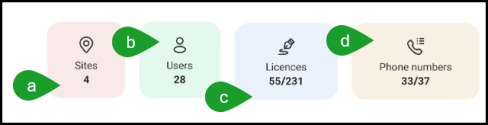Mobile Admin Dashboard
If you have admin rights, when you log into the 8x8 Work for Mobile app, a new Mobile Admin Dashboard ![]() screen displays, as part of the new admin experience.
screen displays, as part of the new admin experience.
Mobile Admin app increases availability and awareness of an admin to perform basic operations and to react quickly in case of incidents.
The Mobile Admin Dashboard ![]() displays all the features available to admins:
displays all the features available to admins:
-
(1) Notification Center
 - displays the list of incidents or outages of the components monitored by 8x8, and allows admins:
- displays the list of incidents or outages of the components monitored by 8x8, and allows admins:-
A fast access to the most time-critical Admin Console settings and alerts.
-
An instant and intuitive solution to optimize the responsiveness of admin users.
-
- (2) Search for users - allows quick search for users in the system.
-
(3) Counters - on the top of the screen, several counters display information about:
- (a) Sites - the number of sites on your admin dashboard. Tap the Sites counter to see details about the available sites.
- (b) Users - the number of users on your admin dashboard. Tap the Users counter to jump directly to Contacts > Company to see all your company contacts.
- (c) Licenses - the number of used licenses from the total number of licenses. Tap the Licenses counter to see details about all the available licenses.
- (d) Phone numbers - the total of usable phone numbers out of their total available numbers.
-
(4) Activity - allows to track the evolution of the inbound and outbound calls in a selected period (day, month or year).
(5) Ring Groups - allows to manage the configuration of existing Ring Groups.
-
(6) Auto Attendants - allows to manage the configuration of existing Auto Attendants.
-
(7) Call Queues - allows to manage the configuration of existing Call Queues.
-
(8) Disabled Users - allows to enable or disable user accounts.
Note: To be able to see the Activity feature, you must have an X Series license with Analytics for 8x8 Work enabled. For details on enabling Analytics for 8x8 Work for the license, see our content on allowing access to Analytics for 8x8 Work.