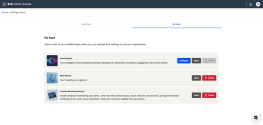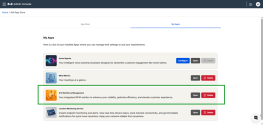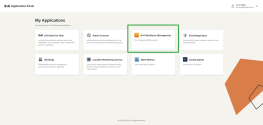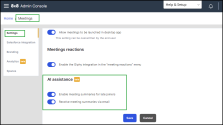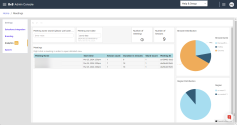What's new in Beta for 8x8 Admin Console?
We have introduced the following features for Beta customers:
- Introducing the 8x8 App Store
- Enable access to 8x8 Workforce Management
- Set up AI assistance for meeting summarization
- 8x8 Meetings Analytics
Introducing the 8x8 App Store
Admins can enhance workflows with additional apps provided by 8x8 through the 8x8 App Store page in 8x8 Admin Console.
The 8x8 App Store page lists supported third-party applications that you can install and configure for your organization.
With this new feature, you can:
- Improve productivity with supported apps.
- Centralize your business app management in one place.
To browse and install apps from the 8x8 App Store:
- Log in to the 8x8 Admin Console.
- Go to Home > 8x8 App Store.
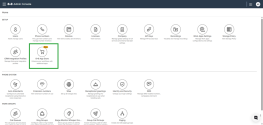
- Browse the App Store tab to explore available third-party applications.
- Click See details to open the app’s information page, where you can review key details such as purpose, complexity, and pricing.
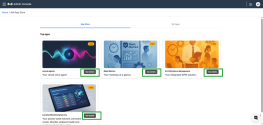
- After reviewing the app, click the Get button to install it.
- Agree to the terms and conditions.
- The app installs and you are redirected to the My Apps tab where you can manage the app settings.
Note: Once an app is successfully installed, a new tile is added to the 8x8 Application Panel for ease-of-access.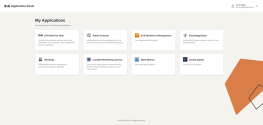
Manage your installed apps
You can manage installed applications within the 8x8 App Store from the My Apps tab, where you can configure settings, launch integrations, or remove unused apps.
To view, configure, or delete apps:
- Go to the 8x8 App Store page.
- Click the My Apps tab from the top-right corner of the page.
- Locate the relevant app and click:
- Configure: Accesses the configuration options required for the app.
- Open: Launches the installed app in a new tab and prompts you to log in.
- Delete: Deletes the app instantly, without a confirmation prompt.
Enable access to 8x8 Workforce Management
8x8 Workforce Management (8x8 WFM) is a new management tool now available to 8x8 Contact Center customers with X6, X7, or X8 licenses. 8x8 Workforce Management eliminates manual tasks, reduces planning hours, and delivers real-time insights enabling you to elevate productivity, streamline operations, and unlock the full potential of your workforce. It requires no manual setup and can be accessed directly through the 8x8 App Store.
Key benefits
- Real-time visibility: Live dashboards track adherence, occupancy, and service levels, helping supervisors act fast on disruptions.
- Self-service: Self-service options (e.g., change requests) improve agent satisfaction.
- Optimized planning: Ensure the right agents are scheduled at the right time, reducing over/understaffing.
- Automated scheduling: Automates scheduling and compliance tracking, freeing supervisors from tedious tasks.
To install 8x8 WFM:
- Go to the 8x8 App Store page.
- Click the My Apps tab from the top-right corner of the page.
- Find the 8x8 Workforce Management app tile and click See details.
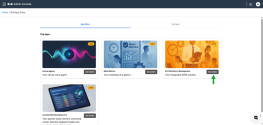
- Click Get.
- Agree to the terms of use.
After installation, the system redirects you to the My Apps tab, where 8x8 Workforce Management appears with your other apps.
Once installed, supervisors, admins, and agents can launch 8x8 Workforce Management directly from the 8x8 Application Panel without having to re-authenticate.
Set up AI assistance for meeting summarization
As an 8x8 admin, you can activate the summarization feature in the 8x8 Meet app for participants. The meeting summarization feature ensures that all participants receive an email summary of the meeting. Additionally, those who join the meeting late will receive a private chat message summarizing the discussions that occurred before their arrival.
To enable AI summarization capabilities in 8x8 Meet:
- In the Admin Console Navigation menu, click Meetings.
-
On the Meetings page, under AI Settings Beta, enable the summarization capabilities as needed:
- Toggle On the Enable meeting summaries for late joiners option to allow participants who joined the meeting later to receive a private chat message summarizing the discussion that has occurred up to their arrival. Otherwise, toggle it Off.
- Toggle On the Receive meeting summaries via email option to allow meeting participants to receive an email with the meeting summary. Otherwise, toggle it Off.
- Click Save.
Note: The Enable meeting summaries for late joiners and the Receive meeting summaries via email toggles are On by default.
To learn how to configure 8x8 Meet for your company, see Set up 8x8 Video Meetings.
8x8 Meetings Analytics
Note: This feature is available on request. Reach out to your 8x8 Account Manager for details.
As an 8x8 admin or supervisor, you can access the summary of the 8x8 Meetings that took place for your tenant and see detailed analytics such as the date and time of the meeting, the number of participants, shard count, meeting ID, browser, and region distribution.
Features
- Generate reports on the number of meetings or sessions.
- Check the browser or region distribution of participants in a meeting.
- Sort, filter or freeze data in the columns.
- Apply custom filters and extract desired data.
- Export report data to CSV or Excel for further evaluation and archiving.
- Offer managers the ability to monitor meetings, traffic, and logs.
To log in to 8x8 Meetings Analytics Beta:
- Log into Admin Console using your 8x8 admin credentials.
-
In the Admin Console menu, click Meetings > Analytics Beta. The meetings analytics dashboard displays the summary of the ended meetings.
To learn more about Meet Analytics Beta, see 8x8 Meetings Analytics Beta.