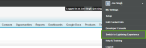
Salesforce reloads, and switches to the Lightning interface.
Virtual Office for Salesforce Analytics allows you to easily view and manage the productivity of your team at a group or individual level. Compare the amount of inbound, outbound, and internal calls to gauge productivity, view team or employee sales revenue, view the sales stages of various opportunities at a glance, and more. From a high-level view of your team to a sales call history of each employee, managing your team's productivity has never been easier.
Virtual Office for Salesforce Analytics provides two main analytic dashboards from which you can access team and employee productivity data. In both analytic pages, you can filter the available information as needed. For details on the interface, refer to:
You have access to two interface modes for Virtual Office for Salesforce Analytics; in Salesforce, you can switch between the classic experience and the new Lightning experience.
To switch to the Lightning experience:
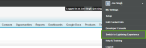
To switch to the classic experience:

|
Contact Us
|