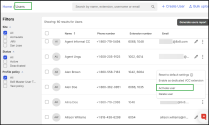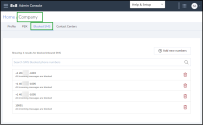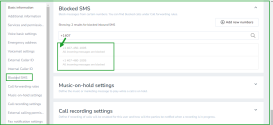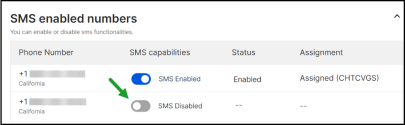Add 8x8 Work Users
After you claim phone numbers for your business, you are ready to create contacts, identify users, and assign them phone services and devices to enable communication. Users can be assigned with 8x8 Work services or 8x8 Contact Center services. You can also create administrators and give them privileges to manage the phone system configuration.
With 8x8 Work, you can create:
- Contacts: A contact is a user without 8x8 services (licenses) and permissions. To create a contact, enter the basic information such as first name, last name, email, username, and site. The contact is created and added to the users list but cannot function as a user as no services or licenses are assigned to them yet.
- Users: A user is any Virtual Office contact assigned with 8x8 services (licenses) and permissions. If you would like your contact to communicate via phone, you need to promote it to a user by assigning a service, a telephone number, and an extension number.
When you create a new user with VO or VCC services, the user receives a welcome email containing their login credentials. Users can log in to the 8x8 Work desktop or mobile apps with these credentials, and get connected with the rest of the world.
Features
- User creation: Ability to create a user, assign a service, and configure the services enabled by the license all from VO-8x8 Admin Console.
- Phone number assignment: Ability to assign any available DID and extension number to the user.The extension number must be unique within your system.
- Sites advantages: Users must belong to a site. The default emergency address, language, and time zone are derived from the user site. Users within a site can call each other using short dialing.
- Customizable username: The username follows the format of <CompanyName.FirstName.LastName> by default, but can be changed to a unique username of your choice. The company name appears on the Company page.
- Password Reset: Resetting the user password sends an email to the user to change the password associated with their account.
- Access to client apps: By default, each user assigned with VO services gets access to VO client apps - Virtual Office desktop app and Virtual Office mobile app. You can optionally assign a hardware endpoint to users. To see the supported devices by 8x8, Inc., see 8x8 supported VoIP and IP phones.
- Device activation: You can generate a device activation code and send it to the user in a welcome email. If you have a MAC address, enter the address for the device and activate it remotely. The MAC address activation is ideal for users without an email address, such as lobby or computer lab phones.
- User deactivation: Deactivating a user temporarily suspends the account without the loss of any settings. The user cannot log in and make or receive calls, but can make emergency calls as long as the user is assigned a phone device.
- User reactivation: Reactivate a user who was deactivated via User Provisioning Integration (SCIM). The reactivated user can log in to any 8x8 apps or make or receive calls again.
- User reset: Resetting a user account to the default settings clears the voicemail greeting, removes existing voicemail messages, resets the voicemail password, and removes any call forwarding rules. This allows you to reuse the login for a different user.
- User deletion: Deleting a user allows you to completely recycle and reuse their license, phone number, device, and extension. The voicemail forwarding rules are also deleted. The deleted user cannot log in to 8x8 applications. The hardware endpoint associated with the user gets deactivated. All user content such as voicemail, call recordings, messages, and fax are deleted.
-
Blocked SMS - Blocking inbound SMS from phone numbers or shortcodes, at company and user level. To see how to access the list of blocked SMS numbers as an end-user, click here.
-
SMS enabled numbers - Enabling or disabling SMS functionality. This allows you to see if the user’s number is assigned to the campaign.
- 8x8 Meet setup: 8x8 Meet enables your users to collaborate in a powerful meeting experience, and 8x8 Spaces allows users to be brought into your office's conference rooms virtually.
You can search and filter users for easy and quick locating. The results will be saved even if you navigate away from the search screen. Let’s say you searched users with first name ‘John’, the resulted list will be saved until you clear the search entry.
To search users, go to Home > Users and enter a search entry. Press Enter on your keyboard to see the results. To remove the search results, clear the search entry and press Enter again.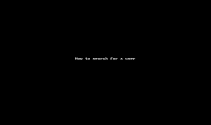
You can generate a users report including name, address, calling ID name, license, device model, site, and more. With a user report, you can quickly find users information, audit, or verify them. You can decide what information to show on your report by selecting or clearing the check boxes for basic and advanced fields. For a quick find, enter the fields you are looking for in the search box.
To generate a users report:
FAQ
Refer to the following frequently-asked questions for more information:
It clears the voicemail greeting, removes the existing voicemail messages, resets the voicemail password, and removes any call forwarding rules. To reset to default settings, from Home > Users, click ![]() next to the desired user, and select Reset to Default Settings.
next to the desired user, and select Reset to Default Settings.
From Home > Users, click ![]() next to the desired user, and select Reset User Password. The user receives an email to change their user account password.
next to the desired user, and select Reset User Password. The user receives an email to change their user account password.
This option is only available to the users with services assigned. From Home > Users, click ![]() next to the desired user, and select Send Welcome Email. The user receives a welcome email containing their login information. If you want your users to use 8x8 Work for Desktop or 8x8 Work for Mobile, the user has to configure their 8x8 Work username and password. The configuration details are sent in the welcome email.
next to the desired user, and select Send Welcome Email. The user receives a welcome email containing their login information. If you want your users to use 8x8 Work for Desktop or 8x8 Work for Mobile, the user has to configure their 8x8 Work username and password. The configuration details are sent in the welcome email. 
From Home > Users, click ![]() next to the desired user. The user profile opens in which you can edit the user's account.
next to the desired user. The user profile opens in which you can edit the user's account.
From Home > Users, click ![]() next to the desired user, and select Deactivate User. If you proceed, the user cannot log in to any 8x8 applications or make or receive calls, but the user can make emergency calls if the user is assigned a desk phone.
next to the desired user, and select Deactivate User. If you proceed, the user cannot log in to any 8x8 applications or make or receive calls, but the user can make emergency calls if the user is assigned a desk phone.
From Home > Users, click ![]() next to the desired user, and select Delete User. If you proceed, the user cannot log in to any 8x8 application, any hardware endpoints associated with the user become inactive, the user cannot make calls (including emergency calls) or receive calls. All content such as voicemails, call recordings, messages, and faxes are also deleted. The user's telephone number is released.
next to the desired user, and select Delete User. If you proceed, the user cannot log in to any 8x8 application, any hardware endpoints associated with the user become inactive, the user cannot make calls (including emergency calls) or receive calls. All content such as voicemails, call recordings, messages, and faxes are also deleted. The user's telephone number is released.
- As an 8x8 Work user, from the user Account Settings > Blocked SMS.
- In the user Account settings > Blocked SMS numbers list, the numbers blocked by users display first. At the end of the list, numbers blocked by admins display after numbers blocked by the user. However, the numbers blocked by admins cannot be removed or edited by the user.
To see how to access the list of blocked SMS numbers as an end-user, see Ability to block spam SMS.
Notes:
- Numbers blocked by a user block the inbound SMSs only for that user extension, on UC only or 8x8 Work apps.
- Numbers blocked by admins block the inbound SMSs for all their users/extensions, in CC and UC.
- If both the user and the admin block the same phone number, only the admin record will be displayed on the users’ list, without any editing permissions.
- Go to Home > Users,
- Click Edit
 in the desired user row.
in the desired user row. - In the Edit page, go to the SMS enabled numbers section.
- Toggle SMS Disabled on for the desired phone number(s).
- Click Save.
The status changes to Pending while provisioning occurs. The SMS Campaign ID is assigned automatically. Provisioning may take up to 48 hours. Status will update to:
- Enabled (success)
- Enabling Failed (error)
Notes:
-You can only enable SMS for one phone number at a time, even if a user has multiple numbers assigned.
- To switch the enabled SMS number, click SMS Disabled next to the desired number. This action will automatically disable SMS for the previously enabled number.
Yes; by default the language under the user's account follows the site's language but you can select a different language for each user. If you change the user's language to a different language other than site's, the language of the voice prompts, email notifications, and device display will be changed to the new language.