The chat functionality in 8x8 Contact Center is now enhanced with better chat workflow and design. With the new chat design, you can design a custom chat to match your corporate requirements and create a custom chat script to control the chat flow.
Features
- Brand new Scripting Engine
- Proactive pop out chat invitation message
- Customized pre-chat survey form to collect customer information
- Improved routing of chats with customer gathered information
The chat functionality in 8x8 Contact Center is now enhanced with better chat workflow and design. With the new chat design, you can design a custom chat to match your corporate requirements and create a custom chat script to control the chat flow.
A chat workflow can be represented as follows:
- A customer visits a website.
-
A chat invitation pops proactively inviting the visitor to chat.
OR
The visitor clicks a chat button on the website to initiate a chat.
- The visitor is then presented with a pre-chat survey form to collect some preliminary information.
- The visitor fills and submits the information. Based on the information submitted, the system checks if it is an existing customer.
- An agent accepts the chat interaction and begins a live chat session.
- When the chat channel is offline, the visitor is presented with an option to send an email message using an offline form.
- If the visitor drops out of a chat process, then the chat interaction enters a default termination.
The following figure shows the chat script diagram:
8x8 Embedded Chat offers chat visual block elements used on your website for a chat interaction:
- Button: is the chat button that initiates a chat interaction.
- Invitation: is the chat invitation that pops proactively inviting website visitors for a chat.
- Form: is the pre-chat survey form that gathers customer information.
- Window: is the chat window used by the end-user to chat with an agent.
Important
The chat design offers default styles for these chat elements. You can change labels, select colors and company logo as desired. To further customize the chat elements to fit your corporate style, you can point to a custom CSS stylesheet in the embedded chat code snippet. 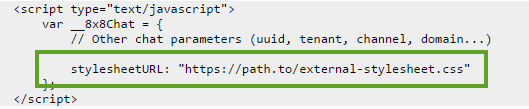
For more details, refer to Embedded Chat API documentation.
Configuring Embedded Chat Design involves:
