Admins can have a quick view of their 8x8 Contact Center channels, queues, and agent groups by going to Home > Summary. A channel facilitates communication of interactions in and out of a 8x8 Contact Center tenant. A queue is an ordered collection of interactions waiting to be served by agents who are qualified to respond to these interactions. An agent group is a collection of agents who report to a supervisor. A single group may serve your entire call center or may be dedicated to one or more products, services, queues, or to a specific communication channel such as phone, email, or chat. 8x8 Contact Center uses skill-based routing rules to place interactions to the appropriate queues.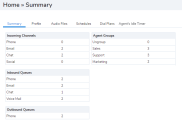
The Summary page provides a quick statistical summary of:
- Phone, email and chat channels configured for your tenant.
- Inbound and outbound queues for all media, such as phone or email.
- Agent groups, with the number of agents in each group.
Summary page options
The following table summarizes the information you can find under Home > Summary. You can view a summary of incoming channels, inbound and outbound queues, and agent groups in this page.
| Summary tab option | Description |
|---|---|
| Incoming Channels | For each type of Channel, summarizes the number of Channel definitions of that type. For details on Channels, refer to Create and configure channels. |
| Inbound Queues | Summarizes the number of Inbound Queue definitions of that type. For details on Queues, refer to Create and configure queues. |
| Outbound Queues | Summarizes the number of Outbound Queue definitions of that type. For details on Queues, refer to Create and configure queues. |
| Agent Groups | For each Group definition, summarizes the number of Agents assigned to that group. For details on Groups, refer to Create agent functional groups. For details on |