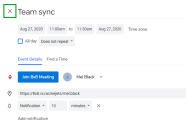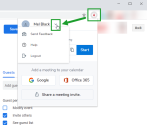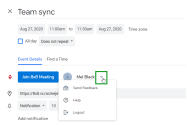Use 8x8 Meet with the Google Calendar extension
Users are able to schedule meetings directly from Google Calendar by installing 8x8 Work for Google Calendar. This extension allows users to better coordinate with colleagues by creating 8x8 meetings via Google Calendar, and the closer integration with Gmail means that organizing meetings is easier than ever.
Depending on whether you are a host or a guest in a meeting, you have access to different features of the integration:
- As a host:
- You can schedule 8x8 meetings from Google Calendar, leveraging its features.
- You can edit the name, time, recurrence, and location of an event with 8x8 Meet capability attached.
- You can utilize Google Calendar features, such as viewing the acceptance status of participants (Yes, Maybe, or No).
- As a guest:
- You receive a standard Google Calendar guest invite that syncs with your calendar and allows quick response time on both desktop and mobile devices.
- You receive meeting updates and cancellation emails that notify you of changes to the meeting in Google Calendar.
- If you have the extension installed, you can join a meeting from a calendar event by clicking Join Meeting.
What's new in 2.1?
We have introduced the following enhancement in 8x8 Work for Google Calendar:
- Updated to the new Google Calendar interface? Enjoy extension support for the new Google Calendar.
Previously introduced in version 2.0: Joining via mobile from your car? If you're on the go, join without entering your Meeting ID using one-tap dial-in from your email invitation.
Use the Google Calendar extension
In this version of 8x8 Work for Google Calendar, you can:
- In Google Calendar, double-click in the desired calendar day to begin scheduling a new meeting.
- Click Add 8x8 Meeting.

- Add meeting time, guests, description, and meeting settings as needed. You can also choose to repeat the calendar event and attached meeting.
- Click Menu
 to open a drop-down menu. In the drop-down, you can:
to open a drop-down menu. In the drop-down, you can:Icon Functionality 
Remove 8x8 Meet from the event. 
Give feedback on the integration. 
View our online user guide. 
Log out of the integration. - Configure your desired settings, and Save to make the meeting visible in Google Calendar.
- Confirm to notify participants. You see a confirmation that the meeting was saved.
- In Google Calendar, select and open a calendar event with 8x8 Meet capability added.
- Change the meeting time, guests, description, and other settings as desired.
- Make your desired changes, and Save.
Note: At this time, edits made to a meeting in Google Calendar carry over to the same meeting listed in 8x8 Work for Desktop, but not vice versa.
- Confirm to notify meeting participants. You see a confirmation that your changes were saved.
You can join 8x8 meetings through an email invitation, or through 8x8 Work for Desktop.
- Open the invitation in your email inbox.
- Join the meeting using the desired information available in the invitation:
- A Google prompt to confirm your availability with the meeting host.
- The URL to join instantly via 8x8 Work; click to launch the meeting in 8x8 Work for Desktop.
- The Meeting ID to join manually via 8x8 Work.
- A one-tap dial-in phone number to join via mobile audio without entering your Meeting ID; tap from your mobile device to join quickly while on the go.
- Domestic and international dial-in phone numbers that have been assigned to the meeting. To dial in, call the desired number local to you, and enter the Meeting ID as needed.
To join via the desktop app:
- In 8x8 Work for Desktop, go to Meetings
 > My Meetings to view your list of meetings. When you first try to access your list of meetings, you are prompted to sync with Google Calendar or only view meetings that you host. Based on your selection:
> My Meetings to view your list of meetings. When you first try to access your list of meetings, you are prompted to sync with Google Calendar or only view meetings that you host. Based on your selection:- If you sync with Google Calendar, you can view upcoming meetings regardless of host.
- If you do not sync with Google Calendar, you can view all meetings you host, but not meetings where you are not a host.
- Hover over the desired meeting, and click the Start
 option that appears to launch the meeting.
option that appears to launch the meeting. - When prompted, join meeting audio.
As a participant:
- In 8x8 Work for Desktop, go to Meetings
 > Join Meeting.
> Join Meeting. - Type in the relevant Meeting ID (without including the appended # that you might see in your meeting invite), and click Join Meeting to launch the meeting.
- When prompted, join meeting audio.
- To open the feedback window:
- In the feedback window, select the feedback type, and type your feedback in the text entry box.
- Click Send. Plug-in data logs are automatically sent with your feedback in order to improve user experience.
View additional information
For information on the integration, please refer to: