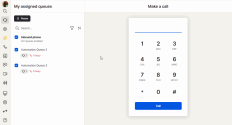Tour the 8x8 XF Workspace interface on desktop/web
When you launch 8x8 Work for Desktop or 8x8 Work for Web, you will notice additional icons in the left navigation menu. To learn more about the primary features available in 8x8 Work, see tour the 8x8 Work for Desktop interface.
For 8x8 XF Workspace users, we have introduced My Assigned Queues ![]() in the navigation menu to manage their queue activity.
in the navigation menu to manage their queue activity.
A queue is an ordered collection of interactions waiting to be served by users who are qualified to respond to these interactions. The 8x8 XF Workspace administrator can customize how incoming interactions are prioritized and routed.
Queues serve to present call interactions flowing into 8x8 XF Workspace to users based on status in the queue skill set and availability. 8x8 XF Workspace provides sophisticated logic for matching customers to the 8x8 XF Workspace user who can best solve their problem.
Clicking on My Assigned Queues ![]() displays a list of your assigned queues.
displays a list of your assigned queues.
Within My assigned queues, take advantage of the following capabilities:
- Pause: Select the Pause button to prevent the system from offering a new queued call. A banner notification displays at the top to inform you that your enabled queues are paused. When you are ready to receive new calls, simply click the Resume button from the panel on the left or Resume now from the banner notification displayed at the top to start receiving calls.
- Search: Select
 to search for queue names assigned to you.
to search for queue names assigned to you. - Filter: Select
 to filter queues by status and media type.
to filter queues by status and media type. - Sort: Select
 to sort queues based on the following criteria:
to sort queues based on the following criteria:- Queue A-Z: Sorts queues in alphabetical order.
- Queue Z-A: Sorts queues in descending alphabetical order.
- Busy interactions: Sorts queues by the number of pending interactions.
- Interactions waiting: Sorts queues by the number of pending interactions.
- Longest wait time: Sorts queues by the longest wait time for an interaction.