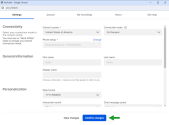Set up phone for calls in 8x8 Contact Center for ServiceNow
You can set up either a softphone or a desk phone from your agent profile in the 8x8 Contact Center integration app to receive calls.
To set up your phone for integration calls:
- In the 8x8 Contact Center integration app, click Change status
 and set your status to Work Offline. The app makes you unavailable for new interactions.
and set your status to Work Offline. The app makes you unavailable for new interactions. - Click Change status
 and select My profile. A new window opens.
and select My profile. A new window opens. - In the Connectivity section, locate Phone setup and click Change.

- From the dialog that displays, select the relevant endpoint from the drop-down list:
- Forward to phone number: Use to add your work phone number.
- Use a SIP URI: Use to add your SIP URI.
- Use Agent Workspace: Use the embedded 8x8 Agent Workspace softphone to handle calls directly from the browser. For more information, refer to the 8x8 Agent Workspace softphone guide.
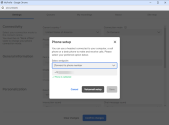
- Depending on your selected endpoint, you may be required to add your workplace phone number or SIP URI and validate your phone settings. For more information, see how to validate your workplace number.
- Click Save to save your phone setup settings.
- Click Confirm changes.