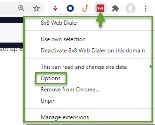Place call to external numbers
As an 8x8 Contact Center agent, you can place outbound calls to external phone numbers via Control Panel, click-to-dial, web callback, or 8x8 Web Dialer:
| Method | Description |
|---|---|
| Control Panel | Ability to dial outbound calls from the 8x8 Agent Console 8x8 Agent |
| Click-to-dial | Ability to click and dial phone numbers from records in Local CRM or External CRM. The click-to-dial option is available out-of-the-box in Local CRM. For External CRM, however, some configuration is necessary.  |
| Web callback | A system-generated outbound call placed in response to a customer request. If a callback is scheduled to a campaign customer, a reminder pops up at the scheduled time to the same agent who scheduled the callback. The agent then has to manually place a call. |
| 8x8 Web Dialer |
8x8 Web Dialer allows agents to dial from any web page just by clicking on the phone number. Once you install the 8x8 Web Dialer, telephone numbers are highlighted in blue, and turn into clickable links. For details, see our instructions on how to send the Web Dialer calls through 8x8 Contact Center. |
8x8 Web Dialer
8x8 Contact Center agents can set up 8x8 Web Dialer to make calls through 8x8 Contact Center rather than 8x8 Work for Desktop. 8x8 Web Dialer allows agents to dial from any web page just by clicking on the phone number. Once you install the 8x8 Web Dialer, telephone numbers are highlighted in blue, and turn into clickable links.
Note: This ability is available only in the Google Chrome extension.
Known issues and limitations
If you are an 8x8 Contact Center agent placing calls via the 8x8 Web Dialer extension on Chrome:
- 8x8 Web Dialer does not honor 8x8 Contact Center outbound phone codes. As a result:
- Your outbound calls via the 8x8 Web Dialer are not detected, and therefore, your agent status does not change to Busy to reflect your call.
- You cannot set a custom outbound Caller ID.
- When you place an 8x8 Contact Center call from a web page, the page turns blank. Once you make the call, click Back
 in Chrome to return to the page, or close the browser tab containing the page if you no longer need it.
in Chrome to return to the page, or close the browser tab containing the page if you no longer need it.
To send 8x8 Web Dialer calls through 8x8 Contact Center:
- Open your Chrome browser.
- In the extension menu on the top right corner, select Options.
- In the extension options that open, select the 8x8 Contact Center platform your organization uses, such as North America or Asia Pacific. You need to check the cluster URLs that your tenant is operating on by looking at the URL in your browser when you log in to 8x8 Agent Console, for example: vcc-na12x.8x8.com, and checking our Platform URL guide. Reach out to your contact center administrator for help finding your platform URL.
- Enable the Always dial using Contact Center option to make 8x8 Web Dialer calls through 8x8 Contact Center. Your selection takes effect immediately.
If you leave the option disabled, 8x8 Web Dialer defaults to 8x8 Work for Desktop when you try to make a call.
To disable 8x8 Web Dialer on a web domain
Let's say you want to disable 8x8 Web Dialer on a specific web domain without fully disabling the browser extension; simply open the extension menu and select Deactivate 8x8 Web Dialer on this domain. To enable it again, open the menu again and select Activate 8x8 Web Dialer on this domain.
Note: The above applies to Chrome; if you are on Safari or Internet Explorer, the option is instead labeled Add to blacklist.
Note: Enabling or disabling this option applies to all pages on the relevant domain; there is no way to enable or disable 8x8 Web Dialer on specific pages within a domain.