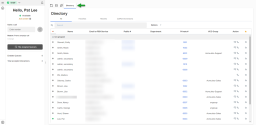Connect agents to experts with 8x8 Expert Connect
Note: This feature is available for users of Unified Login and 8x8 Work.
With 8x8 Work and 8x8 Contact Center integration, you can connect your 8x8 Contact Center agents with the experts across multiple regions with shared presence, chat, click-to-call dialing, and easy transfers.
What do you do when your customer has a complex problem that your agents aren’t equipped to resolve? Bring on the experts, even if they work in other departments of your company or other regions. 8x8 Expert Connect brings agents and experts together for fast and first contact resolution. Experts of the same organization as agents can now initiate chat conversations with agents using 8x8 Work for Desktop or 8x8 Work for Mobile. Experts can check the agent's presence (online or offline status) via the 8x8 Work app.
Notes:
- Expert Connect is used to connect employees from different departments of multiple regions.
- Agents and supervisors are advised to log in to both 8x8 Contact Center and 8x8 Work to ensure their message continuity.
Features
- Increased first contact resolution: With 8x8 Expert Connect, organizations with both 8x8 Work and 8x8 Contact Center products can break down the barriers between agents and experts to increase first call resolution by 30% or more.
- Shortened call durations: When agents can get to the experts with answers, interactions are more efficient, increasing customer satisfaction while reducing costs.
- Protection of expert’s time: With Expert Connect, agents are not free to constantly barrage experts with questions; your experts can indicate when they are available, and block access when they are busy doing other things.
Limitation
- The new improvement only applies to X Series customers who have access to both 8x8 Contact Center and 8x8 Work. Agents must have access to the Directory tab or Expert Connect in 8x8 Agent Workspace
 The brand new interface for 8x8 Contact Center agents to receive and process customer interactions. in order to connect with other regions.
The brand new interface for 8x8 Contact Center agents to receive and process customer interactions. in order to connect with other regions. - Multi-region chat with Expert Connect requires a one-time migration effort for bringing all the users under the same organization. Contact your 8x8 administrator or Professional Services to learn more.
- The customer-to-agent and agent-to-agent chat from Contacts
 only applies to a single tenant or region.
only applies to a single tenant or region.
How Expert Connect works
Communication between agents and experts is easy with 8x8 Expert Connect. The tight integration between 8x8 Work and 8x8 Contact Center allows shared presence between agents and experts and the ability to chat, call, or conference with that expert.
- Unified login: One username and password, and one login screen for all 8x8 Work and 8x8 Contact Center users.
- Shared presence: Agents can see the expert’s availability from their 8x8 Agent
 Agents use the Agent Console to view and manage customer interactions. Virtual Contact Center supports Regular agents and Supervisor agents. Workspace, while experts in the company see agents in the same way that they see all other employees in the company through their 8x8 Work for Mobile or 8x8 Work for Desktop application.
Agents use the Agent Console to view and manage customer interactions. Virtual Contact Center supports Regular agents and Supervisor agents. Workspace, while experts in the company see agents in the same way that they see all other employees in the company through their 8x8 Work for Mobile or 8x8 Work for Desktop application. - Click-to-call dialing: Agents can call the expert through a simple click-to-dial option in the 8x8 Agent Workspace.
- Transfer or conference: Once the expert is engaged, the agent can either transfer the customer to the agent or conference the agent on the call to ensure that the customer’s problem is solved quickly, efficiently, and on the first call.
-
Engage in chat: Agents can reach out to experts via chat to ensure their availability and ask questions. Agents can also receive messages from experts. To receive messages from experts in real time:
- Agents must be logged in to their 8x8 Agent Workspace account and be in Available status.
- Agents must be logged in to an 8x8 Work app.
To retrieve messages sent when agents are logged out of both apps, they must log into the 8x8 Work app. As soon as they log in, the chat messages are offered in the 8x8 Work chat.
Note: Logging into 8x8 Agent Workspace does not trigger a notification for new messages sent when the agent is offline.
As soon as the agent logs in to the 8x8 Work app, the messages sent to him after he logged out of 8x8 Agent Workspace will be offered to him in his 8x8 Work chat. For details, see our content on how to send and receive messages using 8x8 Expert Connect.
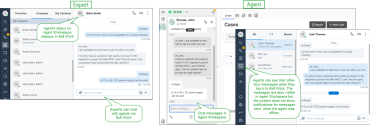
Check the status of other extension users before contacting them. The Directory tab in 8x8 Agent Workspace lists all extension users with their status set in the 8x8 Work client application. Similarly, you can view the status of agents or other extension users from 8x8 Work.
Notes:
- An agent is shown to be online from the time they log in to 8x8 Agent Workspace or 8x8 Work until they log out. The status change within 8x8 Agent Workspace is not reflected in the agent's 8x8 Work app. If the agent is logged in to both 8x8 Agent Workspace and 8x8 Work, other work users will see the status set by the agent in the 8x8 Work app. If the agent is only logged in to 8x8 Agent Workspace, 8x8 Work users will see the status set by the agent in 8x8 Agent Workspace.
- An agent is shown to be offline when they log out of 8x8 Agent Workspace.
Handle call center traffic via a dedicated desk phone. 8x8 Contact Center agents can now be assigned a dedicated desk phone. These dedicated extensions are meant exclusively to handle inbound and outbound call traffic for agents. You cannot receive, place, transfer, or conference calls using the extension by itself. This helps with tracking and monitoring contact center traffic.
Note: 8x8 Contact Center dedicated extensions do not support emergency calling.
8x8 Contact Center agents can chat with each other and with other extension users within the PBX using 8x8 Work.
To start a chat from the Directory tab:
- Go to the Directory tab in 8x8 Agent Workspace.
- Search for the contact you would like to send an instant message to.
- From the Action column, click the Chat
 icon next to the contact.
icon next to the contact.
The chat window comes into focus. Type your message. The other party is able to see your message using the8x8 Work client.
To start a chat from Contacts:
- Select Contacts
 from the bottom left side of the Control Panel.
from the bottom left side of the Control Panel. - Hover over the contact you would like to send an instant message to and click the chat
 icon.
icon. - Type your message then click Send
 or press enter.
or press enter.