Enable Auto Answer
Note: Auto Answer is currently on limited availability. Contact 8x8 Support for more help.
To further enhance the call handling efficiency of agents in 8x8 Contact Center, we have introduced Auto Answer. With this new feature, every phone interaction that is offered to an agent is automatically connected eliminating the need to accept it manually. This new configurable option enhances agent efficiency by quickly connecting the calls and reducing the number of clicks an agent has to make. Auto Answer also helps prevent agents from rejecting or missing calls on their workplace phone. Unlike the Persistent Connection mode that has no audio indication, when in Auto Answer mode, agents receive an audio prompt to alert them of a call as it connects.
Considerations when using Auto Answer:
- The agent’s audio may be connected before any visual notification is made on the screen for the interaction or any screen pop can be enabled.
- Direct Agent Access
 In an IVR script, direct agent access permits a caller to reach an agent directly rather than through skills-based routing logic. (DAA) or Direct Agent
In an IVR script, direct agent access permits a caller to reach an agent directly rather than through skills-based routing logic. (DAA) or Direct Agent Agents use the Agent Console to view and manage customer interactions. Virtual Contact Center supports Regular agents and Supervisor agents. Routing (DAR) calls are only sent in an Auto Answer mode to an enabled agent if they are in the Available state.
Agents use the Agent Console to view and manage customer interactions. Virtual Contact Center supports Regular agents and Supervisor agents. Routing (DAR) calls are only sent in an Auto Answer mode to an enabled agent if they are in the Available state. - An Auto Answer agent with a post-processing time set to zero could potentially find themselves with a non-stop succession of calls.
- If a supervisor is in Auto Answer mode while monitoring an agent who is not, the supervisor may be connected first, but the customer continues to hear queue music or the ring tone until the agent is connected.
- Auto Answer is supported by 8x8 Work for Desktop only. If the device is not supported, then the system defaults to the standard manual answer.
- The Auto Answer feature is visually indicated with an A in the phone tab which persists in all agent states.
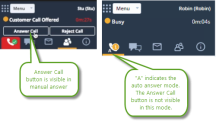
Note: If Auto Answer is enabled, the Answer Call button is absent in the user interface when agents are offered calls.
Note: Auto Answer is only supported on line 1 for phone interactions.
Configure Auto Answer in 8x8 Agent Console
In 8x8 Agent Console![]() 8x8 Contact Center's browser-based graphical user interface (GUI) used by Agents to manage customer interactions., if Auto Answer is enabled for an agent, the agent is notified of their new status as soon as they log in.
8x8 Contact Center's browser-based graphical user interface (GUI) used by Agents to manage customer interactions., if Auto Answer is enabled for an agent, the agent is notified of their new status as soon as they log in.
- Log in to 8x8 Agent Console.
- Click Ok for the Auto Answer notification to continue.

- The Auto Answer is connected now.
- Change your status to Available to receive calls.
When in Auto Answer mode, agents receive an audio prompt to alert them of a call as it connects. Auto Answer is enabled. It is visually indicated with an A in the phone tab which persists in all agent states.
which persists in all agent states.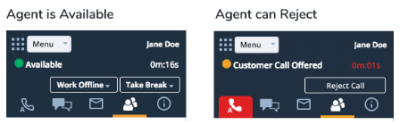
- If you change your workplace setting, you will receive a verification call. You must validate your new setting before you receive calls. For details, see our topic about how to validate your workplace setting.
Note: Validation calls are not auto answered.
Combinations for connection mode and Auto Answer settings
Auto Answer can be combined with the Persistent feature to create an on/off combination of the two features. Auto Answer settings combined with Persistent can be configured at multiple levels depending on the feature's availability:
| Connection | Behavior |
|---|---|
| Persistent Off, Auto Answer Off | Phone Connection mode is On Demand and Auto Answer is off, so the agent needs to answer the phone for every phone interaction. |
| Persistent Off, Auto Answer On | Phone Connection mode is On Demand and Auto Answer is on, so the agent phone automatically connects, and the interaction is auto-answered when offered. |
| Persistent On, Auto Answer Off | Phone Connection mode is Persistent, so the agent media path is always connected, but for every phone interaction the agent must click the Accept button. |
| Persistent On, Auto Answer On | Phone Connection mode is Persistent, so the agent media path is always connected, and the interaction is auto-answered when offered. |