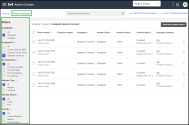Get Telephone Numbers
Stay connected with your contacts around the world using your business phone system. Use your phone lines to communicate with your contacts anywhere in the world. You can get new phone numbers for your business from 8x8, or you can port your existing numbers to 8x8 from another service provider. Transferring or porting your existing numbers helps you with business continuity. While you are waiting for your numbers to be transferred, 8x8 offers temporary numbers for your business. The temporary numbers allow a seamless transition and are not exposed to your customers.
Using 8x8 Admin Console for 8x8 Work you can:
- Claim new phone numbers
- Port your existing phone numbers
- Remove your porting orders
- Resubmit porting orders
Features
- Claim new phone numbers and assign them to your users or services. The number availability depends on the number of DIDs you have allocated to your business, as well as the number inventory of 8x8.
- Choose toll-free, regular phone numbers, or request vanity phone numbers which are easier to remember, such as 1-408-400-CASH.
- Port your existing numbers from another service provider to 8x8 without interrupting your business.
- Initiate porting with required support documents, view porting status, and resolve porting errors.
- Get temporary numbers and begin using 8x8 services without having to wait for the porting process to complete. For inbound calls, ask your service provider to forward your calls to the temporary number. Keep your porting number for caller ID.
- Enjoy the seamless swap of temporary numbers with the ported numbers once the porting is complete.
- Generate a report that lists all phone numbers, assigned or available in your phone system. Find out the list of ported numbers, or numbers that are pending porting, or those that have failed porting by using the relevant filters.
FiIter phone numbers
As an 8x8 admin, you can quickly find phone numbers displayed in the phone numbers table by using the filters.
You can choose to filter by any of the available categories:
| Filter Type: | Definition: |
|---|---|
| Availability |
Displays all or only the selected availability, such as number assigned or available. |
| Assigned to |
Displays all or only the selected numbers assigned to the selected apps, such as Contact Center SMS, Contact Center Voice or 8x8 Operator Connect |
| Porting Status |
Displays all or only the numbers having a selected porting status, such as complete, failed, pending or pre-porting. |
| Number Type |
Displays all or only the selected ones, such as regular or Toll free numbers. |
| Number Source |
Displays all or only the selected ones, such as claim or port numbers. |
| Country |
Displays all or specific selected country(ies) (such as United Kingdom, Ireland, US).
|
The following example illustrates how to search phone numbers by assigned to 8x8 Operator Connect, irrespective of porting status, number type and status and country.