Added Features and Enhancements
In this release, we have made the following improvements and enhancements for agents and supervisors:
The time it takes to log in to (Undefined variable: 8x8VariablesSet.AgtConsole) has been greatly improved in this release.
We have increased the chat window capacity to 5000 characters. This enhancement allows users to communicate large bodies of text, such as FAQs, via the chat window. For details, refer to the (Undefined variable: 8x8VariablesSet.AgtConsole) Guide to learn about Chat Interactions.
Note: Chat interactions via Support Center are limited to 500 characters on the customer side.
In (Undefined variable: 8x8VariablesSet.AgtConsole) with the ability to clone tasks, agents can replicate tasks quickly with a click on the task form. The new feature allows agents to clone a task creating a new task ID and associate each cloned task ID with the same original inbound transaction ID.
Features
- If an agent tries to delete a parent task, a warning is shown to inform the user that the parent task and its information are being permanently deleted.
- Only one parent level is allowed for each cloning task.
- Transaction ID is cloned, but a new task ID is generated every time you clone.
- A new task ID is created and all field values in the task form are cloned except history, date and time created, and last modified date.
- The parent task shows all tasks being cloned from the parent listed under the History tab.
- The child task shows a link to the original task, and next to the task number.
- If a parent task is deleted, the child task shows the parent task in the history, but the link to the parent task is removed from the top.
- The agent can only see the clone button if the administrator has enabled the agent to edit and create tasks under Users > Internal CRM in 8x8 Configuration Manager.
Use Case
The receptionist at a dental clinic uses tasks to create appointments. Once he creates an appointment for a family member through a task, he can copy the task to create appointments for the rest of the family. Using the clone feature, agents can increase their efficiency, eliminate manual work of entering data, and speed up the process.
The history entry of the cloned task shows:
- The date and time the task was created.
- The agent who created the task.
- If the task is a cloned task.
- Description such as the parent task number.
Within an individual task, a Clone button is introduced. Click the button to clone the task.
To clone a task:
- In the (Undefined variable: 8x8VariablesSet.AgtConsole), click the Tasks tab.
A list of your open tasks appears. - Open an existing task from the list.

Note: If you wish to create a new task, you need to save it first before being able to clone.
- Click the Clone button.
A confirmation window pops up.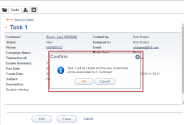
- Click OK to confirm cloning.
The edit task page opens with the information already populated.
Note that the task number indicates it is cloned from another task. - Click Save.
The cloned task appears in the list.
The new task shows the link to the original task.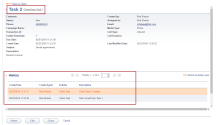
Note: Deleting a task or a cloned task is available to agents only if they are granted the right privileges. Your confirmation is required to delete a parent task with a cloned child. 
Supervisors can now launch 8x8 8x8 Analytics for Contact Center from (Undefined variable: 8x8VariablesSet.AgtConsole), eliminating the need for a separate login. 8x8 Analytics for Contact Center provides industry-leading insights about the performance of your contact center. It is more than just data. It brings powerful graphical tools that reveal actionable business information. 8x8 Analytics for Contact Center goes beyond traditional call center reporting. You can track the performance of your agents and contact center, and see how your customers are being served across all channels.
To access 8x8 Analytics for Contact Center:
- Log in to (Undefined variable: 8x8VariablesSet.AgtConsole).
- Click
 next to the drop-down menu.
next to the drop-down menu.
- Click Business Intelligence to launch the 8x8 8x8 Analytics for Contact Center tool.
The dashboard launches in a separate browser window.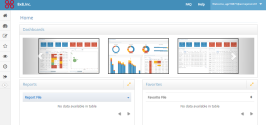
- Use the navigation menu on the left to access dashboards and create custom reports.
For more information on the capabilities of this tool, refer to the 8x8 Analytics for Contact Center Guide.