Manage Phone Channels
A phone channel processes inbound phone interactions in a 8x8 Contact Center tenant. A tenant can have two types of phone channels:
- Service channels: A service channel is a regular phone channel associated with a telephone number. It is automatically created when a number is ordered for the tenant through provisioning. You can edit a service channel, and enable or disable it in 8x8 Configuration Manager. An IVR script is linked to the service channel by default.
- Agent channels: An agent channel is associated with 8x8 Contact Center agents and is automatically created when you create a 8x8 Contact Center agent in Account Manager. You can edit an agent channel, and enable or disable it in 8x8 Configuration Manager. A default IVR script is linked to the agent DID and agent PBX extension. The administrator can create a custom script and configure it for the agent. See Phone Scripts for more details about the two default agent scripts.
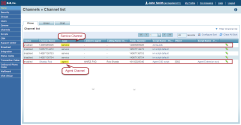
Both types of channels, Service and Agent, are listed under Channels in the 8x8 Configuration Manager.
Channels > Phone provides the following information under the Channel list:Phone Channel Description Status Indicates if the channel is enabled. Channel Name Indicates the channel name. Type Indicates if this is a Service channel or an Agent channel. Linked to Agent Indicates if the channel is linked to a specific agent. Calling Name Display Refers to the Calling Name Display (CNAM) that is used when outbound calls use the associated public number as outgoing Calling Line ID (CLI). Public Number Indicates the external phone number or the Direct-Inward-Dial (DID) of the channel. Script Name-Public Number Indicates the IVR script associated with the agent's public number. It directs external callers to the agent's call-handling script. PBX Number This is the system-assigned number used for agent presence and internal calling to the agent. Channels linked to agents get a PBX number on migration. Adding and linking a new channel to an agent, adds the PBX number to the channel. Script Name-PBX Number Indicates the IVR script associated with an agent's PBX number. Internal calls to this agent's PBX number receives this script treatment.