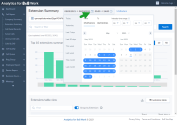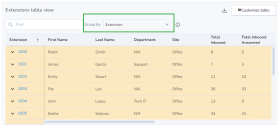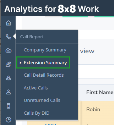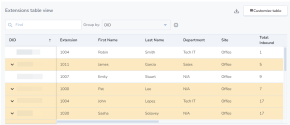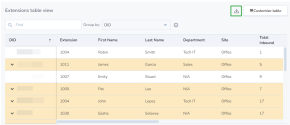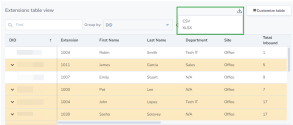Run the enhanced Extension Summary report
This report provides a detailed summary of call activity for any extension in the phone system. You can view aggregate call volume and how calls were handled at every extension. Using this report, you can track the number of answered, abandoned, and missed calls for each extension, and supervise employee productivity. You can sort data by the total number of calls handled and view users that have been busy handling calls. If you are tracking call activity based on phone numbers, you should check the Calls by DID dashboard.
Let's say that John answered 10 calls dialed directly to his extension, five calls directed from a ring group that John is a member of, two calls from an auto attendant, and three calls from a call queue that he is a member of, bringing him up to a total of 20 answered calls. Whether or not the calls were dialed directly to John's extension or routed via other services, all calls ultimately arrived at John's extension.
In the Extension Summary report, you can get data in tabular format, as well as look at the visual charts for a quick analysis.
To access the Extension Summary report, select Call Report > Extension Summary from the menu.
The default view provides data from the beginning of the day (12 AM) to the time you generate the report. You can track call activity trends for that day, the previous day, the last 7 days, the last 30 days, or for a custom date range. To select the desired time period, click ![]() and select an option from the drop-down menu.
and select an option from the drop-down menu.
In Analytics for 8x8 Work, the Extension Summary shares many of the same features as Company Summary, such as:
- Improved date picker
- Easier access to multi-pbx reporting
- Integrated call detail - Call Records or Call Legs
- Interactive charting
- Addition of first name and last name of the extension user
Glossary: Extensions Summary
The metrics for extension call activity are now grouped under:
- Extensions: Access extension details such as extension number, first name, last name, branch, and department of the extension user.
- Ins and Outs: Cumulative metrics of external and internal call activity.
- Externals and Internals: Tracks call activity of extensions with numbers outside of the phone system and with other extensions.
- Times: Tracks metrics on ringing time, abandoned time, or talk time of calls directed to or handled by extensions.
- Totals: Track cumulative metrics (inbound and outbound) on the total number of answered, abandoned, and missed calls.
You can download a report as an Excel and CSV file.
Extensions
| Extensions | Description |
|---|---|
| Extension |
The user or service extension number. |
| First Name | The first name of the user assigned to the extension. If the extension is a service, the First Name column displays the name of the service (such as auto attendant, call queue or ring group). |
| Last Name | The last name of the user assigned to the extension. If the extension is a service extension, N/A is displayed. |
| Department | The department of the extension user. If the extension is a service extension, N/A is displayed. |
| Site | The site the user or service belongs to. |
| Extension Type |
The extension types can be:
|
Note: If the information listed for extensions is updated in the 8x8 Admin Console, it takes up to 24 hours to update in Analytics for 8x8 Work.
Ins & Outs
| Calls from/to numbers outside (External) and within the phone system (Internal). | Description |
|---|---|
| Total Inbound | Total number of calls (external and internal) received by the extension. |
| Total Inbound Answered | Total number of incoming calls (external and internal) answered live by the extension. This excludes calls answered by voicemail or by an auto attendant. |
| Total Inbound Abandoned | Total number of calls abandoned by callers before being answered live by the extension or before reaching voicemail (such as missed calls, minus calls that reached voicemail). |
| Total Inbound Missed | Total number of calls that were not answered live by the extension. |
| Total Outbound | Total number of calls placed from an extension. |
| Total Outbound Answered | Total number of outbound calls dialed from the extension that were connected at the destination. This includes calls answered by a live person, auto attendant, voicemail, and so on. |
| Total Outbound Abandoned | Total number of outbound calls that never connected to the external system. For example, calls that ring with no answer. |
Externals and Internals
| Externals: Calls from/to numbers outside the PBX |
Description |
|---|---|
| External Inbound |
Total number of direct calls received by the extension from outside the phone system. This excludes calls from other extensions, and external calls that went through an auto attendant or ring group before alerting the extension. Note: The External Inbound metric is also incremented every time a parked call is un-parked. |
| External Inbound Answered | Total number of incoming calls answered live. This excludes calls answered by voicemail or by an auto attendant. |
| External Inbound Answered Percentage | The percentage of inbound calls from an external caller handled by extension users. |
| External Inbound Abandoned | Total number of incoming calls abandoned by callers before being answered by a live person or before reaching voicemail (missed calls, minus calls that reached voicemail). |
| External Inbound Missed | Total number of external calls that were not answered live. |
| External Outbound | Total number of calls placed from an extension to an external number. |
| External Outbound Answered | Total number of outbound calls dialed from the extension that were answered at the destination. This includes calls answered by a live person, auto attendant, voicemail, and so on. |
| External Outbound Answered Percentage | The percentage of outbound calls to an external number handled by extension users. |
| External Outbound Abandoned | Total number of outbound calls abandoned by the extension user before being answered by the destination party. |
| Internals: Calls from/to extensions within the PBX. | Description |
| Internal Inbound | Total number of calls received by the extension from within the phone system. This excludes calls received from outside the phone system. |
| Internal Inbound Answered | Total number of incoming calls answered live. This excludes calls answered by voicemail or auto attendant. |
| Internal Inbound Abandoned | Total number of incoming calls abandoned by callers before being answered by a live person or before reaching voicemail (missed calls, minus calls that reached voicemail). |
| Internal Inbound Missed | Total number of calls that were not answered live. |
| Internal Outbound | Total number of calls placed from the extension to other extensions. |
| Internal Outbound Answered | Total number of internal outbound calls dialed from the extension that were answered at the destination. This includes calls answered internally by a live person, auto attendant, voicemail, and so on. |
| Internal Outbound Abandoned | Total number of internal calls abandoned by callers before being answered by a live person or before reaching voicemail (missed calls, minus calls that reached voicemail). |
Times
| Times | Description |
|---|---|
| Talk Time | Cumulative duration of the talk time of all answered calls from the time of connection to termination (includes the hold time). |
| Avg Talk Time | Average duration of the talk time of all answered calls. |
| Ring Time | Cumulative duration of ringing before answering incoming calls. At the moment, ring time is counted for all calls. Hence, this metric includes ring time for both inbound and outbound calls. |
| Avg Ring Time | Average duration of ringing before answering incoming calls. |
| Abandoned Time | Cumulative duration of all abandoned calls to this extension (all calls where the caller ends the call before being answered). Includes extension-to-extension activity. |
| Avg Abandoned Time | Average length of calls that are abandoned including extension-to-extension calls. |
| Inbound Talk Time | Cumulative duration of the talk time of all answered calls, including extension to extension calls, for the selected time period. |
| Outbound Talk Time | Cumulative duration of the talk time of all answered calls, including extension to extension, for the selected time period. |
Totals
| Cumulative total (inbound and outbound) of all answered, abandoned, missed, and voicemail calls | Description |
|---|---|
| Total Answered | Total number of incoming calls answered live by the extension, plus the total number of outbound calls dialed from the extension that were answered at the destination. This excludes calls answered by voicemail or auto attendant. |
| Total Abandoned | Cumulative total calls abandoned by callers before being answered by the extension user or before reaching voicemail (missed calls, minus calls that reached voicemail), plus the total number of outbound calls abandoned by the extension user before being answered by the destination party. |
| Total Missed | Total number of inbound calls that were not answered live by the extension (calls that reached voicemail, plus calls that were abandoned or neither), plus the total number of outbound calls abandoned by the extension user. |
| Total VM |
Total number of incoming calls that reached voicemail. |
| Ended by AA | Total number of calls that ended when the caller did not choose any options in the auto attendant. This metric is only applicable for auto attendants. |
| Username |
Username attributed to the user in the 8x8 Admin Console. If this information is updated in the 8x8 Admin Console, it takes up to 24 hours to update in Analytics for 8x8 Work. |
|
Email address attributed to the user in the 8x8 Admin Console. If this information is updated in the 8x8 Admin Console, it takes up to 24 hours to update in Analytics for 8x8 Work. |
Note: The metrics displayed in the Extension Summary report now are counted based on call legs.
Let’s say an internal caller initiates a call to its own ring group, but the first agent doesn't answer the call.
During the same call ID:
- The Agent 1 (caller) initiates a call to a ring group.
- Agent 2 doesn't answer the call, and the incoming call is forwarded to the next agent, based on the sequential ring pattern applied to that ring group.
- Agent 3 answers the call.
Note: For the Agent 2 extension, the call is counted as a missed call but not as an abandoned one, as Agent 2 did not answer.
The counters indicates:
- Total Inbound = 1
- Internal Inbound Missed = 1
- Internal Inbound Abandoned = 0
If a call was successfully answered by an auto attendant (i.e. transferred to another extension), then the call count for Total Inbound will be listed as 1. All other counts will be 0. If the call was abandoned by a caller before reaching another extension, then the corresponding count for Internal Inbound Abandoned will be 1.
Group by DID report
We have introduced reporting capability for tracking incoming call activity to phone numbers, including direct calls, calls leading from auto attendants, call queues, and ring groups. You can view aggregate call volume and how calls were handled for every number, regardless of who handled the call or how the call was handled. This report includes all missed and abandoned calls received, but excludes all extension-to-extension calls. Users can track the total inbound calls received by a phone number and the number of calls that were answered. To identify who handled the calls, navigate to Call Report > Extension Summary. From the Extension table view, select Extension from the Group by drop-down menu. The user's extension is displayed, along with their name and other identifiable information.
From the Extension Summary report, you can access the Calls by DID![]() Direct Inward Dialing report and view metrics for incoming calls.
Direct Inward Dialing report and view metrics for incoming calls.
Note: This new report will contain DID information starting with calls conducted on February 13th, 2024. It will not contain historical information.
The Calls by DID report is accessible as part of the Extension Summary report, and not as a stand-alone report. To access the report, select Call Report > Extension Summary from the menu.
Navigate to the Extensions table view panel, and select DID from the Group by drop-down menu.
Data in the Extensions table view is updated, while the graphs displayed in the Extension Summary report are unchanged.
Note: The date picker and the time zone filtering also apply to the information displayed for DID calls.
The existing Extension Summary report has a new column labeled DID. The table lists metrics associated with incoming calls. Metrics for outgoing calls will display a value of 0, since DID is not applicable to outbound calls.
The following table lists and provides a description of the metrics displayed.
| Available Metrics | Description |
|---|---|
| DID | The direct inward dialing number. |
| Extension | Extension number reached by this DID (for example, call queue extension number). |
| First Name | The first name of the user assigned to the DID. When we have multiple calls grouped by DID, the name of the current user is displayed in the collapsed DID row. The first and last name of each user is displayed in each individual expanded row. |
| Last Name | The last name of the user assigned to the DID. |
| Department | The user's department. |
| Site | The user's site. |
| Total Inbound | Total number of inbound calls directly received by the DID. |
| Total Inbound Answered | The number of inbound calls that were answered by the DID. |
| Total Inbound Missed | The number of inbound calls that were missed by the DID. |
| Total Inbound Abandoned | The number of inbound calls to the DID that were abandoned by callers. |
| Total Outbound | This metric is not applicable to Calls by DID. The value displayed is 0. |
| Total Outbound Answered | This metric is not applicable to Calls by DID. The value displayed is 0. |
| Talk Time | Cumulative duration of the talk time of all successful calls to the DID, from the time of connection to termination. This includes time on hold. |
| Avg Talk Time | Average duration of the talk time of all successful calls to the DID. |
| Avg Ring Time | Average ringing time before incoming calls are answered. |
| Avg Abandoned Time | The average duration of all abandoned calls to the DID (all calls where the caller ends the cal before being answered). It does not include extension-to-extension activity. |
| Ended by AA | The number of calls ended by Auto Attendant due to a caller's inactivity. |
| Extension Type |
The type of extension linked to the DID. The extension types can be:
|
| Inbound Talk Time | For calls grouped by DID, it is the same as Talk Time. |
| Outbound Talk Time | This metric does not populate for calls by DID. |
| Ring Time | Cumulative ringing time incoming calls are answered. |
| Abandoned Time | Cumulative duration of all abandoned calls to the DID (all calls where a caller ends the call before being answered). It includes extension-to-extension activity. |
| Total Outbound Abandoned | This metric is not applicable to Calls by DID. The value displayed is 0. |
| Total Answered | This metric is the same as Total Inbound Answered. |
| Total Abandoned | This metric is the same as Total Inbound Abandoned. |
| Total Missed | This metric is the same as Total Inbound Missed. |
| Total Voicemail | Total number of incoming calls that reached voicemail. |
| External Inbound |
Total number of direct calls received by the extension from outside the phone system. This excludes calls from other extensions, and external calls that went through an auto attendant or ring group before alerting the extension. Note: The External Inbound metric is also incremented every time a parked call is un-parked. |
| External Inbound Answered | Total number of incoming calls answered live. This excludes calls answered by voicemail or by an auto attendant. |
| External Inbound Answered Percentage | The percentage of inbound calls from an external caller handled by extension users. |
| External Inbound Abandoned | Total number of incoming calls abandoned by callers before being answered by a live person or before reaching voicemail (missed calls, minus calls that reached voicemail). |
| External Inbound Missed | Total number of external inbound calls that were not answered live. |
| External Outbound | This metric is not applicable to Calls by DID. The value displayed is 0. |
| External Outbound Answered | This metric is not applicable to Calls by DID. The value displayed is 0. |
| External Outbound Answered Percentage | This metric is not applicable to Calls by DID. The value displayed is 0. |
| External Outbound Abandoned | This metric is not applicable to Calls by DID. The value displayed is 0. |
| Internal Inbound | Total number of calls received by the DID from within the phone system. This excludes calls received from outside the PBX. |
| Internal Inbound Answered | Total number of incoming calls answered live within the same PBX. This excludes calls answered by voicemail or auto attendant. |
| Internal Inbound Abandoned | Total number of incoming calls within the same PBX abandoned by callers before being answered by a live person or before reaching voicemail (missed calls, minus calls that reached voicemail). |
| Internal Outbound | This metric is not applicable to Calls by DID. The value displayed is 0. |
| Internal Outbound Answered | This metric is not applicable to Calls by DID. The value displayed is 0. |
| Internal Outbound Abandoned | This metric is not applicable to Calls by DID. The value displayed is 0. |
| User Name | Username attributed to the user during setup in the 8x8 Admin Console. |
| Email address attributed to the user during setup in the 8x8 Admin Console. |
The columns displayed in the report are customizable. It allows you to display relevant metrics for incoming calls in the Calls by DID report.
To customize your report:
- From the Extensions table view panel, click Customize table.
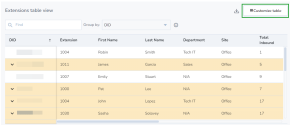
- A list of columns is displayed.
- Click
 for the column you wish to include in your report. The icon changes to
for the column you wish to include in your report. The icon changes to  .
. - Click
 for the column you wish to exclude from your report. The icon changes to
for the column you wish to exclude from your report. The icon changes to  .
.
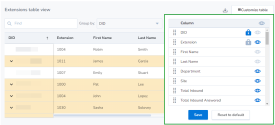
- Click
- Click Save to register your changes.
Note: Columns selected to be included in the table will only appear for the Calls by DID report.
Data presented in the report is available for download in CSV and XLSX file formats. You can share this data with others or use the data to build customized reports.
To download the data: