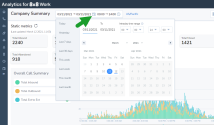Run the Company Summary report
The Company Summary dashboard provides a high-level overview of usage of your business phone system. Using these metrics, you can analyze the inbound and outbound traffic pattern and adjust your business hours to serve your customers. Click on any metric listed on the dashboard to view a chart. At a glance, access key metrics such as the total number of inbound calls, outbound calls, extension to extension, missed calls, answered calls, and more. Additionally, you can track time metrics such as the total duration of call time, total ring time, and more.
In Analytics for 8x8 Work, with the Company Summary report, you can enjoy:
- Easier and faster reporting
- More flexible metric comparisons
- Easy access to relevant call records and call legs
To access the Company Summary report, go to Call Report > Company Summary from the menu.
The default view provides data from the beginning of the day (12 AM) to the time you generate the report. You can track call activity trends for the current day, the previous day, the last 7 days, the last 30 days, the previous month, the current week, the current month, or even for a custom date range.
To select the desired time period, click ![]() and select an option from the drop-down menu.
and select an option from the drop-down menu.
Improved date picker
Reports on the new analytics platform (Call Detail Records, Company Summary and Extension Summary) now share the same Date Picker, which enables the date range selected to be retained across those reports for that login session. Pick your date range once and simply run all new platform reports without having to pick your date range each time. Let’s say you run all your reports Monday to Thursday weekly, select your custom date range in one report and retain it across all other reports for that session.
Easier access to Cross-PBX reporting
If your company runs a multi-PBX![]() Private Branch Exchange—a private telephone network used within a company. phone system, gathering call data across all the PBXs now just got easier! In the header of our new reports, you can now choose which PBX you want to report on with a simple pull-down selection.
Private Branch Exchange—a private telephone network used within a company. phone system, gathering call data across all the PBXs now just got easier! In the header of our new reports, you can now choose which PBX you want to report on with a simple pull-down selection.
Interactive Charting
Select the desired metrics to track and customize the dashboard to suit your business needs.
Integrated access to the Call Detail Records
As you are reviewing Company Summary or Extension Summary reports, where you may be reviewing a particular date range and/or applied filters, you may want to dig deeper and review the specific call details of calls being summarized. You can choose to view or download the detailed call data, either as Call Records or Call Legs for the displayed summary - without exiting the Company Summary or Extension Summary reports.
Glossary: Company Summary report
These metrics are provided for the phone system for a given day. By default, the report extracts data from the beginning of the current day.
| Column | Description |
|---|---|
| Static Metrics | These are not real-time data. Updates are being made every 10 minutes. |
| Total Inbound Calls | Total number of unique incoming calls received by the phone system from outside. It means even if a call is being transferred and interacted with multiple times within the same PBX, it will be counted once. |
| Total Outbound Calls | Total number of outgoing calls from the phone system to any external phone number or a different PBX. |
| Total Ext2Ext Calls | Total number of calls dialed within the phone system from one extension number to another extension number. In order for a call to be counted in this metric, both extensions need to be part of the same PBX. |
| Additional Statistics (Includes Ext2Ext Activity) | |
| Average Call Time | Average length of a call for the selected time period. Call Time is calculated as the duration of a call, including Talk Time, Ring Time, Hold Time and Wait Time. |
| Average Talk Time | Average length of a call's talk time for the selected time period. This is the time that the call was connected to a live person. Only user-type extensions that connect to a call will be considered a live person. Talk time does include the time the call was on hold while connected to a user-type extension. It does not include any time when the call is connected to voicemail. |
| Average Ring Time | Average duration of ringing time for a call. This includes Ext2Ext Calls. |
| Average Abandoned Time | Average length of calls that are abandoned and is calculated as the duration between the start time and abandon time. This includes Ext2Ext Calls. |
| Total Voicemail Calls | Total number of incoming calls that reached voicemail for the selected time period. A call needs to remain in voicemail for at least 5 seconds in order to be counted. |
| Inbound Statistics (Excludes Ext2Ext Activity) | |
| Total Inbound Answered | Total number of answered calls. This metric is incremented every time a call is answered, which means it could be incremented multiple times in case of a transferred call. This excludes calls answered by voicemail or by auto attendant. |
| Total Inbound Missed | Total number of calls that were not answered live (calls that reached voicemail, plus calls that were abandoned). This metric can be incremented multiple times for the same call. For example, an agent is alerted but doesn't pick up. The call is routed back to the queue/ring group and another agent is alerted but misses the call. |
| Outbound Statistics (Excludes Ext2Ext Activity) | |
| Total Outbound Answered | Number of outbound calls that were connected. It includes all calls answered live or by auto attendant, or calls that reached voicemail. |
| Ext2Ext Statistics | |
| Total Ext2Ext Answered | Number of calls between extensions that were answered by a live person. This excludes calls answered by voicemail or auto attendant. |
| Total Ext2Ext Missed | Number of calls between extensions that went unanswered. This includes a call being in alerting state and not being answered, being abandoned or answered by voicemail. For this particular case, missed includes rejected calls as well. |