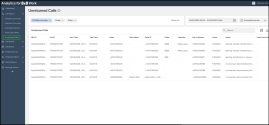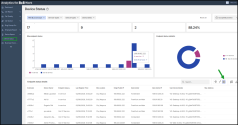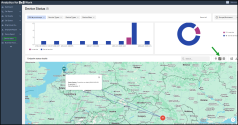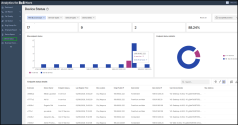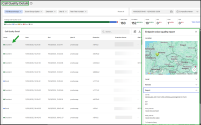What's new in Analytics for 8x8 Work February 2026 release?
In this release, we Analytics for 8x8 Workwe have introduced the following reports:
- New Unreturned Calls Report replacying the legacy version
- New Device Status Dashboard replacing the legacy Device Status Detail report.
- New Call Quality Dashboard replacing the legacy Call Quality Trend and Call Quality Detail reports.
New Unreturned Calls report
The updated Unreturned Calls report replaces the legacy version and provides a modern, streamlined experience with improved filtering and clearer metric labels and tooltips. This enhancement improves filtering, clarity, and usability, enabling teams to quickly identify missed calls that were not returned and follow up with customers more efficiently.
It displays calls that were missed and not returned by any extension within the PBX![]() Private Branch Exchange—a private telephone network used within a company., including calls that were redirected but never returned by the final recipient. Users can quickly recognize missed calls and promptly return them to customers.
Private Branch Exchange—a private telephone network used within a company., including calls that were redirected but never returned by the final recipient. Users can quickly recognize missed calls and promptly return them to customers.
Who should use this report?
This report is designed for administrators, supervisors, and operations teams responsible for monitoring missed calls and ensuring timely customer follow-up.
What changed from the legacy report?
The new Unreturned Callsreport includes:
- Improved, more visible filtering by PBX, Caller and Callee
- Clearer metric titles
- Automatic data refresh every five seconds
- A modernized interface aligned with 8x8 design standards
Features
- Modern experience: Updated navigation and visuals aligned with 8x8 design standards.
- Improved filtering: Filter unreturned calls by PBX, caller, or callee to narrow results quickly.
- Enhanced search: Quickly locate specific unreturned calls using searchable columns. All the columns are searchable.
- Sortable columns: Sort data alphabetically or numerically in any column.
- Real-time updates: Data refreshes automatically every five seconds.
- Export options: Download reports in CSV or Excel format.
- Persistent settings: Saved filters and column selections remain when navigating away.
- Clearer metrics: Updated labels reduce confusion and improve understanding.
Benefits
- Improve customer response time: Quickly identify missed calls that were not returned and follow up with customers.
- Reduce missed opportunities: Gain clear visibility into unreturned calls across your PBXs.
- Simplify monitoring: Use a consistent, modern analytics experience aligned with other 8x8 reports.
The Unreturned Calls report is available in 8x8 Analytics for 8x8 Work.
To access the new report:
- Log in to Analytics for 8x8 Work.
- From the left navigation menu, go to Call Report
 > Unreturned Calls.
> Unreturned Calls. -
Use the date range and time selectors to choose your desired date and time range. To learn more, see Customize the report settings.
Note: The report displays data for the past 14 rolling days, even if a longer timeframe is selected.
- Apply filters for PBX, Callee and Caller as needed. To learn more, see Customize the report.
Notes:
- By default, the report displays unreturned calls from the past two weeks.
-Once a call is returned, it is automatically removed from the table.
- To download the report in CSV or Excel format, use Export this file ![]() in the upper-right corner of the table.
in the upper-right corner of the table.
You can tailor the Unreturned Calls report to focus on the metrics most relevant to your workflow.
Customization options include:
- Filters: PBX, Caller, and Callee
- Column selection: Show, hide, or reorder columns
- Search: Quickly find specific unreturned calls using searchable columns. All the columns are searchable.
- Sortable columns: Sort any column alphabetically or numerically
- Date and time range: Select preset or custom ranges
- Time zone: Adjust the display to your preferred time zone
Notes:
- Persistent settings: Saved filters and column selections remain between sessions
- Export: Save filtered views as CSV or Excel
To learn more, see Customize the Unreturned Calls report.
Need help understanding the metrics in the Unreturned Calls report? For detailed definitions and explanations, see Glossary: Unreturned Calls.
To learn more, see Run Unreturned Calls Report.
New Device Status Dashboard
The Device Status dashboard is a modern replacement for the legacy Device Status Detail report, offering an improved way to monitor the status of devices and endpoints.
It provides real-time visibility into endpoint availability across sites, allowing teams to quickly identify which devices are in service or out of service and take action before issues impact users. With consistent metrics across 8x8 products, the dashboard feels familiar and easy to use, helping administrators detect failures faster and troubleshoot with confidence.
Benefits
- Modern user experience: Navigation and visuals align with 8x8 design standards, making the dashboard easy to use.
- Faster troubleshooting: View overall and individual device status in one place to quickly identify problem areas at a glance across multiple locations.
- Focused filtering: Filter devices and endpoints by PBX to narrow results and speed up investigation.
- Clear ownership: Easily associate devices with users for faster issue resolution.
Features
- Monitor the real-time status of all endpoint devices in your 8x8 cloud phone system.
- Identify network service issues, such as outages during a large storm.
- View the geographic location of devices to pinpoint location-based problems.
- Proactively detect and fix service disruptions before they impact users or call center performance.
- Customize views using filters for PBX, Service Type, Device Type, and Device Site.
- Export filtered reports as CSV or Excel for analysis and record keeping.
The Device Status dashboard is available in 8x8 Analytics for 8x8 Work.
To access the new dashboard:
- Log in to Analytics for 8x8 Work.
- From the left navigation menu, select Device Report
 > Device Status .
> Device Status . - Use filters such as PBX, Service Type, Device Type and Device Site to refine the data. To learn more, see Customize the Device Status dashboard.
Notes:
- When viewing the site location map or routing map, click the ![]() map control in the upper-right corner of the map to open the endpoints details view.
map control in the upper-right corner of the map to open the endpoints details view.
- Click Export this file ![]() in the upper-right corner of the Endpoints status details table to download reports as CSV or Excel.
in the upper-right corner of the Endpoints status details table to download reports as CSV or Excel.
The Device Status dashboard includes interactive maps that help visualize endpoint distribution and service status by location. You can switch between the Site Location Map and the Routing Map to identify location-based service issues.
Site Location Map
The Site Location Map shows the geographic distribution of endpoints by site. Selecting a location displays how many endpoints are in service or out of service, helping you quickly understand site-level operational status.
Routing Map
The Routing Map displays real-time endpoint distribution and routing paths across regions. This view helps identify regional or routing-related service issues by showing where endpoints connect and how traffic flows.
- Open the Device Status Site Dashboard.
- In the endpoint status details area, use the
 or
or  map controls in the upper-right corner to switch between the Site Location Map and the Routing Map.
map controls in the upper-right corner to switch between the Site Location Map and the Routing Map. - Apply filters and data selectors to refine the view. To learn more, see Customize the dashboard.
You can tailor the Device Status Dashboard to highlight the metrics most relevant to your work.
Customization options include:
- Filters: PBX, Service Type, Device Type, and Device Site.
- Column selection: Show or hide metrics and reorder columns.
- Search: Quickly locate devices or endpoints. All columns are searchable.
- Sort column values: Sort data in any column alphabetically or numerically
- Persistent filters: Saved settings are retained between sessions.
- Time zone: Adjust the display to your preferred time zone
- Export: Save filtered views as CSV or Excel
To learn more, see Customize the Device Status dashboard.
The Device Status dashboard provides real-time information for all endpoint devices in your 8x8 cloud phone system.
It includes:
- Summary tiles: Total endpoints, total sites, in-service devices, and out-of-service devices
- Site endpoint status: A visual chart showing device availability per site.
- Endpoint status statistic: A visual summary that shows the percentage of all endpoints that are currently in service or out of service.
- Endpoint status details table: A detailed list of individual endpoints, including status, timestamps, extensions, assigned users, site location, IP addresses, data centers, and device details. To learn more, see Glossary: Endpoint status details.
Need help understanding Device Status fields and metrics? For detailed definitions and explanations, see Glossary: Endpoints status details.
To learn more, see Get Device Status Data.
New Call Quality Dashboard
The new Call Quality dashboard replaces the legacy Call Quality Trend and Call Quality Detail reports. It provides a simplified, modern experience for monitoring voice quality and identifying issues across the organization.
Metrics have been reorganized to ensure consistency across 8x8 products, giving users a familiar and intuitive reporting environment.
Benefits
- Unified reporting: Combines legacy reports into one dashboard for quicker insights.
- Modern user experience: Navigation and visuals align with 8x8 design standards.
- Faster troubleshooting: View consolidated and individual Mean Opinion Score (MOS
 Mean Opinion Score provides a numerical measure of the quality of human speech at the destination end of the circuit.) data to identify call-quality issues.
Mean Opinion Score provides a numerical measure of the quality of human speech at the destination end of the circuit.) data to identify call-quality issues.
The Call Quality Details page provides MOS data in graphical formats to help you quickly drill down into specific calls and address persistent quality concerns.
Features
- Analyze call quality trends and generate related reports.
- Review voice quality scores to ensure good audio quality and balanced call volume.
- View data on voice quality, consolidated or for individual calls, and analyze how to resolve persistent issues that show up.
-
Filter by PBX, Score Group Option, Extension, Site ID and Peer-Peer number.
- Search bar to quickly locate specific calls.
The Call Quality dashboard is available in Analytics for 8x8 Work.
To access the new dashboard:
- Log in to Analytics for 8x8 Work.
- From the left menu, select Call Quality
 .
. - Use the calendar and time selectors to choose your desired date and time range. To learn more, see Customize the report settings.
-
Filter the data by PBX, Score Group Option, Extension, Site ID and Peer-Peer number. To learn more, see Customize the dashboard.
Note: Click Export ![]() this file in the upper-right corner of the Call Quality Detail table to download the data to CSV
this file in the upper-right corner of the Call Quality Detail table to download the data to CSV
Use the Call Quality Trend board to view MOS scores and call ratios over time. It helps you monitor long-term changes and pinpoint when quality dips occur.
Features
- Data visualization: View diagrams for Call Quality Trend and Call Ratio, alongside Average call quality and Total calls, based on Mean Opinion Score (MOS).
- Performance categorization: See a breakdown of call performance across quality levels: Excellent, Good, Fair, Poor, and N/A.
- Flexible filtering: Narrow results using filters for PBX, Score Group, Extension, Site ID, and Peer-Peer number.
- Exportable data: Download report results in CSV or Excel format for deeper analysis and archiving.
To access the Call Quality Trend board:
- Open the Call Quality Dashboard.
- In the upper-right corner, click View trend.
- Use filters (PBX, Score Group Option, Extension, Site ID and Peer-Peer number) and date selectors to refine the view. To learn more, see Customize the dashboard.
The Call Quality Trend page displays line charts of call quality trends and ratios over time, and a table showing daily call breakdowns by quality level.
Note: Click Export ![]() this file in the upper-right corner of the Call Quality Trend table to download the data to CSV .
this file in the upper-right corner of the Call Quality Trend table to download the data to CSV .
Drill down into individual calls to understand local and remote performance.
To access the Endpoint voice quality report:
- Open the Call Quality Dashboard..
- Go to the Call Quality Detail table.
- Click a specific call entry to open the Endpoint voice quality panel.
This view presents voice quality data for individual calls, grouped into the following categories:
- Local: Displays local call information: Timestamp, Call Id, Session desc, From, To, Endpoint, Jitter, Packet loss, Latency, Burst gap loss, PublicIpAddr, LocalAddr, RemoteAddr, QualityEst
- Remote: Displays call route information: Start time, Call Id, Session desc, From, To, Endpoint, Jitter, Packet loss, Latency, Burst gap loss, PublicIpAddr, LocalAddr, RemoteAddr, QualityEst
- Report: Displays server and network information: Call Id, BID, Proxy Server, Relay Server, To Endpoint Relay, To Endpoint Time, From Endpoint Relay, From Endpoint Time
You can customize the dashboard to highlight the most relevant metrics.
Options include:
- Filters: PBX, Score Group Option, Extension, Site ID and Peer-Peer number
- Date and time range: Preset or custom selection
- Column selection: Show or hide specific metrics, reorder columns
- Time zone: Adjust the display to your preferred zone
- Export: Save filtered views as CSV or Excel
To learn more, see Customize the dashboard.
Need help understanding call report fields? For a full explanation of call report metrics, see Call Quality dashboard - Glossary.
To learn more, see Get Call Quality Details.
Previous Releases
To learn more about the features and enhancements introduced in the previous releases, click here.