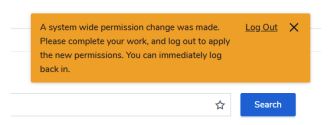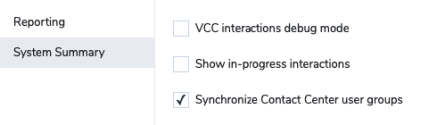8x8 Quality Management and Speech Analytics 5.4 Release Notes
We have introduced the following enhancements and improvements in the 8x8 Quality Management and Speech Analytics 5.4 release:
- New screen and voice live monitoring
- Improved screen recording
- Enhanced permissions change
- Improved Contact Center group assignment
Limitations of QM/SA for 8x8 Work (Conversation IQ)
The following features are not yet supported by QM/SA for 8x8 Work (Conversation IQ):
- Live monitoring
- Voicemail transcription
- Meetings transcription
- Transcription for queues or ring groups
- Call transfer across 8x8 Work and 8x8 Contact Center
- Interlinked transferred interaction
New Screen and Voice Live Monitoring
Monitoring live interactions inside the Quality Management application allows you to listen to the audio of a live call, barge into the call, whisper to the agent directly, and view the screen(s) of the agent’s computer in real time; this requires a purchase of Screen Recording. You can use Screen Recording for a variety of reasons; coach an agent on how to handle a difficult customer in real time, monitor an agent’s screen to make sure they are working while on the clock, and more.
Features
- Monitor agents' performance by remotely supervising their calls and screen activities.
- Listen to agents on the call, barge, whisper, and coach them while on the call.
- View an agent's screen activity in real time, record, and watch at your convenience to ensure their productivity.
- Automatically record video and audio during an agent interaction.
- Continuously monitor an agent to receive notifications when that agent receives an interaction.
- Access Interactions for full details of the interaction including date, time, agent, and caller.
- Create Notes and @mention agents to provide time-stamped feedback.
- Pop out the agent screen and use various screen controls to zoom in and out.
- Filter and sort agents to optimize the order in which the agents appear in the Monitoring dashboard.
- Switch between Compact and Comfortable views to change the size of agent cards in the Monitoring dashboard.
For details, see our content on screen and voice live monitoring!
Improved Screen Recording
- Screen recording can now be disabled for target groups. To achieve that, the screen profile settings now allow disabling the recording for specified profiles. When a profile is attached to a group, the screen recording will not be performed for the users which have set that group as their Main Group.

- You now have the ability to inspect the screen recorder profile assignments to groups and users. For each screen profile, the currently-assigned groups, and subsequently the assigned users, can now be inspected. Quick links to the Groups settings are also provided.
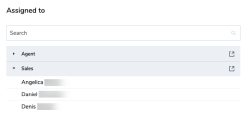
- The screen recorder client version is now displayed in the user details.
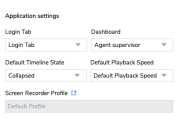
Enhanced Permissions Change
When permissions for a logged-in user are changing, the user is not automatically logged out. The user could continue their ongoing work, and log out and then log back in at a convenient time in order to update the available feature set.
Improved Contact Center Group Assignment
When the Synchronize Contact Center user groups option is active, the user Main Group follows the assignment in the Contact Center application.