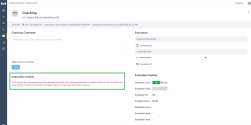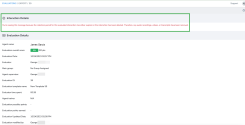Quality Management and Speech Analytics 5.14 Release Notes
In this release , we have introduced the following enhancement.
Application of retention policy for evaluated interactions
With this release, the storage retention policy is not automatically applied to recorded interactions in the Quality Management and Speech Analytics (QM/SA) application. Evaluated recordings, transcriptions, and associated data will continue to be retained and available through the QM/SA app beyond the storage policy.
As of February 12th, 2024, administrators can choose to apply the retention policy to recorded interactions. Primary account administrators will have the option to enable this setting on the Settings page of the QM/SA app. Once the retention policy is applied, the agent evaluation remains, but the recordings that exceed your storage retention policy are deleted. The QM/SA application no longer displays any interaction data. This includes data in the Search Interactions page, the Search Evaluations page, the Reports page, or any other page within QM/SA where you may have previously accessed details of an evaluated interaction.
Note: No action is required to continue the retention of evaluated recordings in the Quality Management and Speech Analytics application.
To apply the retention policy in the QM/SA app:
- Log in to the 8x8 Quality Management and Speech Analytics application as a primary administrator.
- Click Settings and select System Summary under the APPLICATION panel.

- To enable the retention policy, select Apply Storage Retention Policy.
- A notification message appears stating this action cannot be undone. Type DELETE into the field to confirm your action.
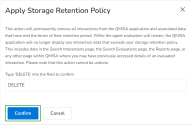
- Click Confirm to proceed.
- Click Save to register the changes to your tenant.
Note: The Interactions Details panel will not display any interaction data for deleted interactions.
Note: These changes to the retention policy apply to the storage policies for 8x8 Work and 8x8 Contact Center customers.
Important: Evaluations associated with voice interactions manually deleted from the QM/SA app will display the same message for deleted interactions.
Fields related to interactions configured in the Settings page under Application > Information Display > Interactions will not display any information. The following message appears for deleted interactions or for interactions that have met their storage retention policy: You’re seeing this message because the retention policy for this evaluated interaction has either expired or the interaction has been deleted. Therefore, any audio recordings, videos, or transcripts have been removed.
To learn more about storage add-ons for your storage policy, see storage add-ons FAQ.
Display of warning message for retention policy
The examples below show instances where the interaction details were available in the QM/SA app.
While reviewing the Evaluation Summary report, you might come across messaging for evaluated interactions that have been deleted or have met their storage retention policy. You can access this report by selecting Reports ![]() > New > Evaluation Summary. Select an interaction from the list. The Interactions Details panel is displayed with a warning message indicating the application of 8x8's storage retention policy.
> New > Evaluation Summary. Select an interaction from the list. The Interactions Details panel is displayed with a warning message indicating the application of 8x8's storage retention policy.
While reviewing the Evaluations list, you might come across messaging for evaluated interactions that have been deleted or have met their storage retention policy. You can access this list by selecting Search Evaluations ![]() . Select an interaction from the list. The Interactions Details panel is displayed with a warning message indicating the application of 8x8's storage retention policy.
. Select an interaction from the list. The Interactions Details panel is displayed with a warning message indicating the application of 8x8's storage retention policy.
While reviewing a coaching form for an evaluation, you might come across messaging for evaluated interactions that have been deleted or have met their storage retention policy. You can access this form from the Search Evaluations page. After selecting an interaction from the list, navigate to Actions Menu ![]() > Edit Evaluation > Coaching. The Interactions Details panel is displayed with a warning message indicating the application of 8x8's storage retention policy.
> Edit Evaluation > Coaching. The Interactions Details panel is displayed with a warning message indicating the application of 8x8's storage retention policy.
While editing an evaluation, you might come across messaging for evaluated interactions that have been deleted or have met their storage retention policy. To edit an evaluation, navigate to the Search Evaluations page. After selecting an interaction from the list, navigate to Actions Menu ![]() > Edit Evaluation. A warning message is displayed indicating the application of 8x8's storage retention policy.
> Edit Evaluation. A warning message is displayed indicating the application of 8x8's storage retention policy.
While exporting details of an evaluation, you might come across messaging for evaluated interactions that have been deleted or have met their retention policy. To export an evaluation, navigate to the Search Evaluations page. After selecting an interaction from the list, navigate to Actions Menu ![]() > Export Evaluation Details. The Interactions Details section is displayed with a warning message indicating the application of 8x8's storage retention policy.
> Export Evaluation Details. The Interactions Details section is displayed with a warning message indicating the application of 8x8's storage retention policy.
While reviewing an evaluation report, you might come across messaging for evaluated interactions that have been deleted or have met their storage retention policy. You can access this report from the Search Evaluations page. After selecting an interaction from the list, navigate to Actions Menu ![]() > Open Evaluation Report. A warning message is displayed at the top of the page indicating the application of 8x8's storage retention policy.
> Open Evaluation Report. A warning message is displayed at the top of the page indicating the application of 8x8's storage retention policy.