Add 8x8 integration with Okta
You can add 8x8 integration with Okta as an Okta administrator, and finish integration setup from Okta and 8x8 8x8 Admin Console.
To add the 8x8 integration app:
- Log in to Okta as an administrator.
- From the side navigation menu, click Applications to expand the list, then select Applications.
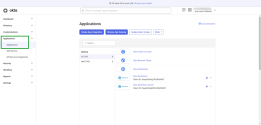
- Click Browse App Catalog.
- In the search bar, search for the 8x8 Inc app, and select it when it displays in the search results.
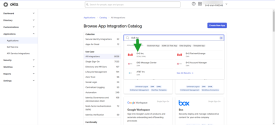
- Click Add integration.

- In the app page that opens, enter the desired label for the application, and select whether your organization's users are able to see the application icon from their applications list in Okta on desktop and/or mobile.
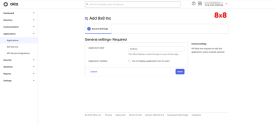
- When you are finished with general settings, click Done to open the application details.
You are now ready to set up Single Sign-On with 8x8 and Okta.