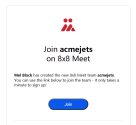Learn to use 8x8 Meet
Once you familiarize yourself with the basics and features of 8x8 Meet, learn how you can register for 8x8 Meet as a team leader or team member, and get started with meetings!
Register for 8x8 Meet
Register as an 8x8 Meet user at any time!
Sign in with your email address to register. If you are a team leader and want to invite teammates and enable them to use 8x8 Meet, then follow the steps here:
- In your browser on desktop, open https://8x8.vc/.
- In the 8x8 Meet page that opens, click Sign Up to open a sign-up prompt.

- At the prompt, select which type of email address you want to sign up with, such as through your Apple, Facebook, Google, or Microsoft account.

- Depending on your email address, go through any additional login prompts required until you reach a screen with information on your free trial period.
- In the free trial screen, click Continue to confirm the free trial and open a payment information screen.
- Enter your payment information, and confirm to save and open a free trial confirmation screen.
- At the confirmation, click Go to the app to open 8x8 Meet via web, and get started inviting your colleagues; once your colleagues are registered, you can create and join meetings with them!

To customize your profile, calendar, and in-room system settings, open your Settings  . As an administrator, in addition to your usual meeting settings, you have access to additional 8x8 Meet Console settings to manage the 8x8 Meet experience of your entire team.
. As an administrator, in addition to your usual meeting settings, you have access to additional 8x8 Meet Console settings to manage the 8x8 Meet experience of your entire team.
If you close your 8x8 Meet browser window or tab, you are kept logged in when you reopen the page at https://app.8x8.vc/. You only need to log back in if you log yourself out or erase your browser history; on the web app page if you are logged out, simply click Log In and log in with the email address you used to register as an 8x8 Meet user.
Note: For quick access to your meetings, you may bookmark the URL of your 8x8 Meet page in your browser.
If you were invited to register as a team member instead, see how you can register as a team member.
Once you have registered yourself as a new user, you are ready to enable colleagues in your team or entire organization to collaborate via 8x8 Meet!
To set up your company to use meetings:
- In 8x8 Meet on web (https://app.8x8.vc/) as an admin, open your Settings
 .
. - From your list of settings, click Meetings admin to open your administrator settings in a new browser tab.

- In the 8x8 Meetings settings page that opens, enter the name of your organization to replace the randomized character string you are given by default. For example, a team leader from the organization “AcmeJets, Inc.” might enter the company name as “acmejets” for 8x8 Meet.
For best results, enter the same version of your company name that serves as your organization’s email domain.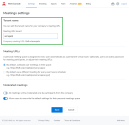
The company name you enter has an effect on your organization’s base meeting URL; for example, this means that users at AcmeJets would meet via meeting URLs that begin with “https://8x8.vc/acmejets/...” - Once your organization's meeting URL is set up, confirm the default meeting URL behavior when a member of your organization schedules a meeting in their calendar:
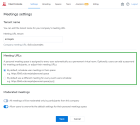
- 8x8.vc/domain/firstname.lastname: All scheduled meetings use the same URL as the person's own personal meeting space (such as "8x8.vc/acmejets/mel.black").
- 8x8.vc/domain/firstname.lastname.xyz: Scheduled meetings use the person's personal meeting space URL as a base, but each meeting URL ends with three randomized alphanumeric characters (such as "8x8.vc/acmejets/mel.black.d20").
- Once you are finished setting up your organization's URL name and behavior, click Save.
- In your admin settings, open your Team list.

- To get started adding colleagues, click Invite teammates.
- At the Invite teammates prompt that opens, enter the email addresses of colleagues you want to invite to 8x8 Meet. When writing multiple email addresses, separate the addresses with commas.
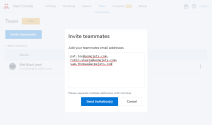
- When you enter the email addresses of your colleagues, click Send invitation(s) to email your colleagues. Your Team list now shows the colleagues you invited, as well as indicates whether they have accepted their invitations.
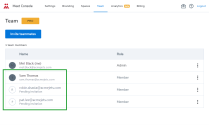
Note:
-If you sent an invitation to the wrong email address, you can revoke the invitation by clicking the More options ![]() menu next to a pending invitation to open a drop-down menu, and selecting Remove from team. Once a person accepts an email invitation, you can no longer revoke it.
menu next to a pending invitation to open a drop-down menu, and selecting Remove from team. Once a person accepts an email invitation, you can no longer revoke it.
-If your colleague cannot find their invite email, you can resend the invitation by clicking the More options ![]() menu next to a pending invitation to open a drop-down menu, and selecting Resend Invitation.
menu next to a pending invitation to open a drop-down menu, and selecting Resend Invitation.
For additional features you can set up in 8x8 Meet for your team, see how you can manage in-meeting branding, set up 8x8 Spaces with your conference rooms!
If you were invited to a team in 8x8 Meet directly by a meetings admin, you register as a user from the email invite you receive. If your administrator enabled email domain detection, you can register manually as a user assigned to your organization’s existing team in 8x8 Meet without needing to receive an email!
-
 Register via email invite
Register via email invite
As a team member invited to 8x8 Meet, you receive an email with a prompt to sign up for 8x8 Meet.
To register as a new team member via email invite:
-
 Register via email domain detection (if enabled by your admin)
Register via email domain detection (if enabled by your admin)
If your 8x8 Meet admin enabled email domain detection, you can register as a user in the appropriate team without needing to receive an email invite. If your admin has not enabled email domain detection, ensure that you ask your admin for an invitation to the team to join via email invite instead.
To register as a new team member via email domain detection:
- In your browser on desktop, open https://8x8.vc/.
- In the 8x8 Meet page that opens, click Sign Up to open a sign-up prompt.

Next steps
Once you are registered and set up:
- Meet instantly in your browser on desktop.
- For additional access to 8x8 Meet, download:
- The 8x8 Meet desktop app.
- The 8x8 Meet mobile app.
- Calendar plug-ins for Google Calendar and Office 365.
- Schedule meetings.
- Join meetings.
- Learn about your in-meeting experience.