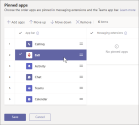Additional 8x8 Applications for Teams
8x8 for Microsoft Teams app
The 8x8 for Microsoft Teams app (8x8 Teams app) is an optional, supplemental Teams application that allows users to easily access 8x8 user settings and features from within Microsoft Teams. By having access to the app, users can conveniently send or receive SMS texts, MMS messages, and faxes directly from Teams with their 8x8 business number.
Users can also view or listen to their business or group voicemails, and can sign in or out of assigned call queues. Additionally, users without a Teams Phone license can place Public Switched Telephone Network (PSTN) calls directly from Microsoft Teams through the integrated 8x8 Teams app.
For more information, see:
Pin the 8x8 for Microsoft Teams app
The installed 8x8 Teams app is not automatically made directly visible to Microsoft Teams users. However, administrators can pin the 8x8 Teams app to the app bar for their users.
To do this:
-
In the Microsoft Teams admin center, in the Teams apps > Setup policies page, under Pinned apps, click + Add apps.
- In the Add pinned apps window, select the Global app permission policy.
- Search for 8x8, hover over the 8x8 app, and click Add..
-
Click Add again at the bottom of the Add pinned apps window.
-
The 8x8 app displays at the bottom of the list. To change the position of the 8x8 app in the list:
- Click and drag the app to the position users should see the app in the Teams app bar,
OR
- Select the app and click Move up or Move down to position it.
- Click Save to complete the changes.
The 8x8 app icon will appear in Microsoft Teams's app bar.
Note: if you have just installed the 8x8 Teams app, it may take Microsoft up to 24 hours to display the app in Teams.