The 8x8 Work for Mobile allows you to make calls using direct dial, the contacts list, or the call log list. Once you are in a call, you have access to call management controls.
- Tap
 to open the main menu.
to open the main menu. - From the main menu or from the Contacts screen, tap
 .
.
The dialpad opens. - Using the dialpad, enter the phone number you wish to dial. You can tap anywhere in the entered number to bring up a cursor to insert or delete numbers at that location.
In this example, an 8x8 extension number is dialed.Note: The 8x8 Work for Mobile allows 8x8 extension-to-extension dialing from your device. If your company's phone system has Cross-Site Dialing enabled, extension users within the company can call or chat with one another, surpassing geographical barriers using global extension-to-extension dialing. This eliminates the need for complex extension dialing rules. You can simply tap a contact from the contact directory and call your coworkers in the same office, or in another city or country. Cross-Site Dialing is enabled for all employees of a company by the Account Manager administrator.
Note: Cross-Site Dialing is only applicable to enterprise customers with multiple PBXs and branches.
- Tap Call to place the call.
When the call connects, you have options to place the call on hold, transfer to another number, park a call, and record the call if you have the necessary subscription. You can also enhance the calling experience by starting a video session.
- Tap
 to open the main menu.
to open the main menu. - From the main menu, select Contacts.
OR
From the navigation menu, tap .
.
Your contact list opens. - Select one of the following tabs to call from:
- Favorites: Contacts you have marked as favorites.
- Company: Contacts from your contact directory.
- Device: Contacts imported from your device.
- Tap
 by the desired contact to place a call.
by the desired contact to place a call.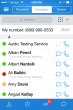

- Tap
 to open the main menu.
to open the main menu. - From the main menu, select Call Log.
The call log displays inbound, outbound, and missed calls. - Tap the desired phone number or contact, and the call is placed immediately.
- To end a call, tap End Call.
If you commonly call an organization such as a large office or pharmacy, you are familiar with that organization's IVR menu: "For sales, press 1. For billing inquiries, press 2. To return to the main menu, press *..."
You can save the organization number as a personal contact, and append your IVR choices to the saved number in order to save time.
Note: You can also add pauses to calls without saving a new contact by holding down the * , key in the 8x8 Work for Mobile dialer.
- Tap
 to open the main menu.
to open the main menu. - From the main menu, select Contacts.
OR
From the navigation menu, tap .
.
Your contact list opens. - In Contacts, tap
 to start creating a new contact.
to start creating a new contact.

- In the New Personal Contact screen, enter the contact name, and tap

 to add a phone number to the contact.
to add a phone number to the contact. - Enter the phone number, and tap the

 key to show more keys.
key to show more keys.

- Tap the pauseP key to insert a pause for the IVR menu.


You are taken back to the standard keypad. The pause you entered is indicated by a comma in the phone number. - Insert your IVR menu choice numbers, each separated by a pause.
Tap Save.

- The contact is saved with your IVR choices.


- Tap Answer to accept an incoming call.
You are connected to the call. - To reject a call, tap Decline.
If you are logged in to the 8x8 Work for Mobile on your device but outside of the app, your device displays a notification to notify you of a new 8x8 Work call.
On receiving an incoming call, the device automatically unlocks and offers the call. Tap Answer to answer the call or Decline to reject the call. If you do not wish to automatically unlock the device screen:
- Tap
 to open the main menu.
to open the main menu. - From the main menu, select Settings.
- Tap Advanced Settings.
- Disable Prevent Auto-lock.
This setting also prevents the screen from locking while you are on a call using the app.
Note: By default, the option to unlock the device screen on an incoming call is enabled.