Chat in Meetings
You can chat with other participants while in a Virtual Office meeting. You can chat with all participants in the meeting or chat privately with a desired participant.
You can access past meeting chat logs via the 8x8 Work for Desktop.
To use Group Chat:
- While in a Virtual Office meeting, tap
 in the meeting interface.
in the meeting interface.
- The Group Chat panel appears.
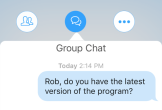
You can now chat with all meeting participants.
To use a private chat:

