Set up click-to-dial for adminstrators: 8x8 Contact Center for Zoho
Note: These instructions describe how an administrator can set up click-to-dial for a Contact. You can set up click-to-dial for other supported CRM objects such as Lead, Account, or Vendor.
To set up click-to-dial in Zoho:
- Log in to your Zoho account.
- From the Home page, select the Setup icon.
- On the Setup screen, click Modules and Fields under Customization
- On the Modules screen, click Contacts (or Lead , Account, or Vendor) under DISPLAYED IN TABS AS.
- On the Contacts screen. click Links and Buttons.
- On the Contacts screen, click + New Button.
- On the Create Your Button screen, enter the name of the button in the What would you like to name the button? field.
- Enter a description of the button in the Description field.
- In the Where would you like to place the button? drop-down list, select View Page.
- In the What action would you like the button to perform? drop-down list, select Invoke a URL.
-
In the Construct Your URL field, enter: <https://cloud8.8x8.com/mapanelweb/public/launcher/click2dial.html?phone=${Contacts.Phone}&contextId=${Contacts.Contact Id};>. This URL is object specific.
Note: By default, the phone field for click-to-dial is configured for the Contact object. However each URL is object specific as listed below:
- For a mobile field, configure the URL as: <URL:https://cloud8.8x8.com/mapanelweb/public/launcher/click2dial.html?phone=${Contacts.Mobile}&contextId=${Contacts.Contact Id};>
- For the Lead object, configure the URL as: <https://cloud8.8x8.com/mapanelweb/public/launcher/click2dial.html?phone=${Leads.Phone}&contextId=${Leads.Lead Id};>
- For the Account object, configure the URL as: <https://cloud8.8x8.com/mapanelweb/public/launcher/click2dial.html?phone=${Accounts.Phone}&contextId=${Accounts.Account Id};>
- For the Vendor object, configure the URL as: <https://cloud8.8x8.com/mapanelweb/public/launcher/click2dial.html?phone=${Vendors.Phone}&contextId=${Vendors.Vendor Id};> - Click Save. The Contacts screen displays which lists the new click-to-dial button.