Note: This feature is currently only available for Beta customers.
Configure CRM Integration Profiles
CRM Integration Profiles are a powerful tool that lets you easily personalize and fine-tune your 8x8 Work and 8x8 Contact Center CRM Integration. With CRM Integration Profiles, you gain full control over your integration workflows and experiences, allowing you to seamlessly adapt the 8x8 integration to meet your unique business requirements.
To access CRM Integration Profiles:
- Log in to your 8x8 admin account.
- From My Applications page, click the Admin Console tile. The page launches in a new browser tab.
- From the Home page, select CRM Integration Profiles.
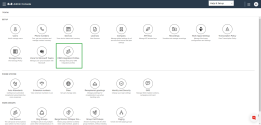
To learn how to configure the integration, refer to the 8x8 Admin Console Guide.