Log in to 8x8 Contact Center for HubSpot
You can log in to 8x8 Contact Center for HubSpot at any time from your list of HubSpot contacts.
To log in to the integration:
- Log in to your HubSpot account, and go to Contacts.
- In the lower corner of the window, click the 8x8 button to open your integration panel.
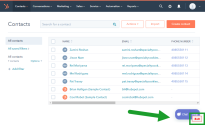
- At the prompt, enter:
- Your organization's 8x8 Contact Center domain. The format of the domain is different based on whether your organization uses a platform-specific URL.
- With a platform URL: If an organization on tenant <vm4> uses a platform-specific URL, users would enter a domain of <https://vcc-vm4.8x8.com/>.
- Without a platform URL: If an organization on tenant <vm4> does not use a platform-specific URL, users would enter a domain of <https://sso.8x8.com/login/vcc-vm4>.
- The integration data request token (integration Client ID) provided by your administrator.
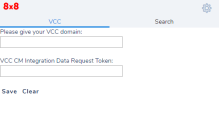
- Your organization's 8x8 Contact Center domain. The format of the domain is different based on whether your organization uses a platform-specific URL.
- Click Save to open a prompt for your 8x8 Agent Workspace credentials.
-
At the prompt, enter your agent ID and password to log in to 8x8 Agent Workspace. You may need to consult your supervisor for credentials.

Note: Multiple invalid login attempts may lock you out.
- You are now logged in to 8x8 Contact Center for HubSpot. The app launches in the tab and places you in the On Break status.

For details on agent status and an overview of 8x8 Agent Workspace, refer to the Quick Start Guide. - Change your status to Available or Work Offline.