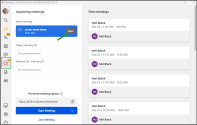Return to an active meeting window
If you are participating in a meeting with an undocked window and attending to other tasks away from the meeting screen, you can return to it anytime.
Shift focus to an active meeting undocked screen:
- On the navigation menu, click Meetings
 .
. -
Under Active meeting, hover over the meeting you wish to return to and click Open. The active meeting screen will be displayed.
-
Alternatively, if the Minified view option is enabled in the 8x8 Work for Desktop Meeting settings section, you can return to an active meeting via the minimized view. Click on the minimized meeting view and return to the meeting window.