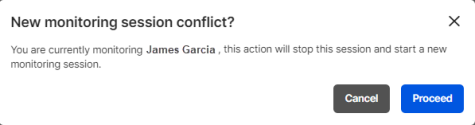Monitoring an agent
When you are monitoring an agent, you are directly connected to their extension. As a supervisor, you are able to continuously listen to all of the agent’s interactions without having to select Monitor [agent name] each time the agent answers a new interaction. You can always end live monitoring for an agent by selecting Stop Monitoring.
- Navigate to the Supervisor Workspace page.
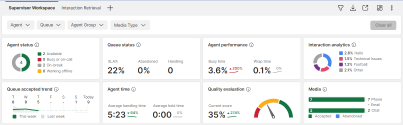
- From the Agents table, identify the agent you would like to monitor.
- Click the agent's avatar or select Show more (
 ). Then, select [Monitor agent name].
). Then, select [Monitor agent name].
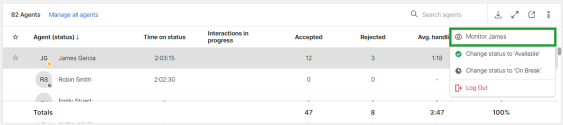
A monitoring notification icon appears in the Interactions in progress column, indicating the agent is being monitored.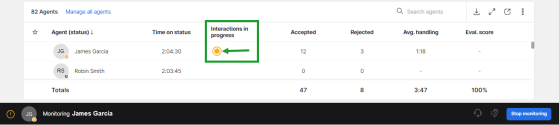
Hovering your mouse over the notification icon displays: You are currently monitoring this agent.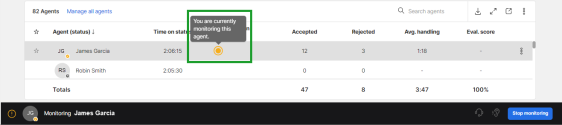
Note: You can only monitor one agent at a time. If you attempt to monitor another agent simultaneously, you will receive a notification message stating your current monitoring session will end and a new session will start with the new agent.
- Navigate to the Supervisor Workspace page.
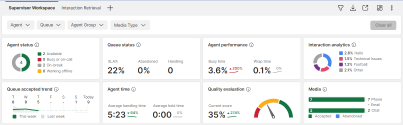
- Select Stop monitoring from the Monitoring tool bar. You can also navigate to the Agents table and click the agent's avatar, or select Show more (
 ) > Stop Monitoring.
) > Stop Monitoring.
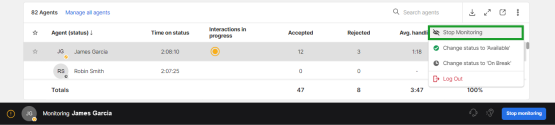
The monitoring notification icon disappears from the Interaction in progress column, indicating the agent is no longer being monitored.