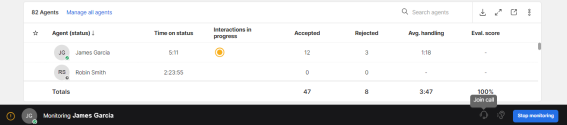Joining an agent on a call
As a supervisor, you can barge into a call between an agent and a customer while monitoring the agent’s interaction. It allows you to directly speak with the customer and take over the call.
To join an agent's call:
- Navigate to the Supervisor Workspace page.
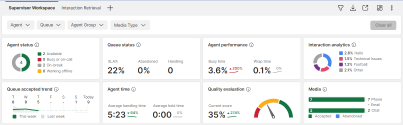
- From the Agents table, identify the agent you would like to monitor.
- Click the agent's avatar or select Show more (
 ). Then, select [Monitor agent name].
). Then, select [Monitor agent name]. 
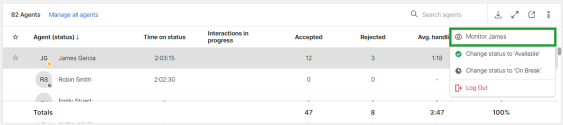
- From the Monitoring tool bar, select Join call to barge into the agent's live call.