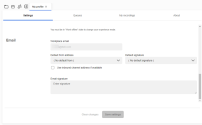Configure workplace email
In 8x8 Agent Workspace![]() The brand new interface for 8x8 Contact Center agents to receive and process customer interactions., agents must configure their workplace email. The workplace email can be configured from My Profile.
The brand new interface for 8x8 Contact Center agents to receive and process customer interactions., agents must configure their workplace email. The workplace email can be configured from My Profile.
To configure your workplace email:
- Log in to 8x8 Agent
 Agents use the Agent Console to view and manage customer interactions. Virtual Contact Center supports Regular agents and Supervisor agents. Workspace.
Agents use the Agent Console to view and manage customer interactions. Virtual Contact Center supports Regular agents and Supervisor agents. Workspace. - Change your status to Work Offline.
- Click the status
 menu option from the top of the Control Panel to open the Change status window.
menu option from the top of the Control Panel to open the Change status window. - Click My profile from the bottom of the window.
8x8 Agent Workspace displays the profile configuration page. - From the Settings tab, scroll down to the Email section and configure the following:
- Default from address: Select the default from address used when sending email messages from the agent account.
- Use inbound channel address if available: Select the check box if you want the "From" email address to be the inbound channel email address when sending email messages from the agent account.
- Default signature: Choose the default email signature used when sending email messages from the agent's account. When the agent uses the CRM case management page to send an email, the default signature appears as one of the choices in the Signature list.
- Email signature: Create elaborate HTML-formatted signatures to be rendered in the email notifications sent to customers by creating a signature in your profile, saving it, and inserting it in the Description field of notification emails.
Note: Workplace email is defined by the admin in 8x8 Admin Console, and can only be edited if the correct permissions are assigned.
Do not change your 8x8 Admin Console email settings unless directed to do so by your supervisor.
Enhanced outgoing email settings for agents via SMTP
As an 8x8 Contact Center agent, when you email customers via email channel, you want to ensure that customers receive the emails without being blocked by your outbound email servers, or the spam filters of the customer’s email servers. To ensure the delivery of emails sent by agents, 8x8 Contact Center now supports an enhanced configuration for outbound mailing systems, only available for custom SMTP servers. This enhancement allows specific configuration by 8x8 Contact Center administrators for each and every channel or agent, so that emails actually get signed and sent using the individual accounts. When sending out emails, the “From” section in the email header must match the actual address used for sending out that email, which implies using correct accounts and credentials, and the actual sender. When an agent sends an email via a channel, it uses the channel address. When an agent sends an email via their own address, it uses the agent's individual email address. Prior to this release, emails were sent from a unique address and user account configured on the SMTP server. The email address on the email header did not match the email address used to send the email, causing emails to be blocked by spam filters.
Features
- Prevents the agent’s emails from being blocked by the outbound email servers.
- Prevents the agent's emails from going to the customer's spam and junk folder, or being blocked by spoofing filters.
- Uses one or more custom SMTP servers specifically configured for each email channel or agent.
- Uses the channel email address when agents send emails via a channel.
- Uses the agent email address when agents send email via agent's email.