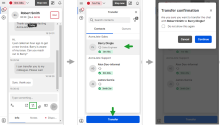Transfer chats to other agents
As an 8x8 Contact Center agent, you have the ability to transfer an active chat interaction to another agent directly without having to direct it to a queue. If a customer has chatted with an agent previously, they can now be directed to the same agent for better and faster assistance.
Features
The agent-to-agent chat transfer:
- Allows agents to transfer digital interactions directly to other agents
- Allows transferring to agents who are available and busy
- Allows agents to do a cold transfer without consultation
- Ensures that we have the appropriate evidence of these transfers
- Alerts receiving agents about the transferred chat
- Allows to see the history of the chat before the transfer
- Allows the receiving agent to see the details of the previous agent(s) that the customer has spoken
- Prevents transferring to agents who have reached their maximum allowed concurrent chats or have stopped new interactions
- Informs customers about the intended transfer as well as completion of the transfer
Limitations
- Reporting is not available on agent to agent transfers until the end of the year
- Transferring chat interactions to an agent that is working offline or on break is not allowed
Transfer a chat interaction
As a contact center agent using 8x8 Agent Workspace![]() The brand new interface for 8x8 Contact Center agents to receive and process customer interactions., let’s say Robert accepted a chat interaction from a customer, and the customer informed them that they had interacted previously with agent Barry about an issue and would like to continue the conversation with them; you can now transfer the chat interaction directly to Barry without transferring them to a queue first. Simply inform the customer about the intended transfer, check the status of the agent, and transfer for a quicker resolution.
The brand new interface for 8x8 Contact Center agents to receive and process customer interactions., let’s say Robert accepted a chat interaction from a customer, and the customer informed them that they had interacted previously with agent Barry about an issue and would like to continue the conversation with them; you can now transfer the chat interaction directly to Barry without transferring them to a queue first. Simply inform the customer about the intended transfer, check the status of the agent, and transfer for a quicker resolution.
When Barry is offered the transferred chat, he is notified that it is a transferred chat. Upon accepting the chat, they can see chat details including the transcription. This information helps the agent in understanding the context of the conversation faster and assisting the customer quickly.
To transfer an active chat interaction to another agent:
- During an active chat with a customer, determine the need to transfer the chat to another agent.
- If the transfer is required, click
 at the bottom of the Control Panel to initiate the transfer.
at the bottom of the Control Panel to initiate the transfer.
- From the available options of contacts and queues, click the Contacts tab to view the list of agents who are logged in.
-
Select the agent from the list, make sure they are either available or busy, and click Transfer.
Note: You cannot transfer to agents who are working offline or on break. The transfer button gets disabled.
- At the prompt, confirm to transfer the chat to this agent.
-
You will see a confirmation message that the chat is transferred. Proceed to wrap up.
Note: Please wait for confirmation about the second agent accepting the chat. If the agent declines the chat, you are notified immediately allowing you to retry transferring or assist the agent in a suitable way.
When the second agent is offered the chat, they are notified that this interaction is being transferred from another agent. The agent is offered details such as the agent transferring the chat, the customer name, company, channel name, number, queue etc.
- Accept the chat to view chat details including the chat transcription so far, to better understand the context.


- After reviewing the details, assist the customer via the chat.
- Once done, click End to end the interaction and proceed to wrap up.

The chat log includes transcription of your conversation with the customer.
As a customer:
- I can see when my chat is being transferred to another agent
- I can see when my chat has been connected to another agent
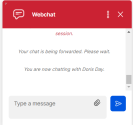
What happens if the receiving agent declines to accept the transfer?
If the agent fails to accept the chat before the interaction times out or rejects the chat, the agent who transferred the chat is notified about the failed transfer. The agent can then try transferring to another agent or assist the customer suitably.